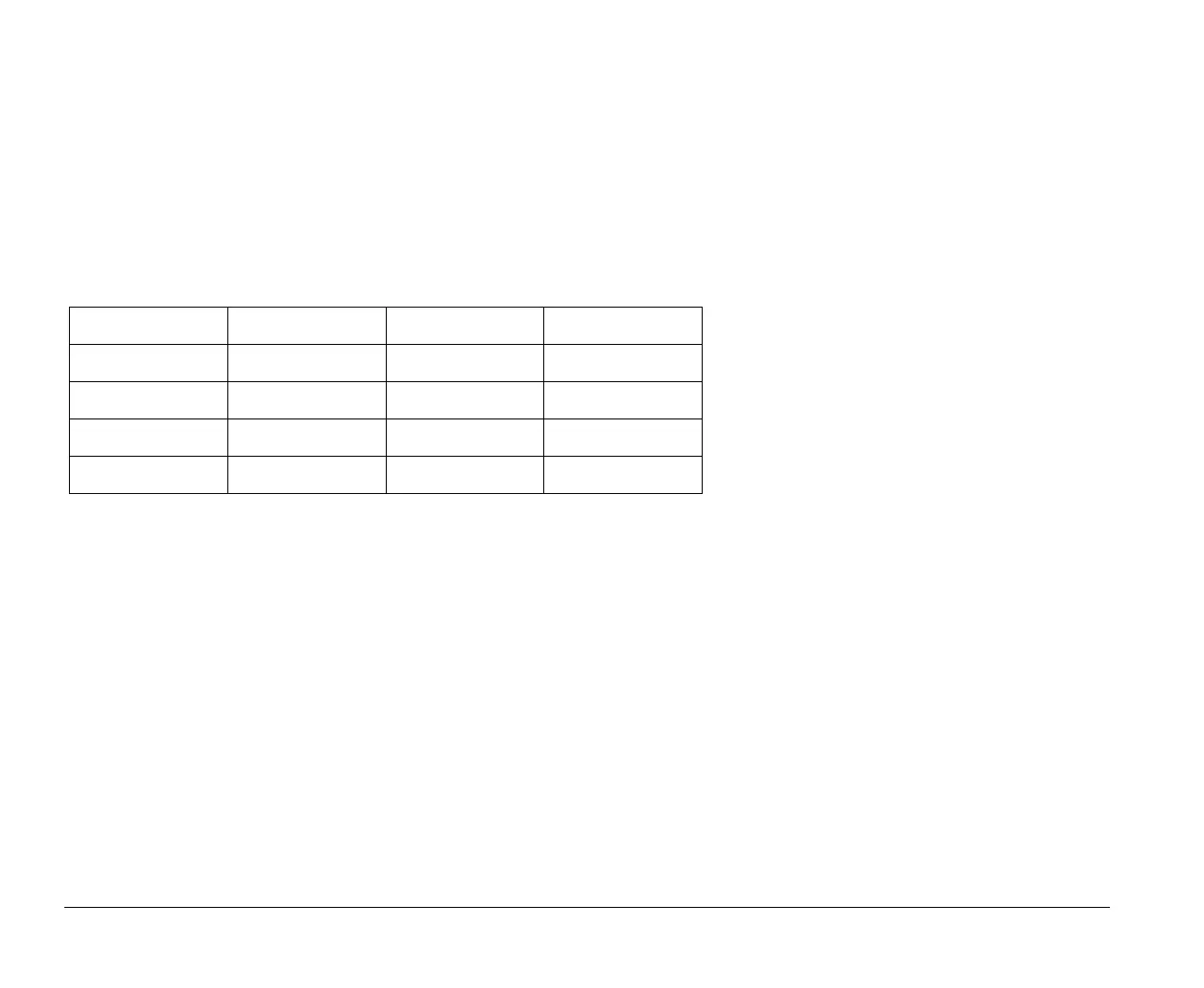A-6 Appendix A: Specification tables
Serial port addresses
IBM Aptiva PCs have a built-in external serial port already installed in the computer. The connector for this port is located at the
back of your computer. This port can be used to connect a serial mouse, serial printer, or other serial device and to transfer
data between computers.
The built-in serial port supports the following addresses and interrupts.
Conflicts may arise if you add adapter cards with serial ports or if you change the address settings on your modem if you are
using an operating system other than Windows 95. You can resolve most of these conflicts by using Setup or the Windows 95
Device Manager to change serial port addresses. See “Devices and I/O Ports” on page 5-9 or “Resolving resource conflicts” on
page 6-3 for more information.
Table 9: Serial port addresses
Address COM# Interrupt Default
3F8 COM1 IRQ 4 Modem
2F8 COM2 IRQ 3 Serial port
3E8 COM3 IRQ 4
2E8 COM4 IRQ 3
v65xahb.book : app-a.fm Page 6 Friday, January 16, 1998 4:27 PM