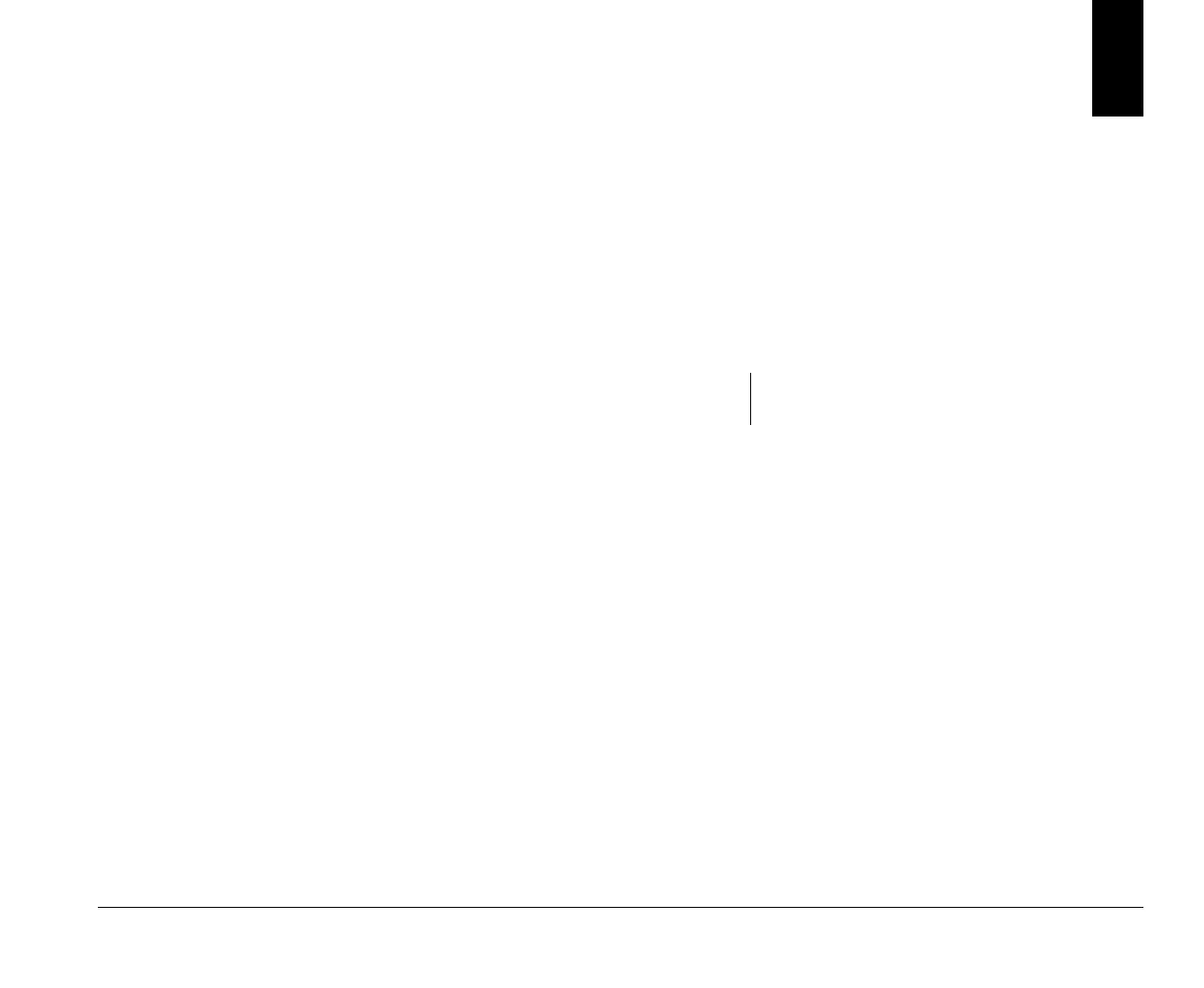5-1
BIOS Setup configuration
Your IBM Aptiva Personal Computer is already configured for
immediate use. You can view your computer’s configuration
settings using the Configuration/Setup Utility and the
Windows 95 Device Manager.
You can also use these configuration utilities to change
some configuration settings. For instance, if you add or
replace hardware inside your system unit, you might need to
verify or update specific settings. For information about
working with your system unit’s hardware, see “Part 4:
Upgrading and replacing hardware”.
This chapter contains the following sections to help you
reconfigure and optimize your computer:
“Configuration/Setup Utility overview” on page 5-1
“Entering Setup” on page 5-3
“Working with the Setup menus” on page 5-4
“Setup parameters” on page 5-7
“Using other configuration utilities” on page 5-18
Configuration/Setup Utility overview
The
Configuration/Setup Utility lets you view and change
important information about your computer and its hardware.
You might need to use Setup if you upgrade the hardware in
your computer or if you get an error message while using
your computer.
In most circumstances, when you add or replace hardware
in your system unit, your computer’s Basic Input/Output
System (BIOS) detects the hardware changes and updates
Setup parameters automatically. In some cases, however,
especially if you purchase hardware that does not meet Plug
and Play requirements, you might need to manually change
the configuration information in Setup. If you add or remove
hardware, an online message may ask you to check Setup
to verify that automatic detection made the correct
configuration changes.
Note:
For simplification, the Configuration/Setup Utility will be
referred to simply as “Setup” throughout this handbook.
v65xahb.book : chap-5.fm Page 1 Friday, January 16, 1998 4:27 PM
