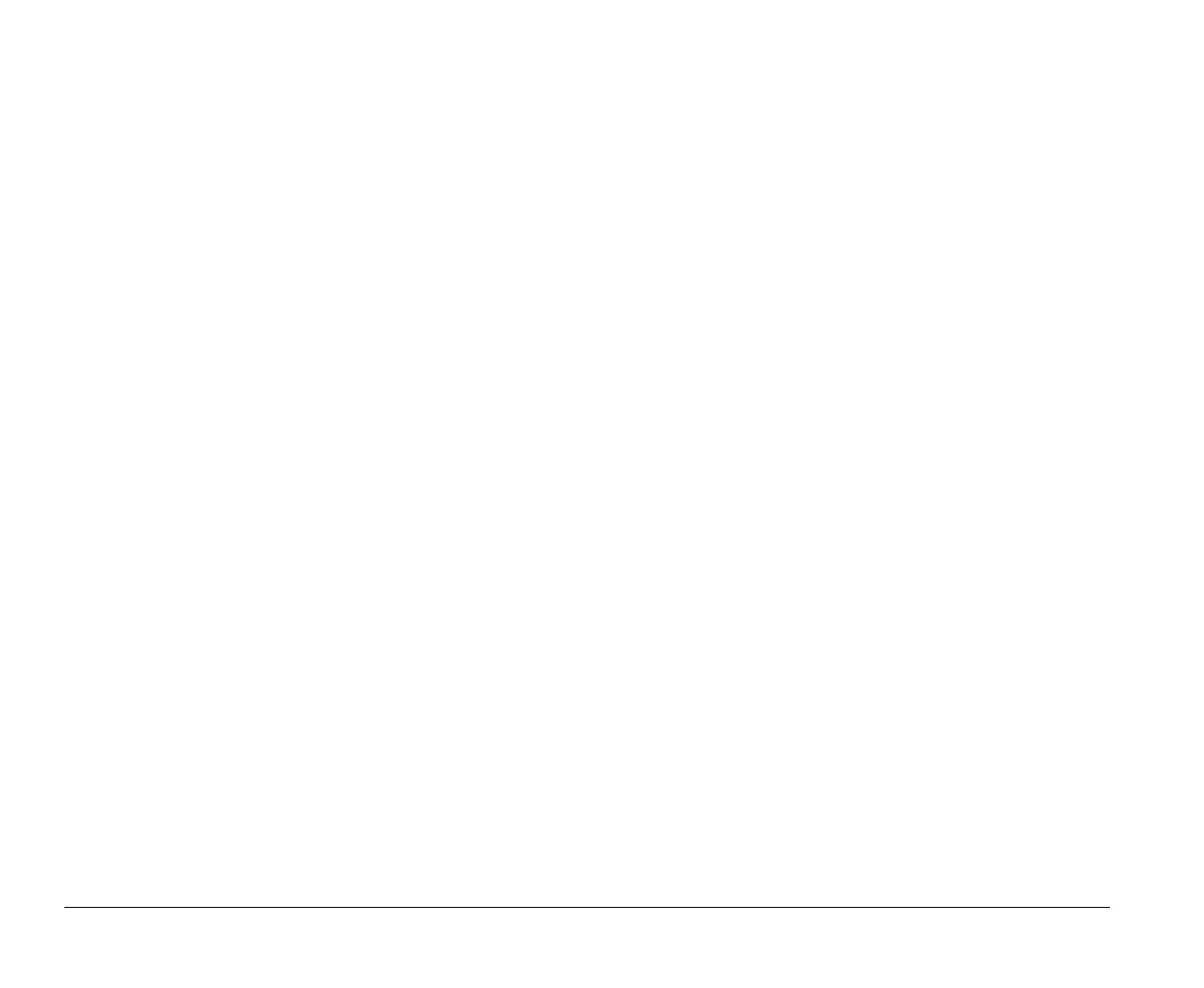5-6 Chapter 5: BIOS Setup configuration
You must load the Setup default settings in the following
instances:
when you replace the system battery
when you customize your system configuration settings
and some resource assignments conflict causing the
computer to stop responding
Aborting setting changes
There may be times when you have made changes in the
Setup parameter settings but decided to discard the
changes. The option Abort Settings Change allows you to do
this without exiting Setup.
To abort the changes that you have made, follow these
steps:
1.
Return to the Setup main menu
2.
Highlight the
Abort Settings Change
option then
press
Enter
.
BIOS then clears all the changes that you made and
resets the parameters to their previous settings. These
settings are the settings which were in place when you
started Setup.
Exiting Setup
Press
Esc
to return to the main menu when you have
finished viewing settings and making changes. From this
location, you can exit Setup and save your changes or exit
without saving your changes.
Follow these steps to exit Setup:
1.
From the main menu, press the
Esc
key.
2.
The Exit Setup dialog box appears. If you have made
changes in the parameter settings, it will contain an
option for saving your changes.
If you would like to save your changes, press the left
arrow key to select the option
Yes
then press
Enter
to save your changes and exit Setup.
If you do not want to save your changes, press the
right arrow key to select the option
No
then press
Enter
, to exit Setup without saving.
v65xahb.book : chap-5.fm Page 6 Friday, January 16, 1998 4:27 PM
