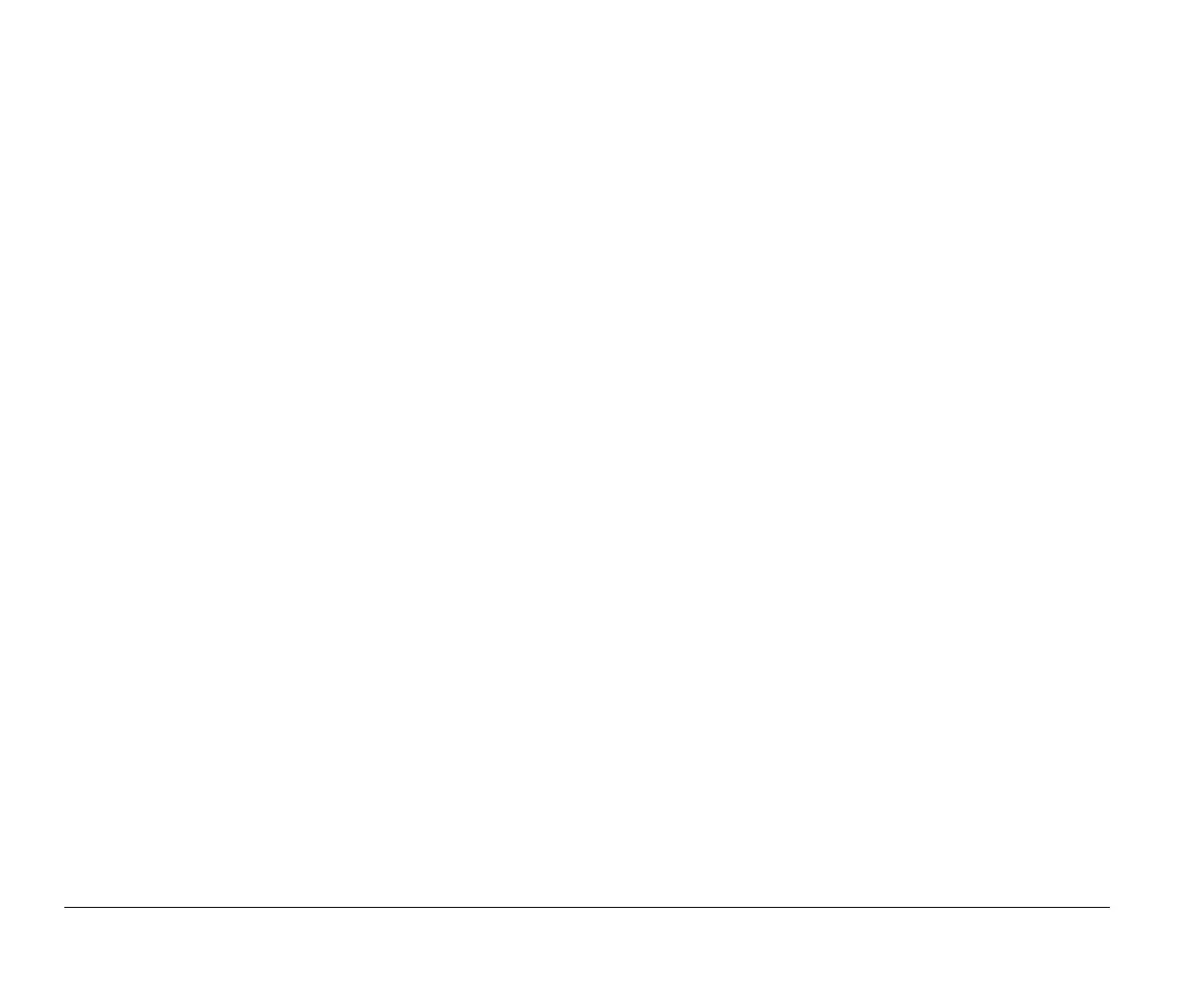6-2 Chapter 6: Preparing to upgrade
For conflicts with system
resources used by adapter
cards
If you install new hardware in your system, it might attempt
to use a system resource that is already assigned.
If you install a PCI adapter card, the system BIOS
automatically detects it, assigns an available system
resource to it, and configures your computer to use the card.
However, some ISA Plug and Play adapter cards require
specific system resources. If you install this kind of card,
BIOS detects the card but there is a possibility of resource
conflict between the new ISA Plug and Play card and a
previously installed card. In this case, you will have to
manually assign the system resources.
Follow the procedure in the section “Resolving resource
conflicts” on page 6-3.
For conflicts with other system
resources
If you install hardware that creates conflicts with other
system resources, you may receive an error message the
first time you turn on your computer after you have installed
the new hardware. If you receive an error message, use the
Windows 95 Device Manager to reassign system resources.
See the section “Using the Windows 95 Device Manager” on
page 6-4 for instructions.
Refer also to “Appendix A: Specification tables” for
information on system resources.
v65xahb.book : chap-6.fm Page 2 Friday, January 16, 1998 4:27 PM
