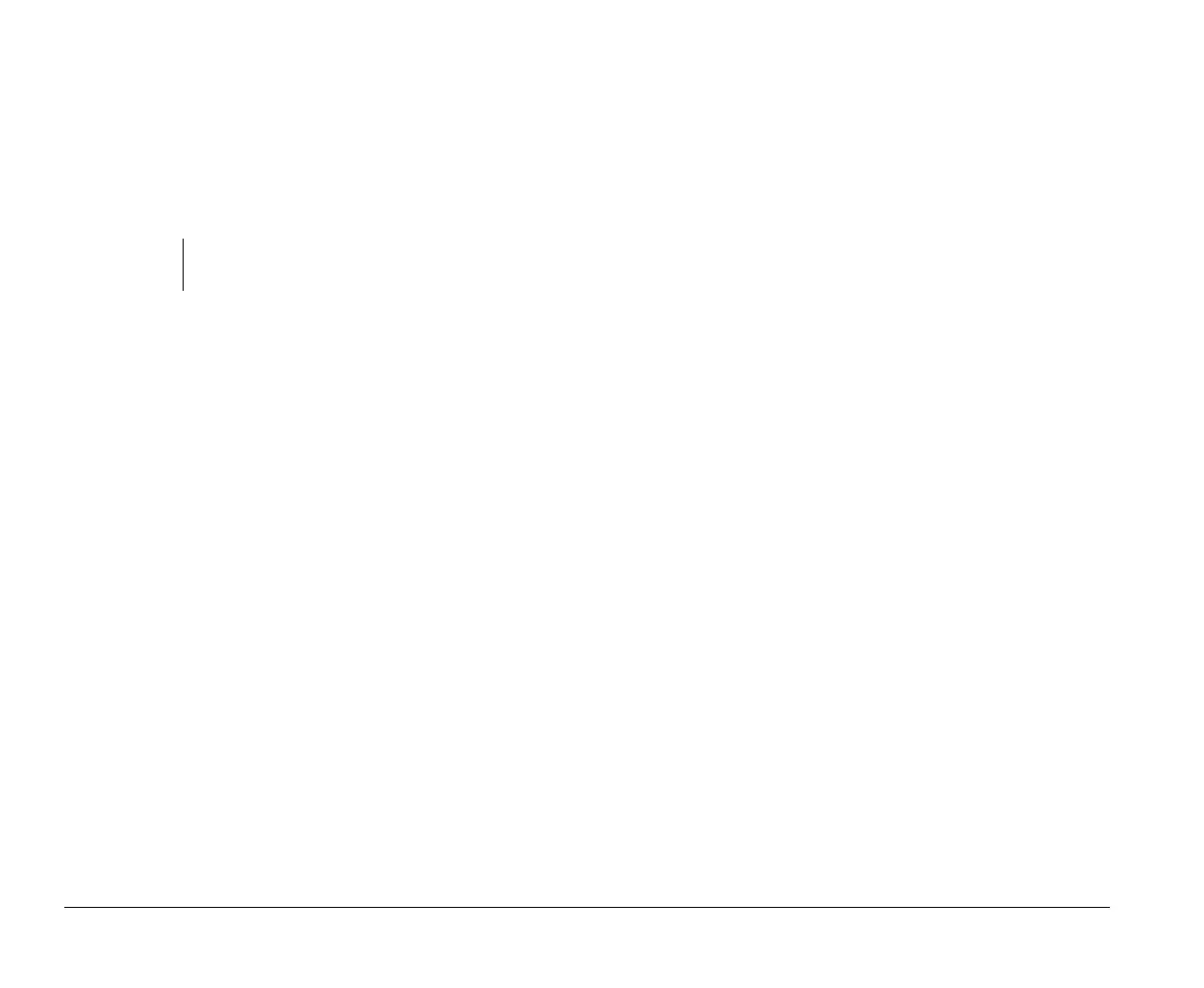5-14 Chapter 5: BIOS Setup configuration
Boot from CD-ROM
When enabled, this parameter prompts BIOS to look first for
a bootable CD in the CD-ROM drive. If a bootable CD is
present, the system boots from the CD-ROM. If there is no
CD, the system boots from the drive specified in the System
Boot Drive parameter. The default setting is Enabled.
Date and time
From the Setup main menu, select the Date and Time option
to view or change the system clock from the Date and Time
menu. If you want to change the system date, enter the date
in the format shown on the screen as in the following
example:
Tue Nov 10, 1998
If you change the time, enter the time in 24-hour format
(hours, minutes, seconds). For example:
12 midnight is 00:00:00
12 noon is 12:00:00
1 p.m. is 13:00:00
When setting date and time, press the up- or down- arrow
key to highlight a field. Press the left or right-arrow key to
change the settings.
Advanced options
From the Setup main menu, select the Advanced Options
option to view or change a variety of configuration settings.
The Advanced Options menu appears, with the following
options:
Security Options
Memory/Cache Options
PnP/PCI Options
Each of these options opens an additional menu.
Security options
The Security Options menu lets you change the settings of
the following parameters:
Power-on Password
Disk Drive Control
Power-on password
Select this parameter and press the left- or right arrow key to
display the Power-on Password window. In this window, you
can set up a password to restrict the use of your computer.
You can also change or remove the password.
If you set up a power-on password, you must type this
password each time you turn on your computer. If you do not
type the correct password, you cannot use your computer.
You must also type this password if you want to enter Setup.
Setting a power-on password
Important:
This option must be enabled to start the system from
the Product Recovery CD-ROM.
v65xahb.book : chap-5.fm Page 14 Friday, January 16, 1998 4:27 PM
