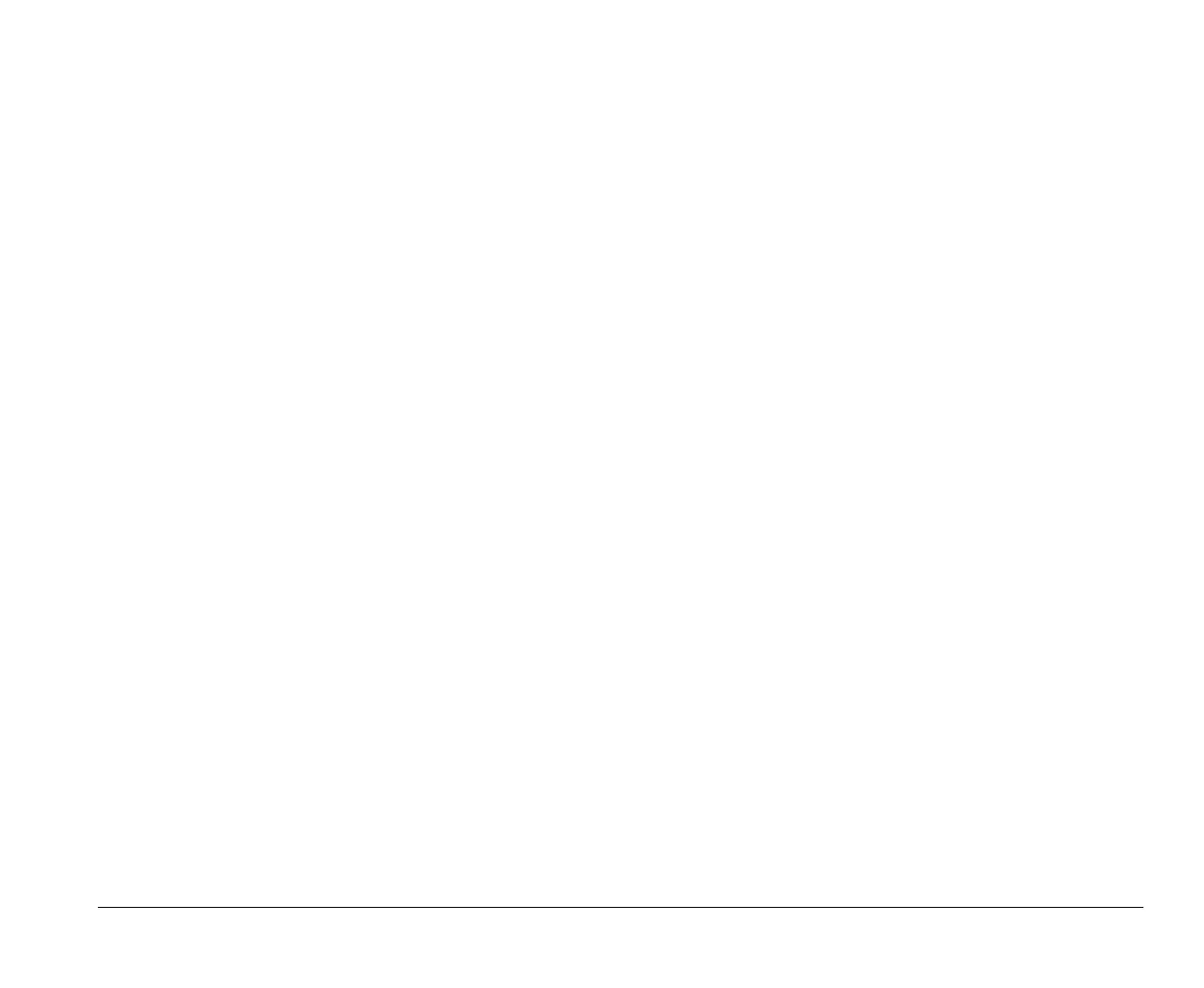Modem commands B-5
Modem commands
This section provide information on the modem commands
should you need to operate your modem from the DOS
prompt using the AT command strings.
Executing commands
Your modem is in the Command Mode upon power-on and is
ready to receive and execute AT commands. The modem
remains in the Command Mode until it makes a connection
with a remote modem. Commands may be sent to the
modem from an attached terminal or a PC running a
communication program.
The modem is designed to operate at common DTE speeds
ranging from 115.2K bps (or 57.6K bps) to 300K bps. All
commands and data must be issued to the modem using
one of the valid DTE speeds.
Command format
All commands must begin with the
AT
prefix, followed by the
command letter and ended with the
Enter
key. Spaces are
allowed in the command string to increase command
readability but are ignored by the modem during command
execution. All commands may be typed in either upper or
lower case, but not mixed. A command issued without any
parameters is considered as specifying the same command
with a parameter “0”.
Example:
ATL
[
Enter
]
This command causes your modem to lower its speaker
volume.
v65xahb.book : app-b.fm Page 5 Friday, January 16, 1998 4:27 PM
