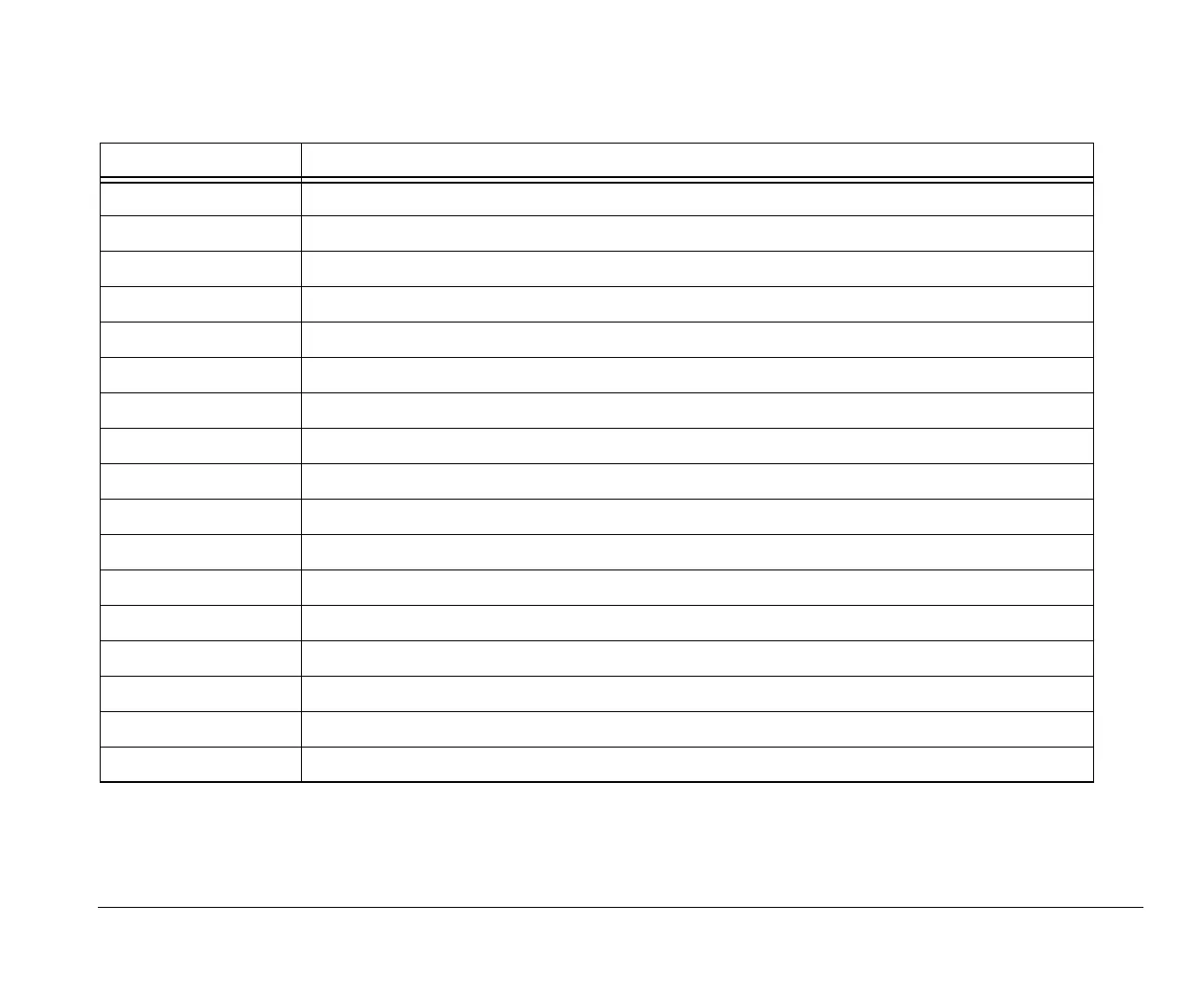Modem commands B-9
Extended AT commands
Table 11: Extended AT commands
Command Function
>0 Carrier Detect (CD) always on
> Turn on CD when remote carrier is present
>)0 DTR signal ignored
>) Modem returns to Command Mode after DTR toggle
>)! Modem hangs up and returns to the command mode after DTR toggle
>)6 Modem resets after DTR toggle
>& Load factory default configuration
>?0 Guard tone disabled
>? 550 Hz guard tone enabled
>?! 1800 Hz guard tone enabled
>0 Asynchronous operation
>*0 DSR always on
>* DSR is off in command mode, on in online mode
>0 Terminate test in progress
> Run local analog loopback
>2 Run remote digital loopback test
>: View active profiles
v65xahb.book : app-b.fm Page 9 Friday, January 16, 1998 4:27 PM
