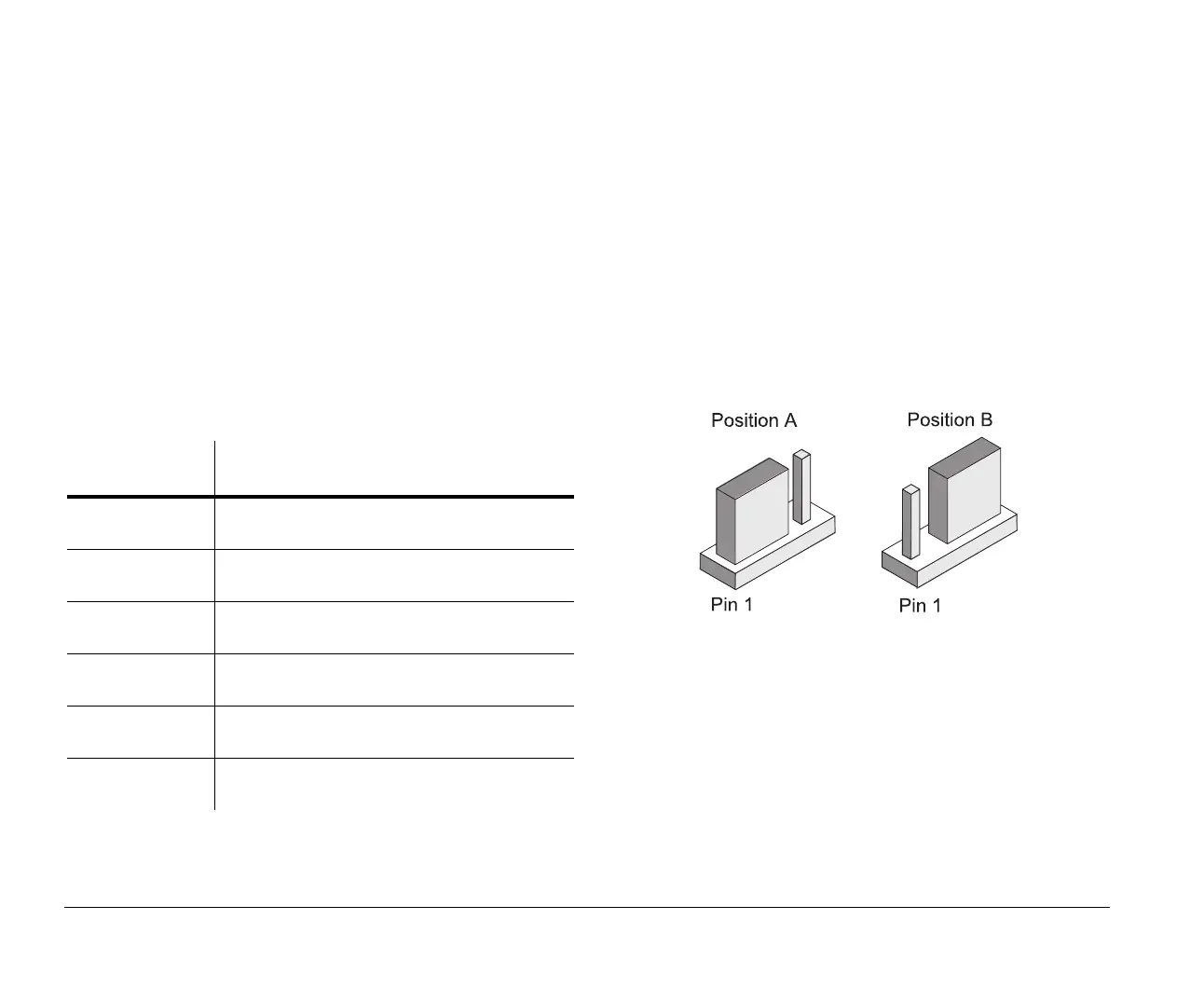8-4
Chapter 8: Adding and replacing system board components
Card connector and jumper
information
Identifying adapter card
connectors
You can install ISA or PCI adapter cards into the card
connectors on the system board. Use the following table to
help you determine the type and length of adapter cards that
you can install in the card connectors.
Refer to the section “Adding and removing adapter cards” on
page 7-3 for instructions on adding or removing cards.
Setting a jumper
When you install an adapter card, you may have to set
switches or move jumpers to make the card work properly.
Plug and Play cards normally require no changes, but other
cards do. Refer to the documentation that came with the new
hardware to determine if changes to jumper or switch
settings are required.
The following figures show how to set a jumper. Position A
shows closing pins 1-2 while position B shows closing pins
2-3. Pin 1 of a jumper is usually marked by a solid white line
beside the pin.
Adapter card
connector
Type of adapter card you can install
PCI1
Can hold a half-length or full-length PCI adapter
card.
PCI2
Can hold a half-length or full-length PCI adapter
card.
PCI3
Can hold a half-length or full-length PCI adapter
card.
PCI4
Can hold a half-length or full-length PCI adapter
card (if ISA1 slot is empty).
ISA1
Can hold a half-length, three quarter-length, or full-
length ISA adapter card (if PCI4 is empty).
ISA2
Can hold a half-length, three quarter-length, or full-
length ISA adapter card.
v65xahb.book : chap-8.fm Page 4 Friday, January 16, 1998 4:27 PM
