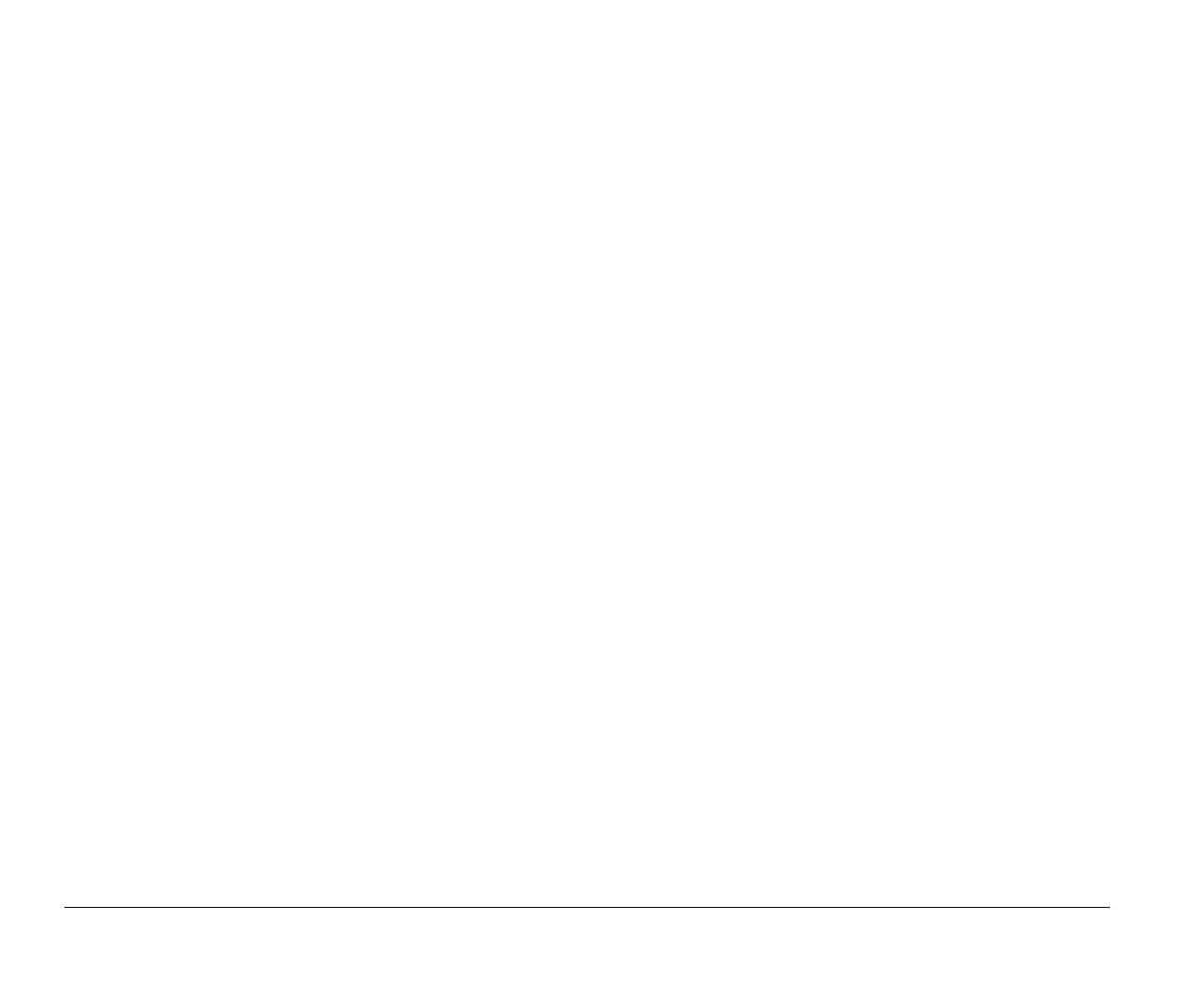5-18 Chapter 5: BIOS Setup configuration
Plug and Play OS
When this parameter is set to Yes, BIOS initializes only Plug
and Play boot devices, then the Plug and Play operating
system takes care of the other devices. When set to No,
BIOS initializes all Plug and Play boot and non-boot devices.
Set this parameter to Yes if you are using the Windows 95
operating system. Set it to No if you run any other operating
system. The default setting is Yes.
Reset resource assignments
Set this parameter to Yes to avoid IRQ conflicts when
installing non-Plug and Play cards. This clears all resource
assignments and allows BIOS to reassign resources to all
installed Plug and Play devices the next time the system
boots. After clearing the resource data, the parameter resets
to the default setting No.
Before you install non-Plug and Play cards, set this
parameter to Yes, exit Setup and turn off the computer. Then
refer to “Installing ISA cards” on page 7-5 for instructions on
installing non-Plug and Play adapter cards.
Using other configuration utilities
You can use Setup to view or change configuration settings
for most of your factory-installed hardware. If you install new
hardware, however, you might need to use other
configuration utilities.
Windows 95 includes a Device Manager utility to help you
view or change the system resources used by the hardware
installed in your computer. See the section “Using the
Windows 95 Device Manager” on page 6-4.
When you purchase new hardware to install in your Aptiva
computer, a configuration utility or new drivers may come
with the new hardware. See the documentation that comes
with the new hardware for instructions.
v65xahb.book : chap-5.fm Page 18 Friday, January 16, 1998 4:27 PM
