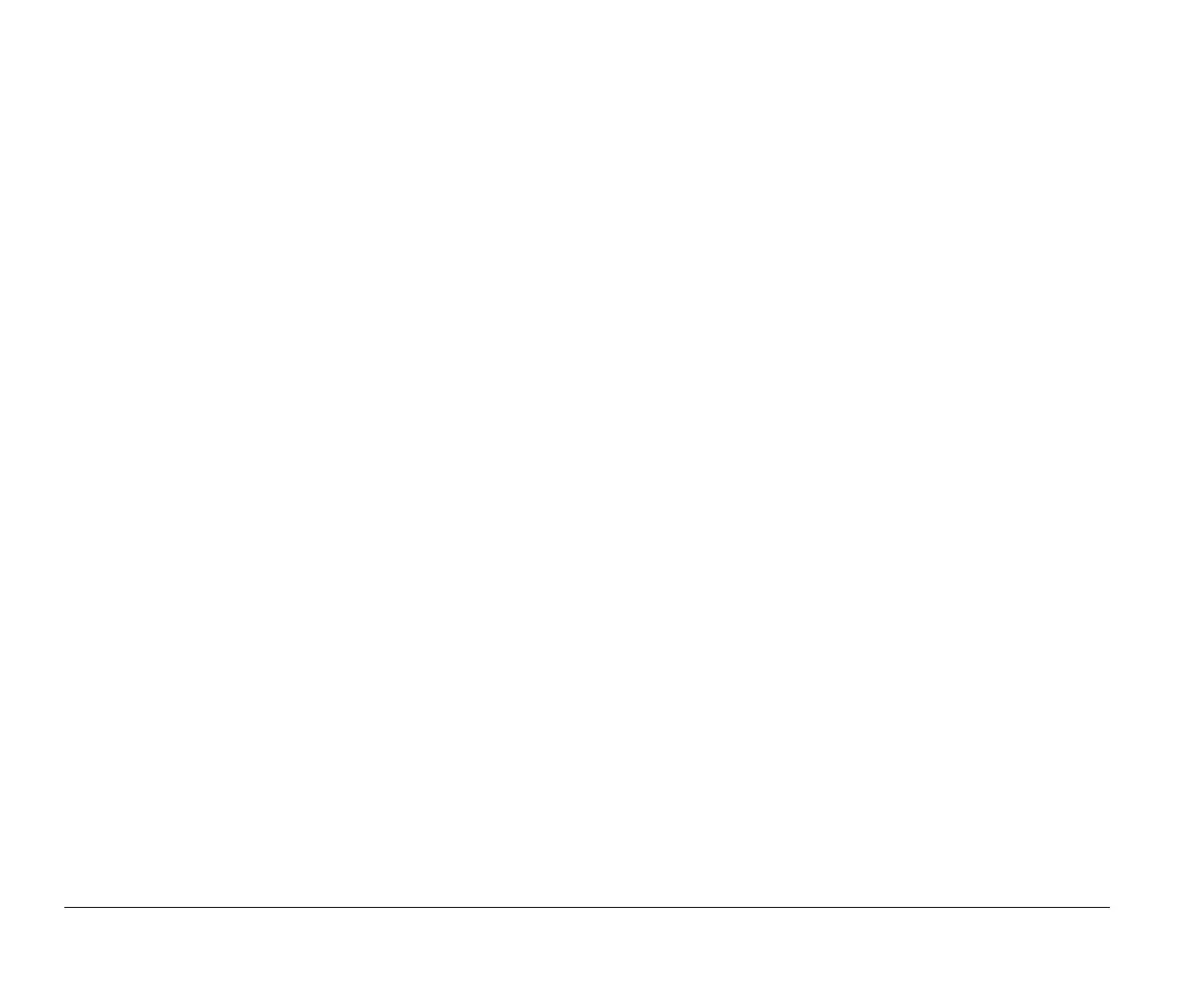7-2 Chapter 7: Adding and removing adapter cards and drives
Setting modem card
configurations
If your system is equipped with a modem, follow these steps
to view or change I/O addresses and interrupt request
resources for a port on an installed modem card:
1.
Right click on the “My Computer” icon and select
Properties
.
2.
In the System Properties window, click on the
Device
Manager
tab.
3.
Click on
View devices by type
.
4.
Double-click on the modem list item to expand the list
underneath this item.
5.
Double-click on the
LT Win Modem
or
Modem
item
in
the expanded list.
6.
In the LT Win Modem or Modem
Properties
window,
click on the
Resources
tab.
If you need help in using the Device Manager, press the
F1
key to view the online help.
You must restart your computer before any Device Manager
changes can take effect.
Working with the hardware in the
system unit
If you have not removed the cover from your system unit,
see “Opening the system unit” on page 6-4.
If you plan to add both an adapter card and a drive, install or
replace the drive before you install or replace the adapter
card. If you also plan to make hardware changes on the
system board, see Chapter 8 and finish your work with the
system board before continuing to work with the drives and
adapter cards.
To add or remove adapter cards or drives in the system unit,
complete the instructions in the following sections:
“Adding and removing adapter cards” on page 7-3
“Adding and removing drives” on page 7-5
v65xahb.book : chap-7.fm Page 2 Friday, January 16, 1998 4:27 PM
