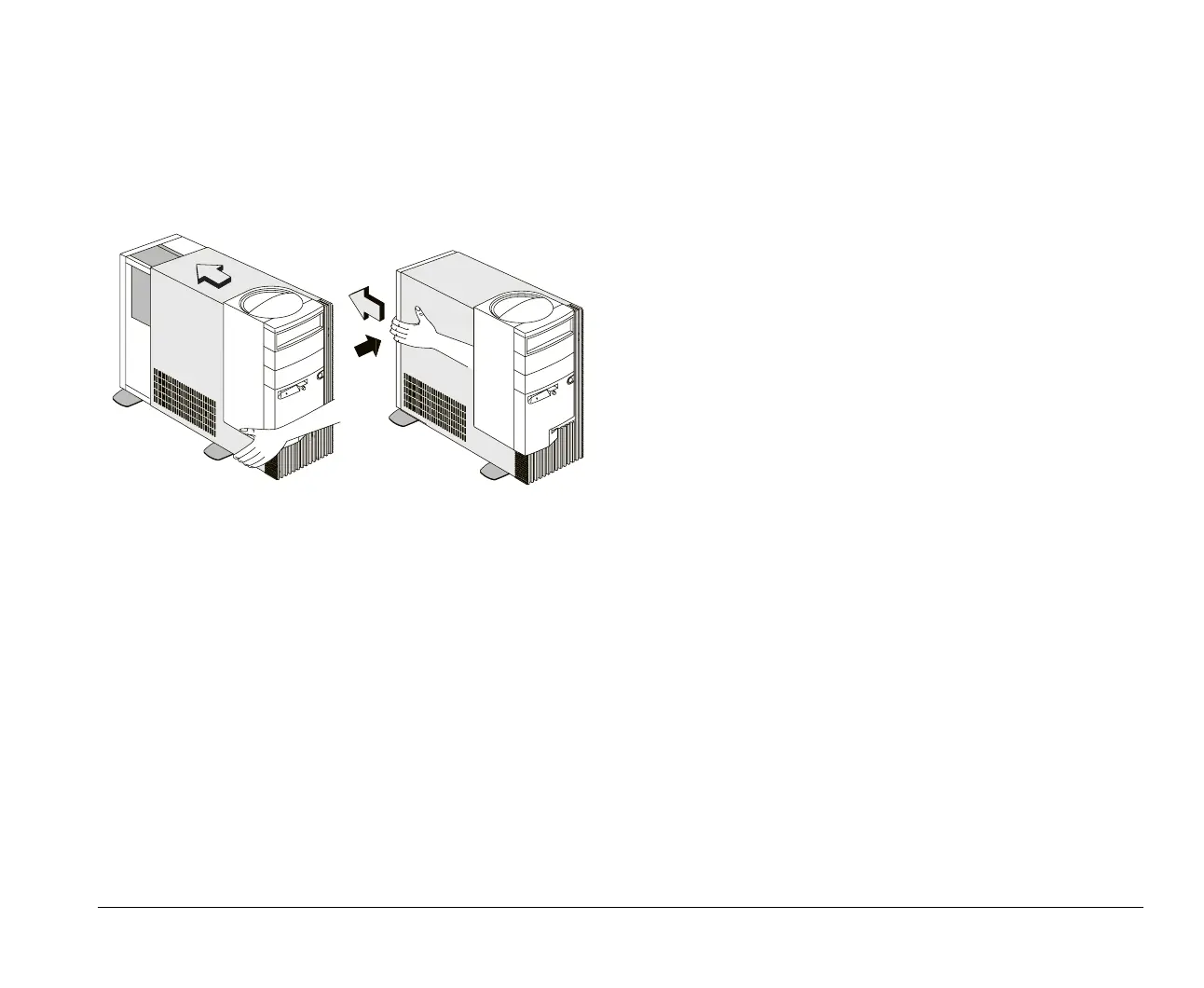Putting the system back together 7-15
3.
Slide the cover back until it fits in place.
If the cover does not slide all the way to the back, hold
the upper back corners of the cover. Gently press them
inward while pushing the cover toward the back of the
system unit.
4.
Turn the lock at the back of the unit toward the “locked”
icon to secure the cover to the chassis.
Reconnecting peripherals
After making sure that the cover is in place, reconnect all the
peripherals. Refer to the
Setup poster
for instructions on
cable connections.
v65xahb.book : chap-7.fm Page 15 Friday, January 16, 1998 4:27 PM
