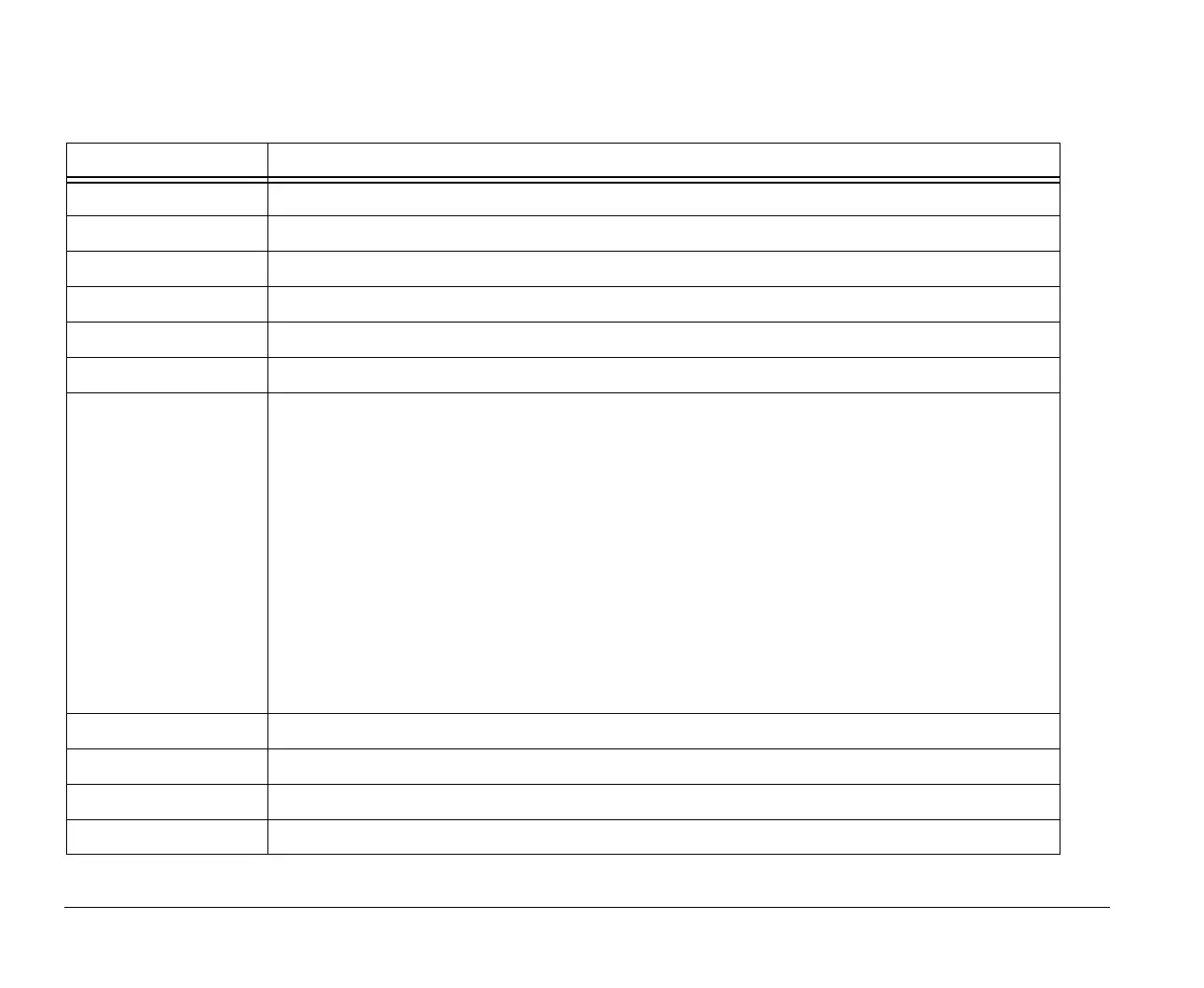B-6 Appendix B: Modem information
AT commands
Table 10: AT commands
Command Function
Answers incoming call
/ Repeats the last command given. Note: Do not precede by AT or follow by Enter
0 ITU/CCITT mode @ 1200 bps
Bell mode @ 1200 bps
1 ITU/CCITT mode @ 300 bps
2 Bell mode @ 300 bps
) 0-9, A-D, # and *
L = last number redial
P = pulse dial
T = tone dial
W = wait for second dial tone
V = switch to speakerphone mode
, = pause
@ = wait for five seconds of silence
! = flash
;= return to command mode after dialing
)*3 Dials one of four stored telephone numbers (n=0-3) in the modem’s nonvolatile memory
'0 Commands echo disabled
' Commands echo enabled
444 Escape characters - switch from data mode to command mode
v65xahb.book : app-b.fm Page 6 Friday, January 16, 1998 4:27 PM
