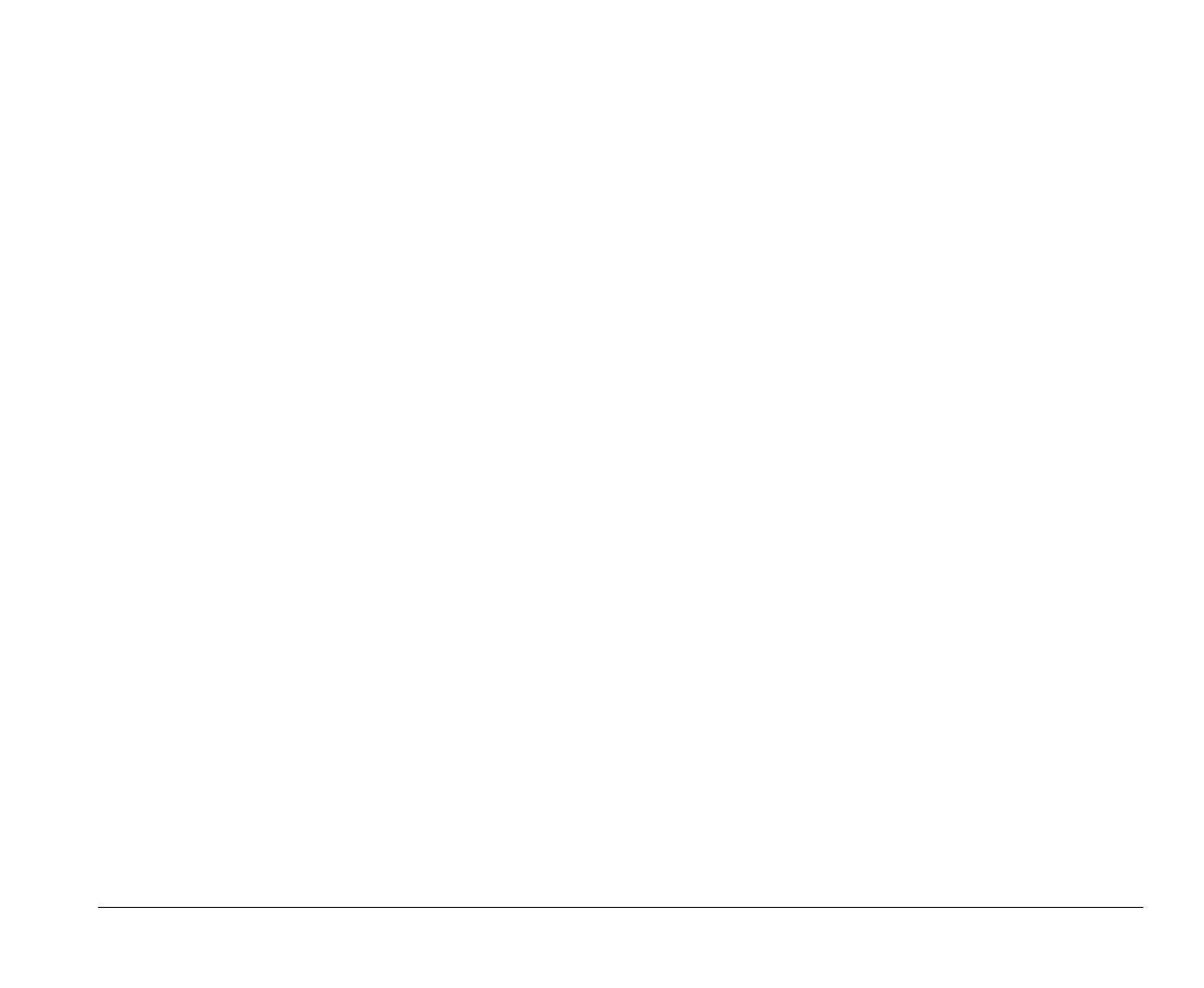Adding and removing drives 7-9
If you are installing a drive to the
PRIMARY IDE
connector,
follow these guidelines:
Attach the signal cable from the drive to the primary IDE
connector
(CN9)
on the system board. Refer to “Card
connector and jumper information” on page 8-4.
Set the newly installed drive as a master device if one of
these conditions exists:
The new drive is the only drive attached to the
connector.
Another drive that is not a hard disk drive (such as a
CD-ROM) is already attached to the connector. Set
the drive that is already attached to the connector as
the slave device. Jumpers for setting CD-ROM
drives as master or slave devices are typically
located at the back of the drive.
Set the newly installed hard disk as a slave device if
another hard disk is already attached to the connector.
If you are installing a drive to the
SECONDARY IDE
connector, follow these guidelines:
Attach the signal cable from the drive to the secondary
IDE connector, which is labeled
CN8
on the system
board. Refer to “Card connector and jumper information”
on page 8-4.
Set the newly installed drive as a master device if one of
these conditions exists:
The new drive is the only drive attached to the
connector.
Another drive that is not a hard disk drive (such as a
CD-ROM) is already attached to the connector. Set
the drive that is already attached to the connector as
the slave device. Jumpers for setting CD-ROM
drives as master or slave devices are typically
located at the back of the drive.
Set the newly installed hard disk as a slave device if
another hard disk is already attached to the connector.
Guidelines for connecting diskette
interface signal cables
Your system board has one connector for attaching diskette
interface signal cables, but you can install two diskette
interface drives to this connector if you have the proper
cables.
If you are installing a second diskette drive or a tape drive,
follow these guidelines:
Attach the signal cable from the drive to the diskette
drive connector labeled
FLOPPY (CN19)
on the system
board.
Do not change any settings on a diskette drive that is
already installed.
When you have finished installing the diskette drive, enter
Setup to make sure that the drive parameter setting is
correct. See “Setup parameters” on page 5-7 for
instructions.
v65xahb.book : chap-7.fm Page 9 Friday, January 16, 1998 4:27 PM
