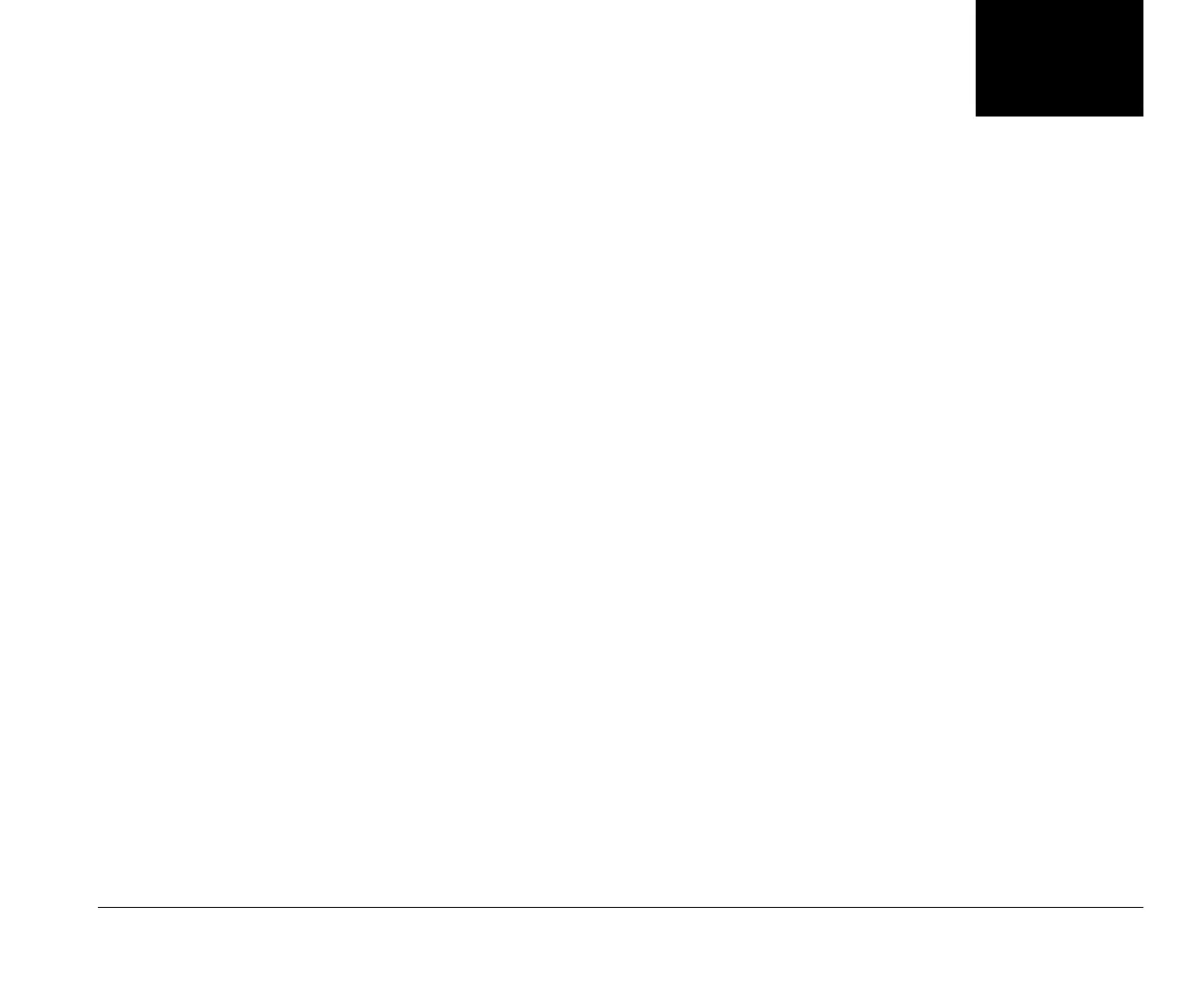Upgrading and replacing hardware
This part contains information to help you add to or change
the hardware that was installed in your Aptiva computer at
the factory. It contains the following chapters:
“Chapter 6: Preparing to upgrade” on
page 6-1
This chapter contains information to help you plan and
prepare to add or replace adapter cards, drives, and
system board components in your system unit.
“Chapter 7: Adding and removing adapter cards
and drives” on page 7-1
This chapter contains instructions for working with
adapter cards and drives.
“Chapter 8: Adding and replacing system board
components” on page 8-1
This chapter contains instructions for working with the
hardware components on your system board.
v65xahb.book : part4.fm Page 19 Friday, January 16, 1998 4:27 PM