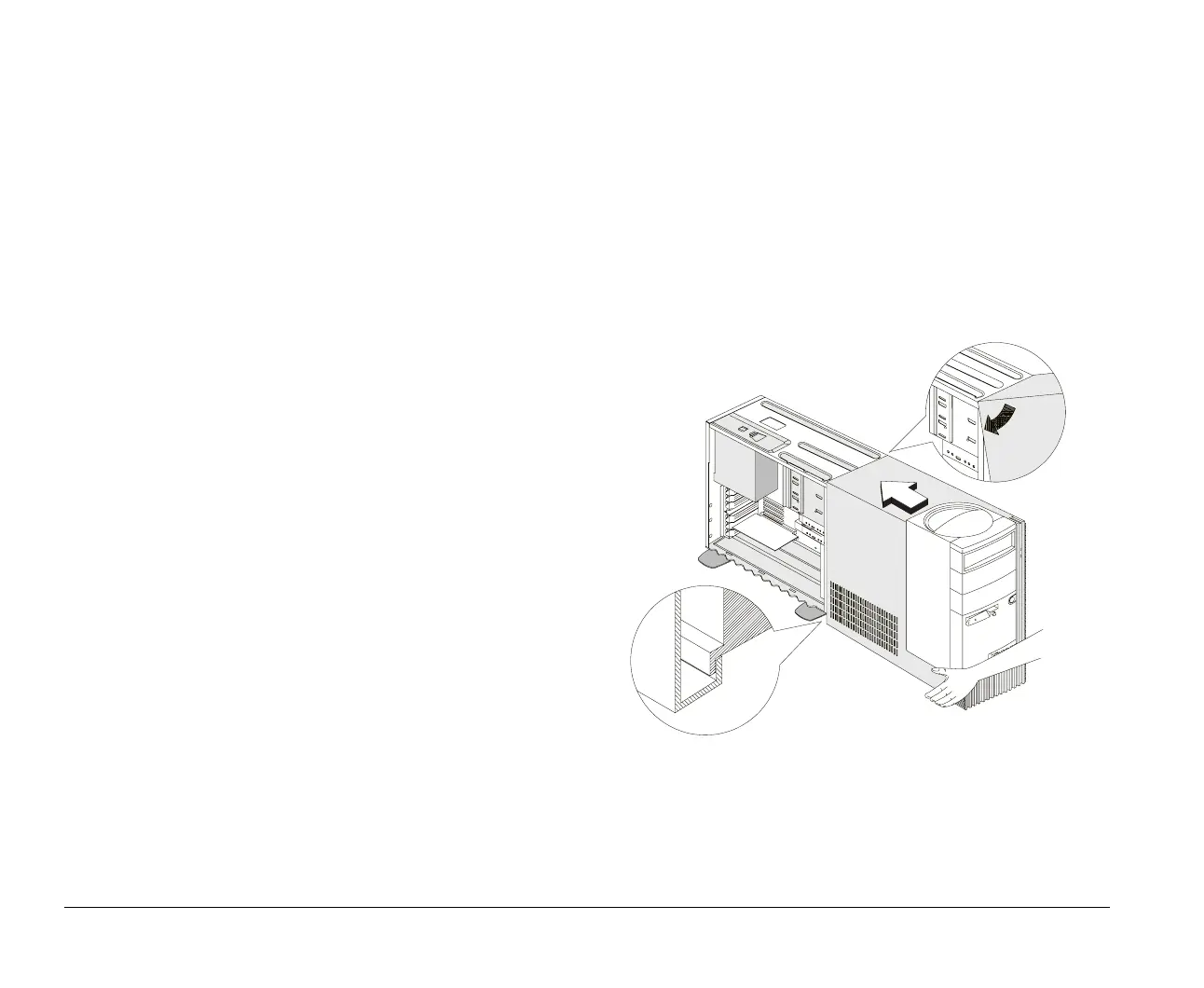7-14 Chapter 7: Adding and removing adapter cards and drives
Putting the system back together
When you have completed your hardware installation, check
the following before replacing the system unit cover:
all internal cables are properly connected
all adapter cards are securely installed
all jumpers are correctly set
Replacing the cover
1.
Align the upper back corners of the cover with the
upper front corners of the system unit. Tilt the front of
the cover up about an inch.
2.
Align the lower back corners of the cover with the
lower front corners of the system unit.
This ensures that the rails of the system unit slide
along the grooves on the sides of the cover.
v65xahb.book : chap-7.fm Page 14 Friday, January 16, 1998 4:27 PM
