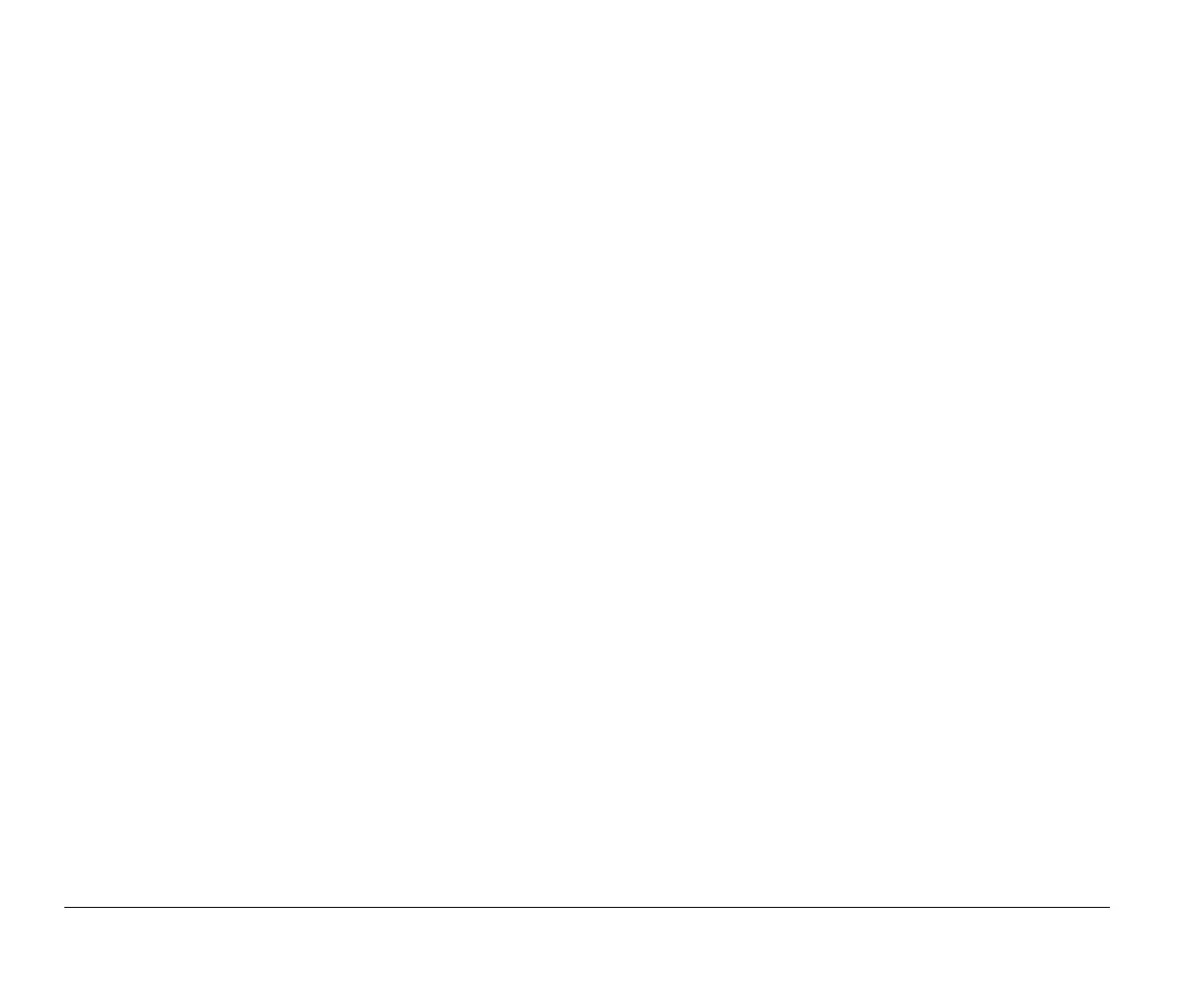5-16 Chapter 5: BIOS Setup configuration
Removing the power-on password
1.
Enter Setup and select
Advanced Options
, then
Security Options
.
2.
Press the left- or right arrow key once to select
None
.
3.
Press
Esc
to return to Setup main menu.
4.
Press
Esc
to exit Setup and reboot the system.
Answer
Yes
when prompted to save CMOS settings.
Disk drive control
There are two items under this parameter: Diskette Drive
and Hard Disk Drive. These items allow you to write protect
the diskette and hard disk drives.
The settings include:
Write protect all sectors - disables the write function for
all sectors of the diskette or hard disk drive.
Write protect boot sector - disables the write function
only on the boot sector of the diskette or hard disk drive.
Normal - allows the diskette or hard disk drive to
function normally. This is the default setting.
Memory/cache options
The Memory/Cache Options menu allows you to configure
the internal and external caches. Enabling the cache
parameters optimizes system performance.
Some older programs, however, may not run properly with
the caches enabled. Set the parameters to Disabled when
you run these programs. Disabling the caches will degrade
system performance.
Internal cache
This parameter enables or disables the internal cache
memory. The default setting is Enabled.
External cache
This parameter enables or disables the external cache
memory. The default setting is Enabled.
Cache scheme
This item indicates the cache scheme of the external cache.
This is fixed to the setting Write Back and is non-
configurable.
The Write Back cache scheme allows updates in the cache
but not in the memory when there is a write instruction. The
memory is only updated when there is inconsistency
between the cache and the memory.
v65xahb.book : chap-5.fm Page 16 Friday, January 16, 1998 4:27 PM
