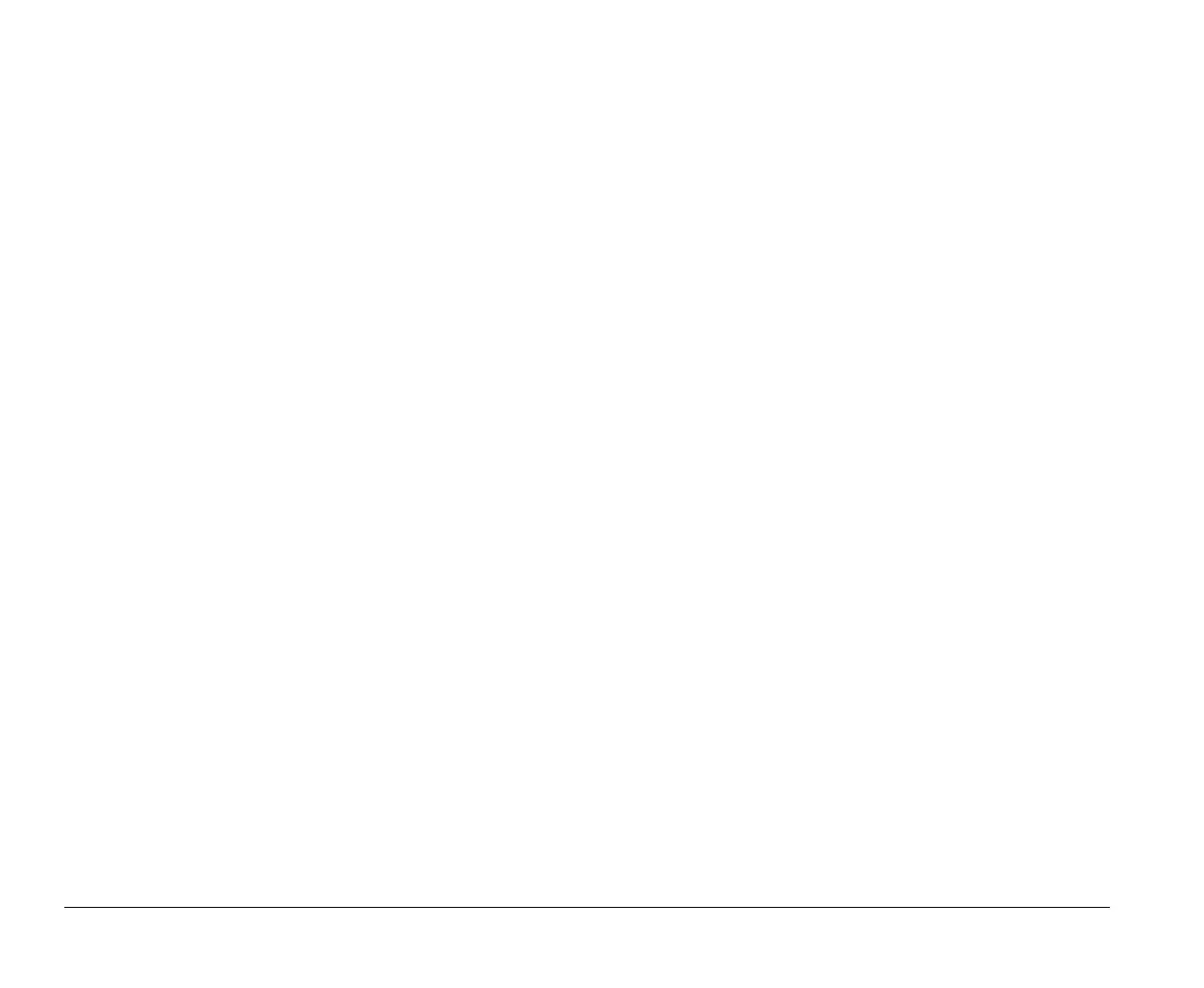3-12 Chapter 3: Getting started with your Aptiva computer
The Internet Connection
Wizard
Your Aptiva computer comes with a program that guides you
through the steps for connecting to the Internet. You can use
this program, called a wizard, to set up an Internet
connection using The Microsoft Network or any other
service provider.
Follow these steps to use the Internet Connection Wizard:
1.
From the Windows 95 desktop, click on the
Start
button.
2.
Move your mouse pointer to the
Programs
menu, then
to the
Accessories
menu, and finally the
Internet
tools
menu.
3.
Click on the
Internet Connection Wizard
option.
The wizard lists the information that you need to collect
for your connection and then takes you through the
steps required to connect. Follow the onscreen
instructions. If you need assistance, press
F1
to
display the online help.
v65xahb.book : chap-3.fm Page 12 Friday, January 16, 1998 4:27 PM
