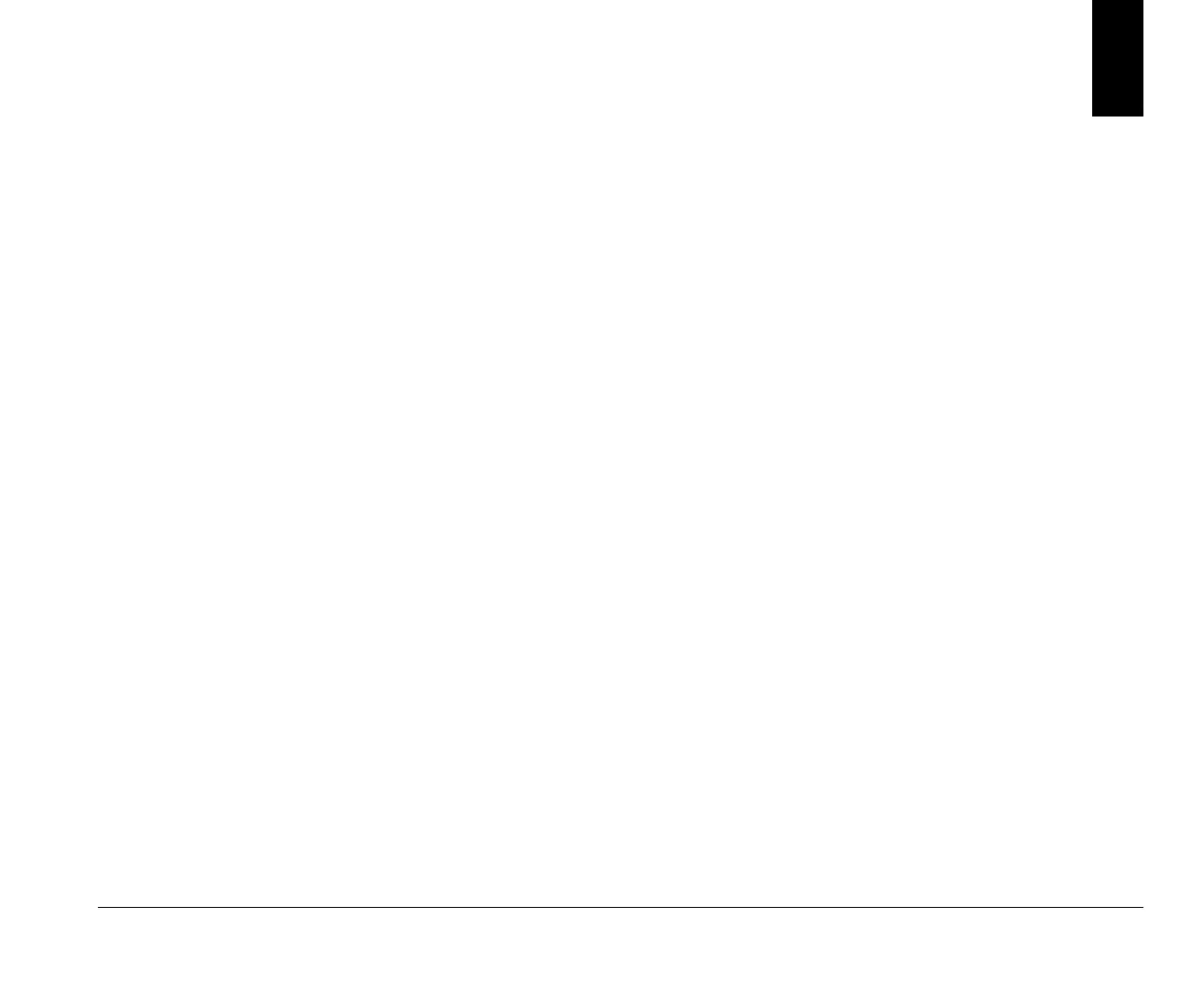6-1
Preparing to upgrade
To upgrade your computer’s hardware, you can add or
replace cards, drives, or system board components. If you
take the time to evaluate your new hardware and plan your
hardware changes, you can reduce the effort required to
make the changes.
For instance, the type of hardware you plan to add or
replace determines whether you begin with your computer
turned on or off.
As you prepare to add or replace hardware in your system
unit, follow the instructions in these sections:
“Evaluating your new hardware” on page 6-1
“Planning your hardware changes” on page 6-3
“Resolving resource conflicts” on page 6-3
“Opening the system unit” on page 6-4
“Looking inside the system unit” on page 6-6
Evaluating your new hardware
The documentation that came with your new hardware
should contain information about required settings and the
instructions on how to install the hardware. Study the
documentation carefully.
If the documentation refers you to information about your
computer’s I/O addresses, system interrupt requests (IRQs),
or DMA channel assignments, see “Appendix A:
Specification tables”.
v65xahb.book : chap-6.fm Page 1 Friday, January 16, 1998 4:27 PM
