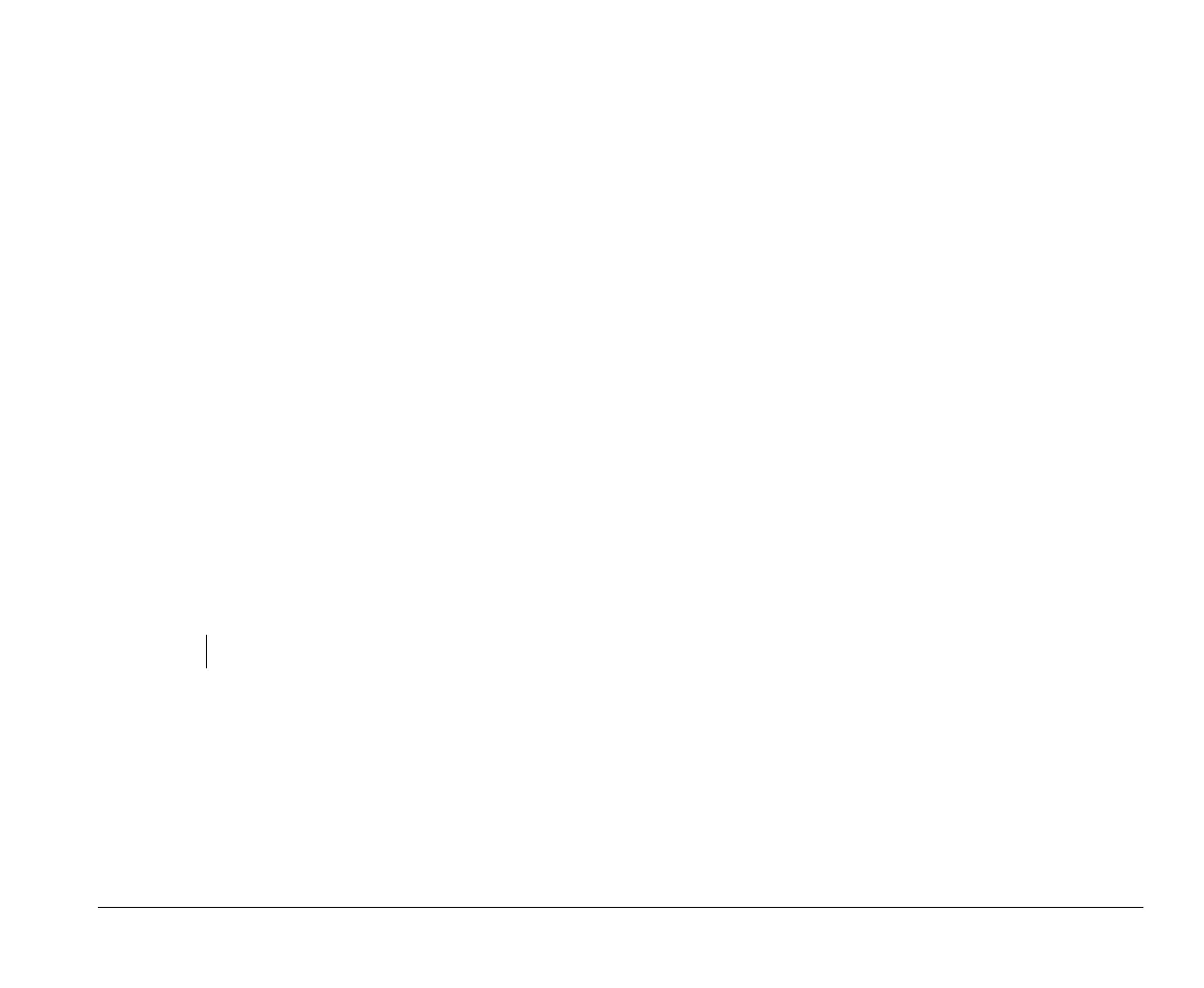Adding and removing drives 7-5
Installing ISA cards
Both Plug and Play and non-Plug and Play ISA cards require
specific IRQs. When installing ISA cards, make sure that the
IRQs required by these cards are not previously assigned to
PCI devices to avoid resource conflicts.
Follow these steps when installing ISA cards:
1.
Remove all Plug and Play cards installed in the
system.
2.
Enter Setup and set the Reset Resource Assignments
parameter to Yes to clear the resource data assigned
to the Plug and Play devices. Refer to “PnP/PCI
options” on page 5-17.
3.
Install non-Plug and Play ISA cards.
4.
Turn on the system.
5.
Use Windows 95, or the ISA Configuration Utility (ICU)
if your ISA card came with it, to manually assign the
appropriate IRQs to the cards. This ensures that BIOS
will not use the resources assigned to the non- Plug
and Play ISA cards.
6.
Turn off the system.
7.
Install Plug and Play ISA and PCI cards.
8.
Turn on the system. This time, BIOS automatically
configures the Plug and Play ISA and PCI cards with
the remaining free IRQs.
Adding and removing drives
The system unit has five drive bays to accommodate various
types of drives. Some of these bays hold drives that were
installed at the factory.
When you purchase a new drive, make sure that you also
purchase the appropriate power and signal cables.
See the section “Looking inside the system unit” on page 6-6
for the location and description of the drive bays.
Removing and replacing
bay panels
When you first unpack your computer, all drive bays that do
not contain drives are covered with plastic bay panels.
These bay panels are attached to the system unit cover (not
to the system unit internal frame).
To install an externally accessible drive in a previously
unoccupied bay, you must remove the bay panel in front of
that bay. If you install a drive that does not require external
access, such as a hard disk, you do not need to remove the
bay panel. If you remove a drive from a bay and you do not
intend to install a new drive immediately, replace the bay
panel to cover the bay.
Note:
BIOS configures only Plug and Play cards.
v65xahb.book : chap-7.fm Page 5 Friday, January 16, 1998 4:27 PM
