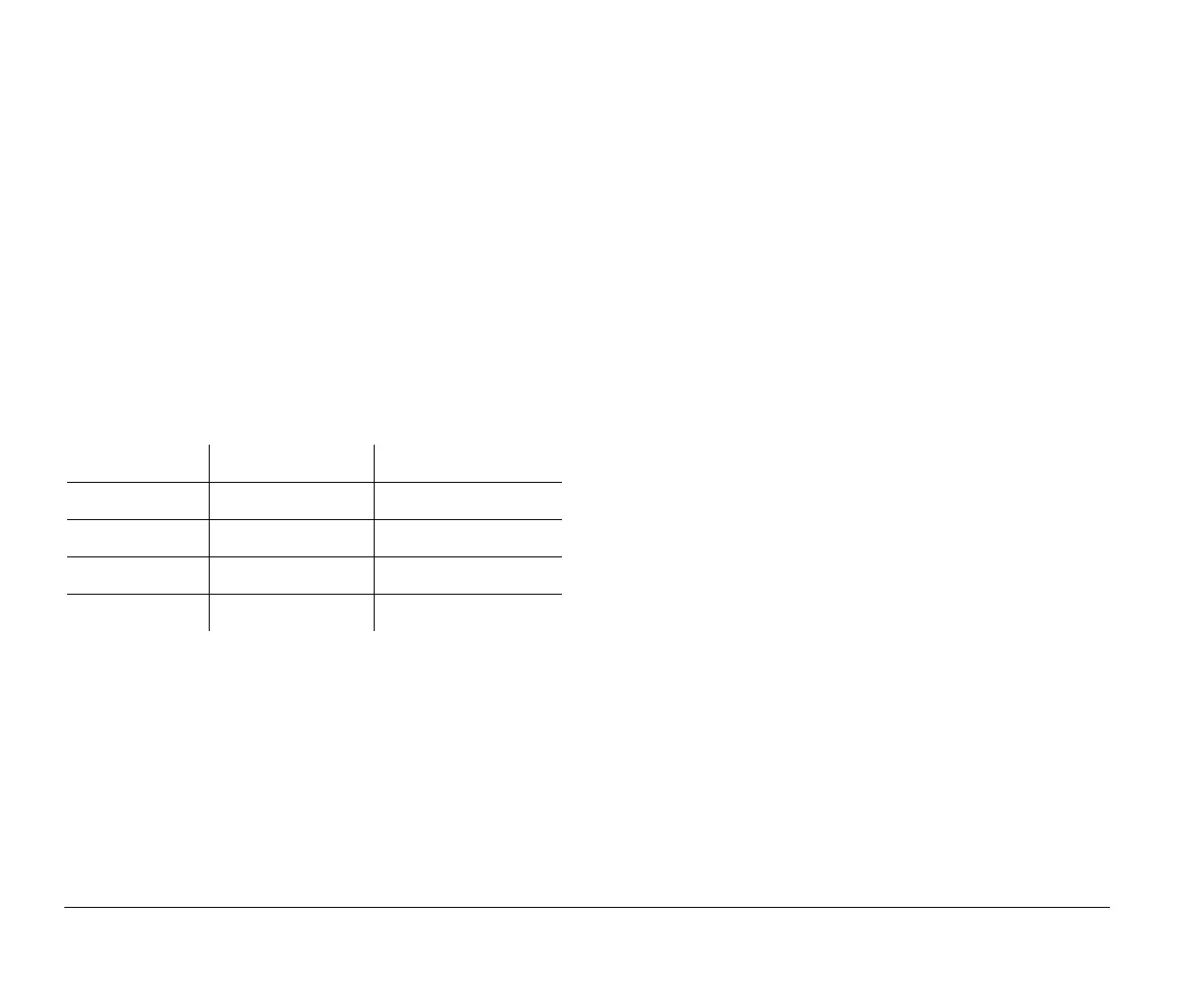B-4 Appendix B: Modem information
If your computer came with a fax software already installed,
use the fax software documentation included in your
computer package or the fax software online help for
additional information.
Communication settings
For IBM Aptiva PCs that came with modems installed, the
modems are preset to
COM1 assigned with the address
3F8 and IRQ4
. The modem address in your
communications software must match the address setting of
your modem.
The addresses and interrupts supported by your computer
are:
Changing modem addresses
There are times when you may need to change the default
address of your modem. You may use the Windows 95
Device Manager to do this. See the section “Resolving
resource conflicts” on page 6-3. This section contains
information to help you avoid potential conflicts when you
need to change resources used by adapter cards.
COM # Address Interrupt
COM1 3F8 IRQ 4
COM2 2F8 IRQ 3
COM3 3E8 IRQ 4
COM4 2E8 IRQ 3
v65xahb.book : app-b.fm Page 4 Friday, January 16, 1998 4:27 PM