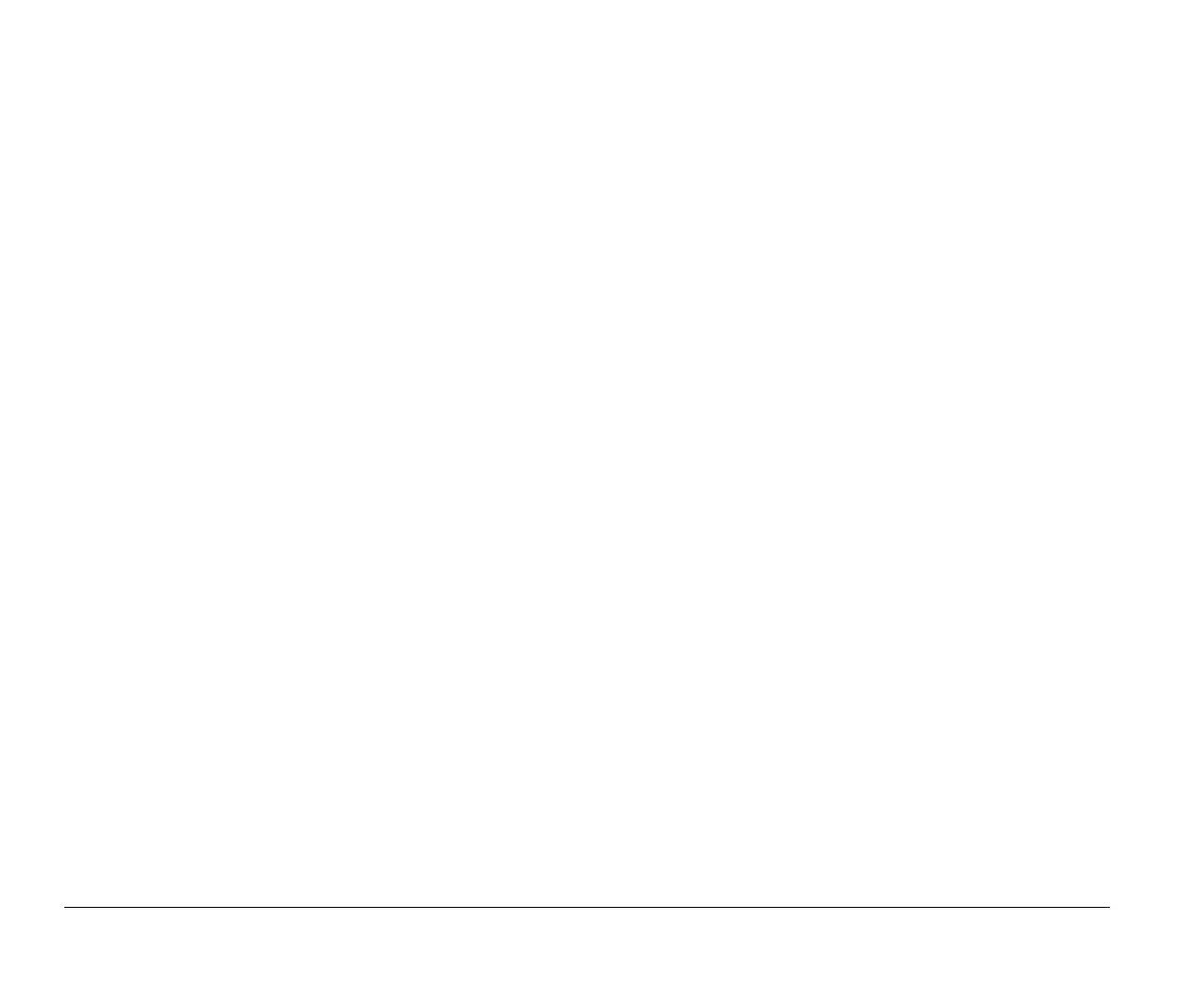5-12 Chapter 5: BIOS Setup configuration
Stop CPU clock in sleep state
When set to Yes, the system internal clock stops, along with
other internal devices, when the computer enters the sleep
state. When set to No, the system internal clock continues to
run when the system is in the sleep state. This item turns
gray and is non-configurable when the System Sleep Timer
is off. The default setting is Yes.
Power switch < 4 sec.
When set to Suspend, this parameter adds the suspend
function to the system power button on the front panel. The
suspend function allows you to put the system into suspend
mode by pressing the power button for less than four
seconds while the system is on. When this parameter is set
to Power off, the power button simply turns the system
power on or off. This parameter is set to Power off by default.
Modem Wake-Up on Ring
This parameter allows you to enable or disable the Modem
Wake-Up on Ring feature. If the computer is in suspend and
this parameter is enabled, the computer will automatically
resume the normal power on mode when it receives an
incoming call. When disabled, the system does not return to
the “normal on” state even if there is an incoming modem
access. The default setting is Enabled.
Startup options
From the Setup main menu, select
Startup Options
to view
or change startup configuration settings. The Startup
Options menu appears. This menu identifies the startup
devices.
Fast POST mode
When set to Auto, which is the default, this parameter allows
the system to boot faster by skipping some power on self-
test (POST) routines.
Silent boot
This parameter enables or disables the silent boot function.
When set to Enabled, which is the default, BIOS is in
graphical mode and displays the IBM logo while booting. If
an error occurs while booting, the system automatically
switches to text mode.
Even if your setting is Enabled, you may also switch to the
text mode while booting by pressing
F9
after you see the
message “Press <F1> to go to the Setup Utility”.
When set to Disabled, BIOS is in the conventional text mode
where you see the system initialization details on the screen.
v65xahb.book : chap-5.fm Page 12 Friday, January 16, 1998 4:27 PM
