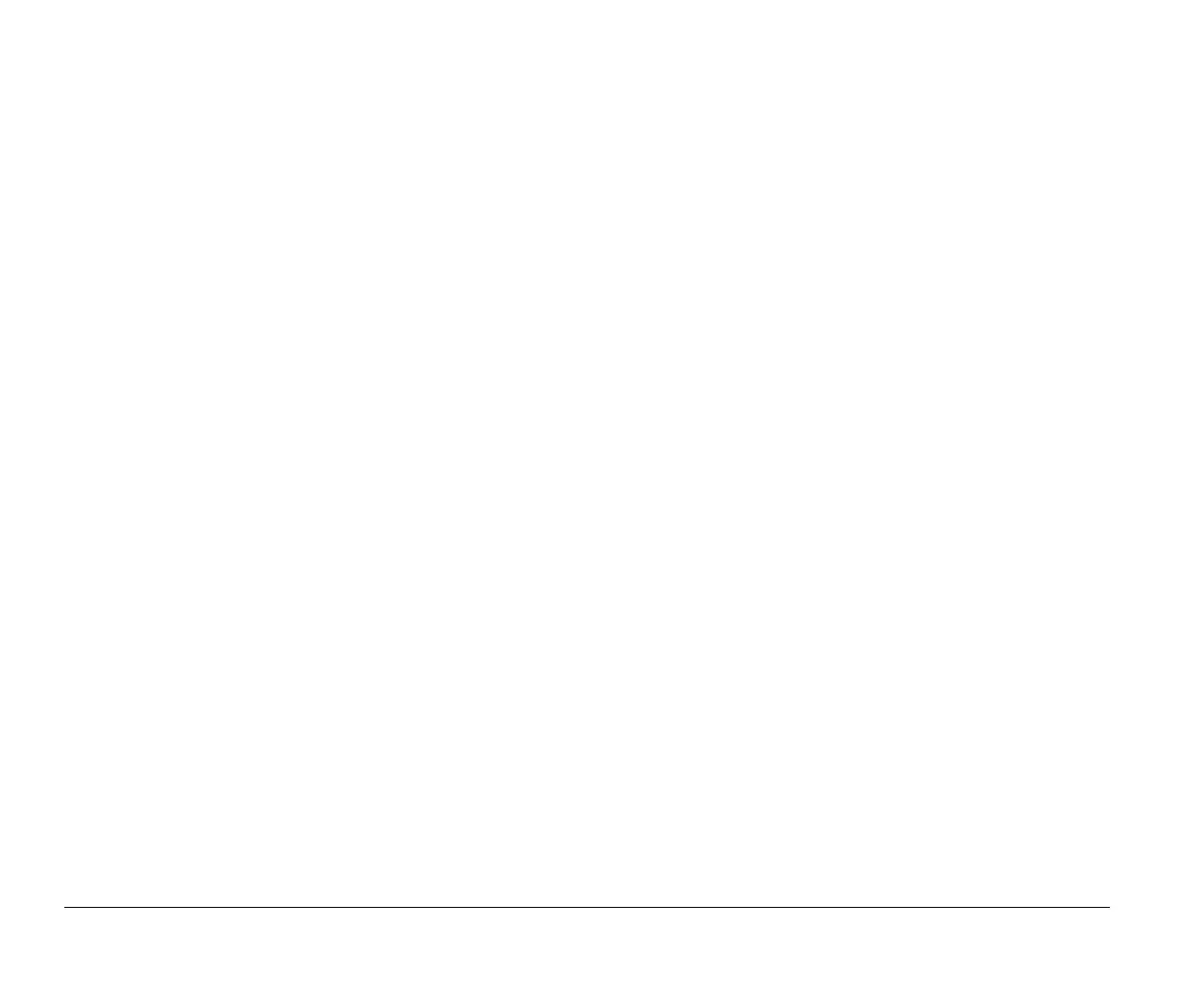1-4 Chapter 1: Using this book
Presentation conventions used in
this book
This book uses the following highlighting conventions to
associate special meaning with text:
Example
Example font indicates text you should type at your
keyboard.
Italics
Italics indicate a new technical term. A definition or
explanation of the term follows its first use.
Bold
Bold indicates the names of keys you should press on
the keyboard or screen elements you should click on
with the mouse.
Bold also emphasizes hardware labels, such as those
used to identify jacks, jumpers, or connectors.
Where to find more information
The following publications and online documentation contain
more information about your computer:
Setup Poster.
This poster contains instructions to help
you unpack, set up, and start using your computer.
Program License and Limited Warranty
Agreement.
This book contains information about the use
of your computer and the software that came with it. It also
has information about the terms and conditions of the limited
warranty.
Online documentation.
Your computer comes with
different types of online documentation. The software that
came preloaded on your computer includes online tutorials
and exercises that can help you learn how to use your
computer. Help is also available as you use your software. In
most software, you can press
F1
for help.
From the Windows 95 desktop, you can search for specific
help topics about your computer.
To start your computer’s help system, follow these steps:
Click on the
Start
button on your desktop.
!
Move your mouse pointer to the
Help
option and click
on it.
v65xahb.book : chap-1.fm Page 4 Friday, January 16, 1998 4:27 PM
