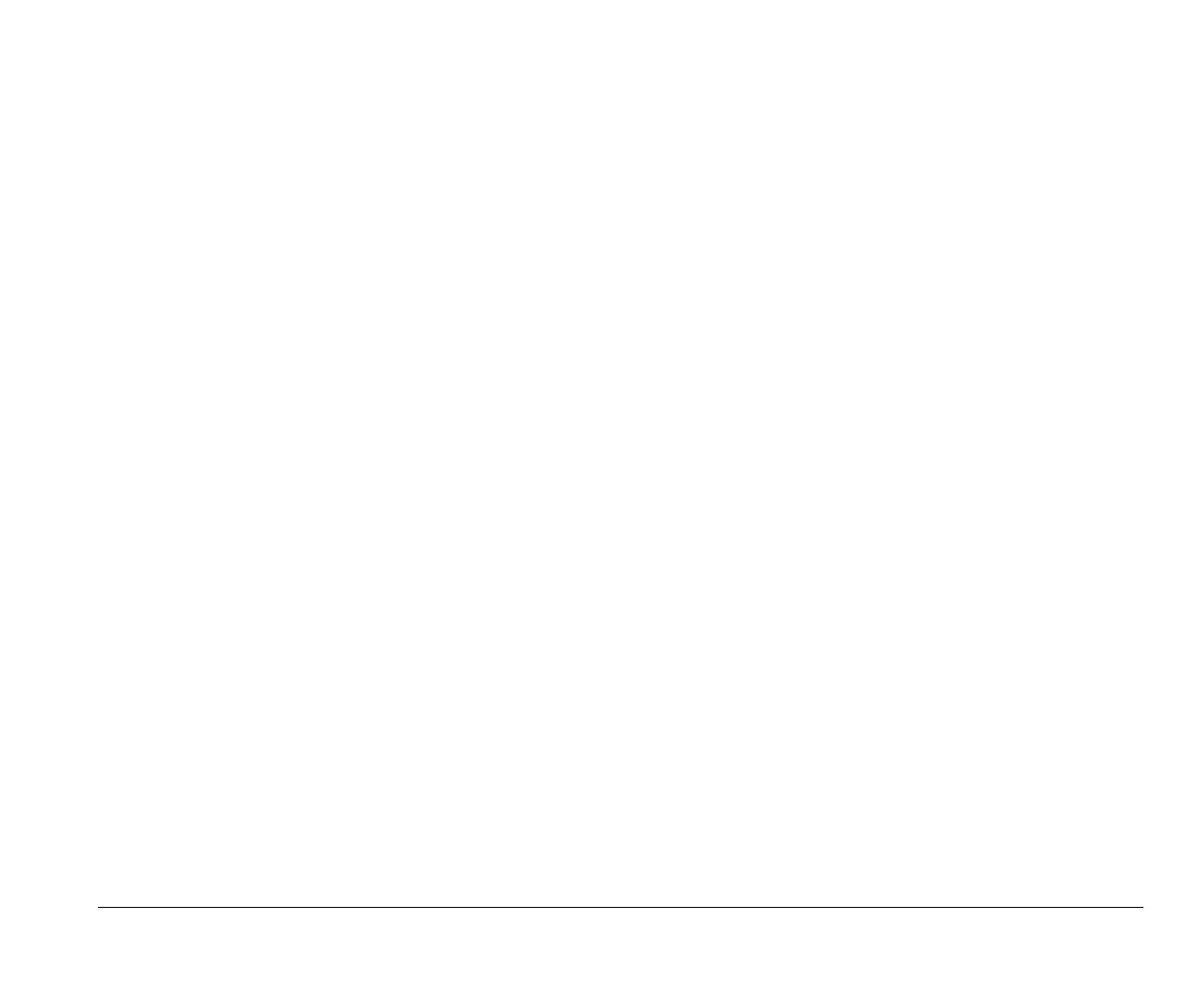How this book is organized 1-3
Part 5: Troubleshooting
This part contains information to help you respond to
problems with the hardware, software, and features installed
in your computer at the factory. It contains the following
chapter:
“Chapter 9: Diagnosing and recovering from problems”
on page 9-1
This chapter provides troubleshooting information,
including error code interpretations. It also includes
information to help you recover factory-installed
programs and files.
Part 6: Technical reference
This part contains technical information that you might need
if you upgrade your computer’s hardware. It contains the
following appendices:
“Appendix A: Specification tables” on page A-1
This appendix contains specific memory, address,
interrupt, channel, and port specifications. It also
includes connector information.
“Appendix B: Modem information” on page B-1
This appendix contains information about modems,
including AT command set information that you can use
if you decide to operate your modem from a Windows 95
DOS box prompt.
“Appendix C: Monitor terminology” on page C-1
This appendix contains definitions of some of the terms
generally used to describe monitor characteristics.
The book also contains an index.
v65xahb.book : chap-1.fm Page 3 Friday, January 16, 1998 4:27 PM
