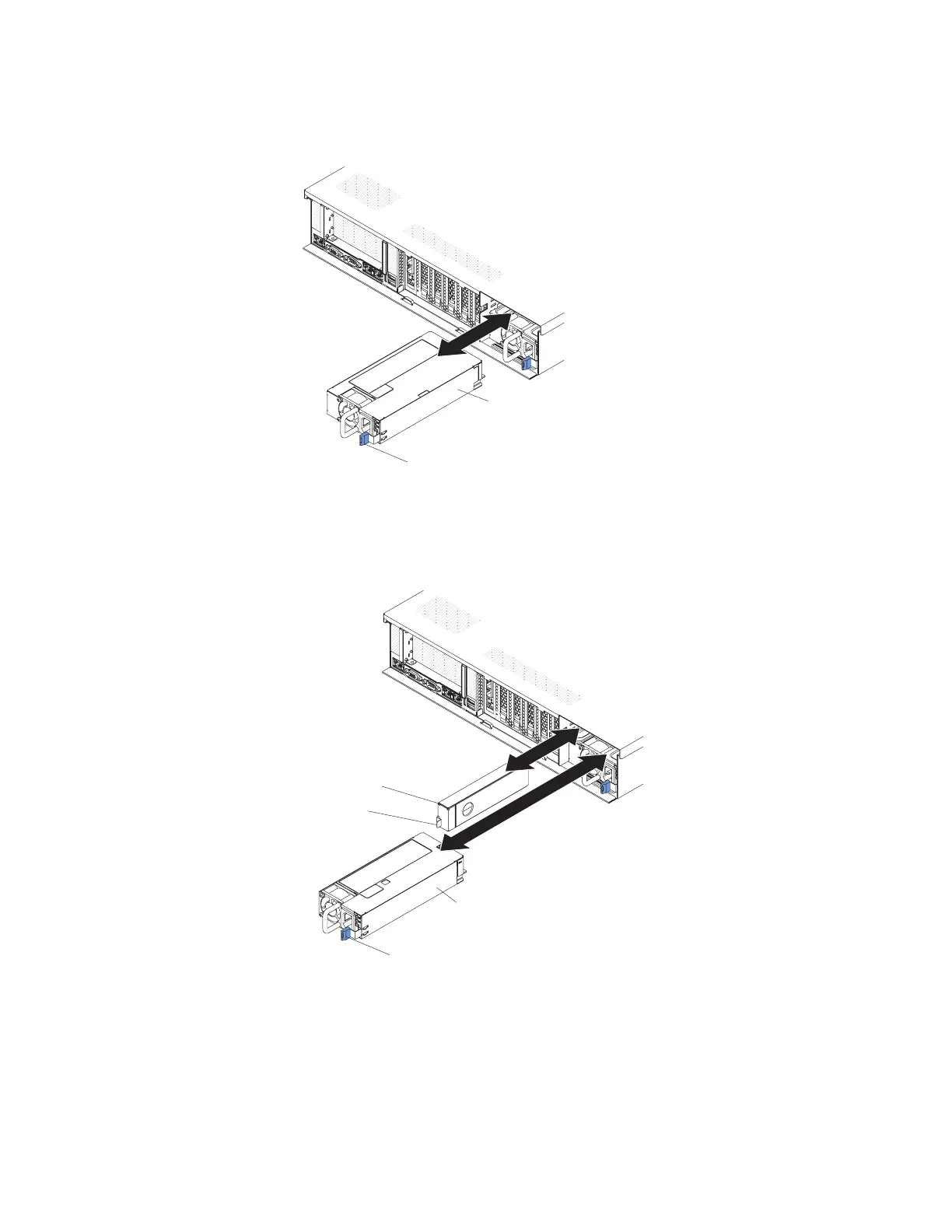4. Removing a 1400-watt hot-swap power supply.
a. Press and hold the orange release tab to the left. Grasp the handle and pull
the power supply out of the server.
1400-watt
power supply
Power supply
release tab
b. Set the power supply aside.
c. Go to step 6 on page 265.
5. Removing a 900-watt hot-swap power supply.
a. Press and hold the orange release tab to the left. Grasp the power supply
handle and pull the power supply out of the server.
Power supply
release tab
900-watt
power supply
Spacer
Spacer
release tab
b. Facing the rear of the server, pull the spacer release tab on the power
supply spacer to the right, use your finger to grasp the hole on the side of
the spacer, and slide the power supply spacer out of the server.
Note: You only need to remove the spacer if you are removing all of the
900-watt power supplies and installing 1400-watt power supplies in the
server.
c. Set the power supply spacer aside.
264 System x3750 M4 Types 8722 and 8733: Installation and Service Guide
