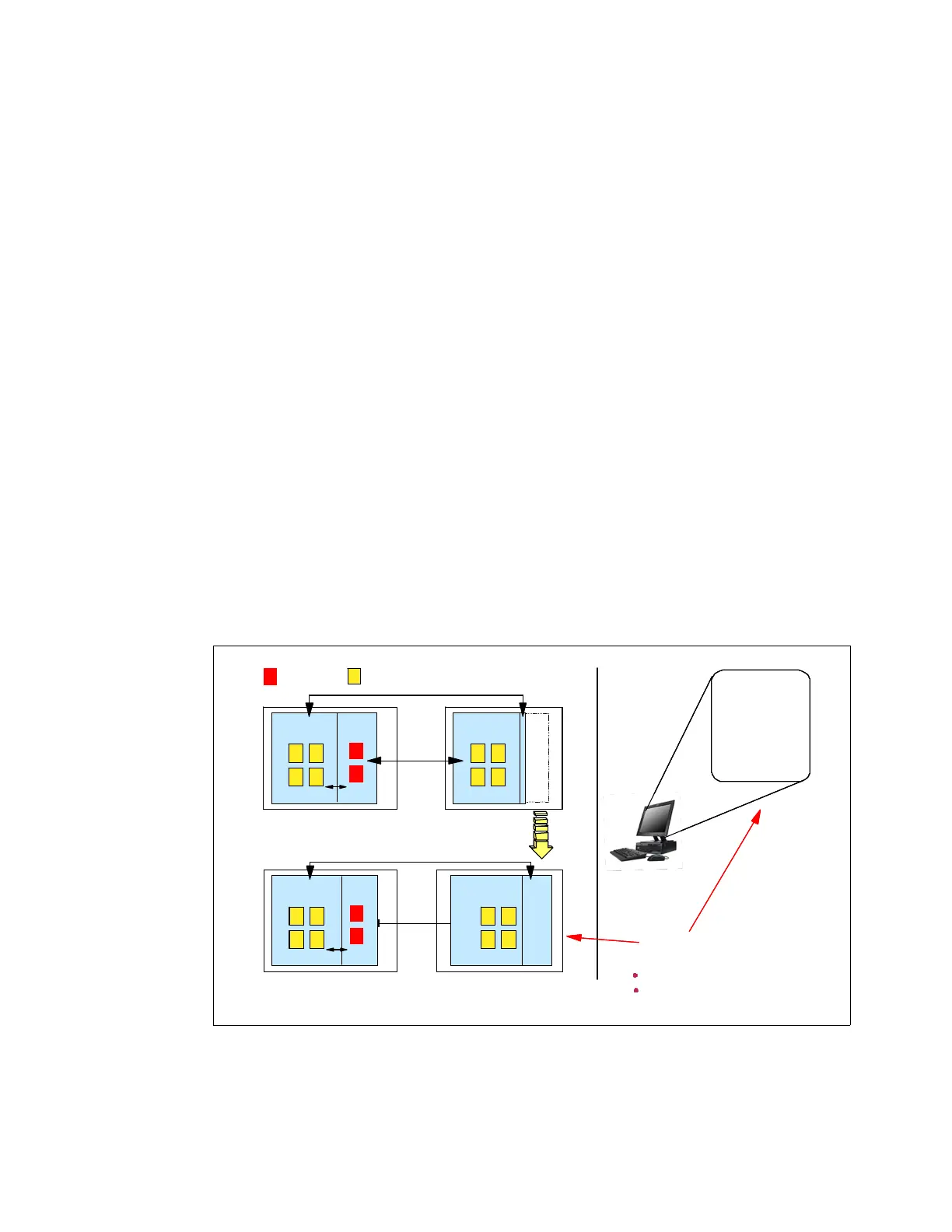134 IBM z13s Technical Guide
3. If there is no work, CF sleeps again for a longer period.
4. If there is new work, CF enters the normal active wait until the work is completed. After all
work is complete, the process starts again.
With the introduction of the Coupling Thin Interrupt support, which is used only when the CF
partition is using shared engines and the new DYNDISP=THININTERRUPT parameter, the CFCC
code is changed to handle these interrupts correctly. CFCC also was changed to give up
voluntarily control of the processor whenever it runs out of work to do. It relies on Coupling
Thin Interrupts to dispatch the image again in a timely fashion when new work (or new
signals) arrives at the CF to be processed.
This capability allows ICF engines to be shared by several CF images. In this environment, it
provides faster and far more consistent CF service times. It also can provide performance that
is reasonably close to dedicated-engine CF performance if the CF engines are not Coupling
Facility Control Code thin interrupts. The introduction of thin interrupts allows a CF to run by
using a shared processor while maintaining good performance. The shared engine is allowed
to be undispatched when there is no more work, as in the past. The new thin interrupt now
gets the shared processor that is dispatched when a command or duplexing signal is
presented to the shared engine.
This function saves processor cycles and is an excellent option to be used by a production
backup CF or a testing environment CF. This function is activated by the CFCC command
DYNDISP ON.
The CPs can run z/OS operating system images and CF images. For software charging
reasons, generally use only ICF processors to run coupling facility images.
Figure 3-17 shows dynamic CF dispatching.
Figure 3-17 Dynamic CF dispatching (shared CPs or shared ICF PUs)
For more information about CF configurations, see Coupling Facility Configuration Options,
GF22-5042, which is also available at the Parallel Sysplex website:
http://www.ibm.com/systems/z/advantages/pso/index.html
z/OSz/OS
Function
Setup
HMC
Partition
Image
Profile
CF
ICF
CP
B
A
C
K
U
P
C
F
z/OS
z/OS
CF
A
C
T
I
V
E
C
F
With Dynamic CF dispatching enabled, backup
CF becomes active only for new work
DYNDISP ON
(CFCC cmd)
IMAGE Profile setup
z/OSz/OS
Function
Setup
HMC
Partition
Image
Profile
CF
ICF
CP
B
A
C
K
U
P
C
F
z/OS
z/OS
CF
A
C
T
I
V
E
C
F
With Dynamic CF dispatching enabled, backup
CF becomes active only for new work
DYNDISP ON
(CFCC cmd)
IMAGE Profile setup
z/OSz/OS
Function
Setup
HMC
Partition
Image
Profile
CF
ICF
CP
B
A
C
K
U
P
C
F
z/OS
z/OS
CF
A
C
T
I
V
E
C
F
With Dynamic CF dispatching enabled, backup
CF becomes active only for new work
DYNDISP ON
(CFCC cmd)
IMAGE Profile setup
