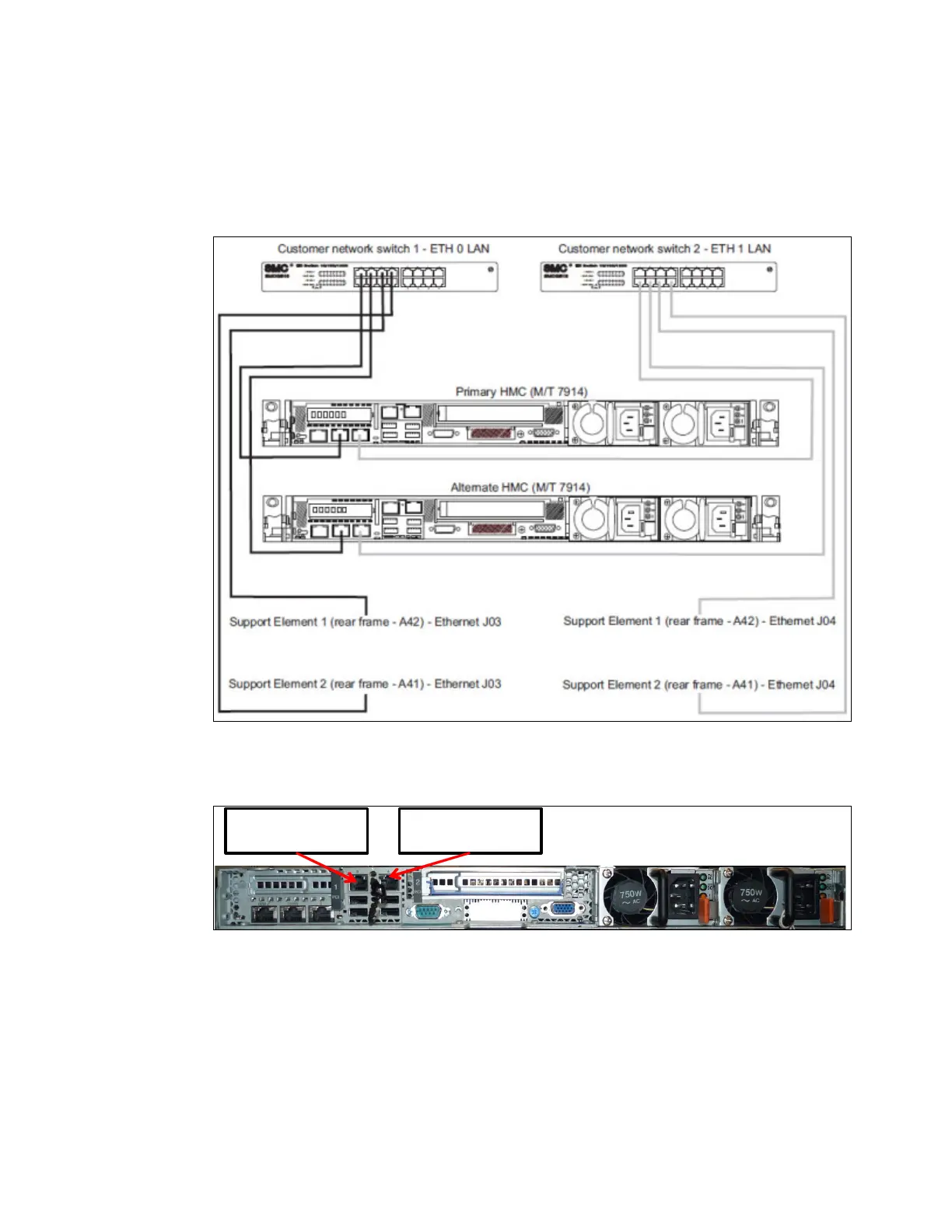Chapter 11. Hardware Management Console and Support Elements 399
J04 port on the SEs. Other z Systems servers and HMCs also can be connected to the
switch. To provide redundancy, install two Ethernet switches.
Only the switch (and not the HMC directly) can be connected to the SEs.
Figure 11-10 shows the connectivity between HMCs and the SEs.
Figure 11-10 HMC and SE connectivity
The LAN ports for the SEs installed in the CPC are shown in Figure 11-11.
Figure 11-11 SE Physical connection
Various methods are available for setting up the network. It is your responsibility to plan and
design the HMC and SE connectivity. Select the method based on your connectivity and
security requirements.
Customer LAN 1
Port J3
Customer LAN 2
Port J4
