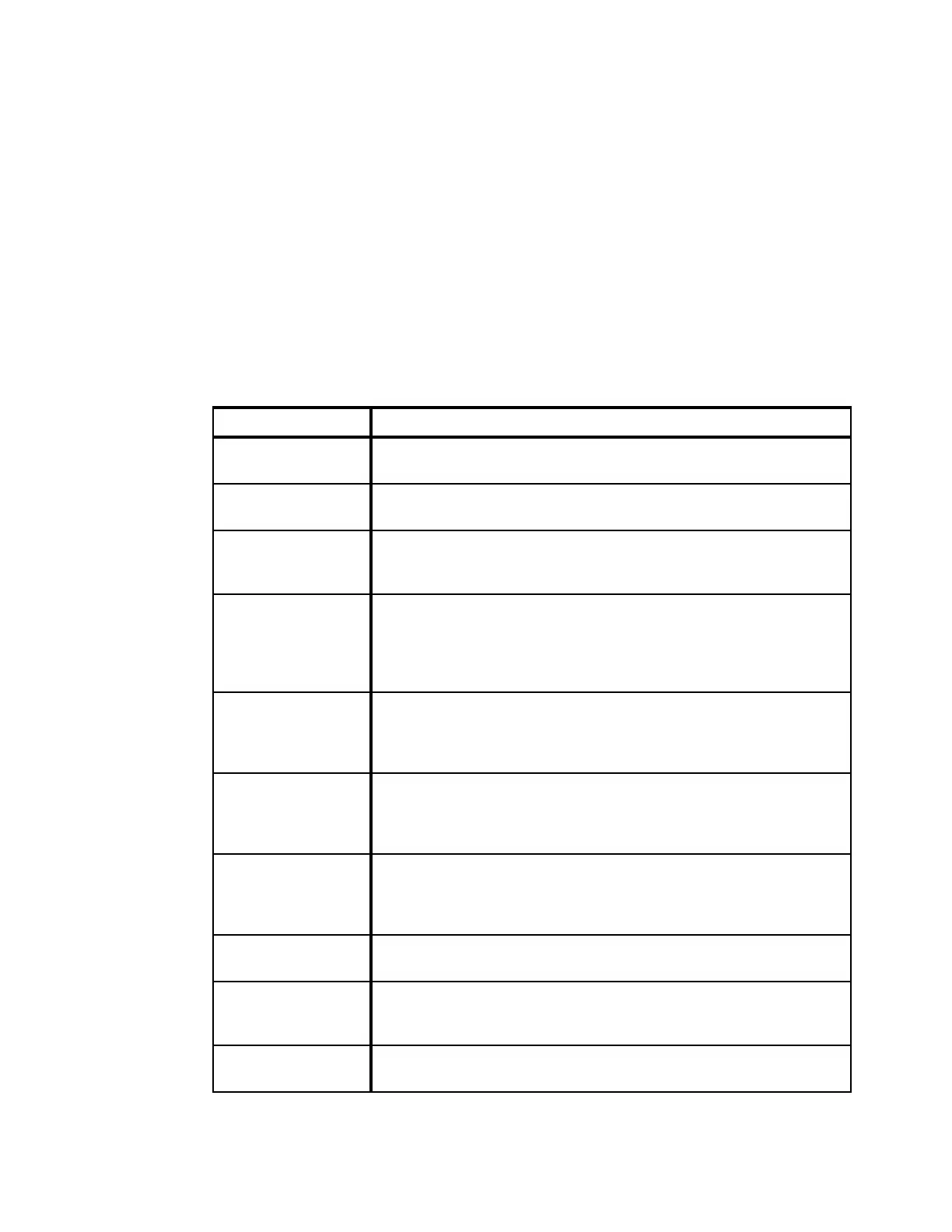Chapter 8. System upgrades 313
Disruptive An upgrade is disruptive when the resources that are added to an
operating system (OS) image require that the OS is recycled to
configure the newly added resources.
Nondisruptive Nondisruptive upgrades do not require that you restart the software
that is running or the OS for the upgrade to take effect. Therefore, even
concurrent upgrades can be disruptive to those OSs or programs that
do not support the upgrades while being nondisruptive to others. For
more information, see 8.8, “Nondisruptive upgrades” on page 349.
8.1.2 Terminology related to CoD for z13s systems
Table 8-1 briefly describes the most frequently used terms that relate to CoD for z13s
systems.
Table 8-1 CoD terminology
Term Description
Activated capacity Capacity that is purchased and activated. Purchased capacity can be
greater than activated capacity.
Billable capacity Capacity that helps handle workload peaks, either expected or unexpected.
The one billable offering available is On/Off CoD.
Capacity Hardware resources (processor and memory) that are able to process the
workload that can be added to the system through various capacity
offerings.
CBU A function that enables the use of spare capacity in a CPC to replace
capacity from another CPC within an enterprise, for a limited time. Typically,
CBU is used when another CPC of the enterprise has failed or is unavailable
because of a disaster event. The CPC using CBU replaces the missing
CPC’s capacity.
CPE Used when temporary replacement capacity is needed for a short-term
event. CPE activates processor capacity temporarily to facilitate moving
machines between data centers, upgrades, and other routine management
tasks. CPE is an offering of CoD.
Capacity levels Can be full capacity or subcapacity. For the z13s CPC, capacity levels for
the CP engines are from A to Z:
A full-capacity CP engine is indicated by Z.
Subcapacity CP engines are indicated by A to Y.
Capacity setting Derived from the capacity level and the number of processors. For the z13s
CPC, the capacity levels are from A01 to Z06, where the last digit indicates
the number of active CPs, and the letter from A to Z indicates the processor
capacity.
CPC A physical collection of hardware that consists of main storage, one or more
CPs, timers, and channels.
CIU A web-based facility where you can request processor and memory
upgrades by using the IBM Resource Link and the system’s Remote
Support Facility (RSF) connection.
CoD The ability of a computing system to increase or decrease its performance
capacity as needed to meet fluctuations in demand.