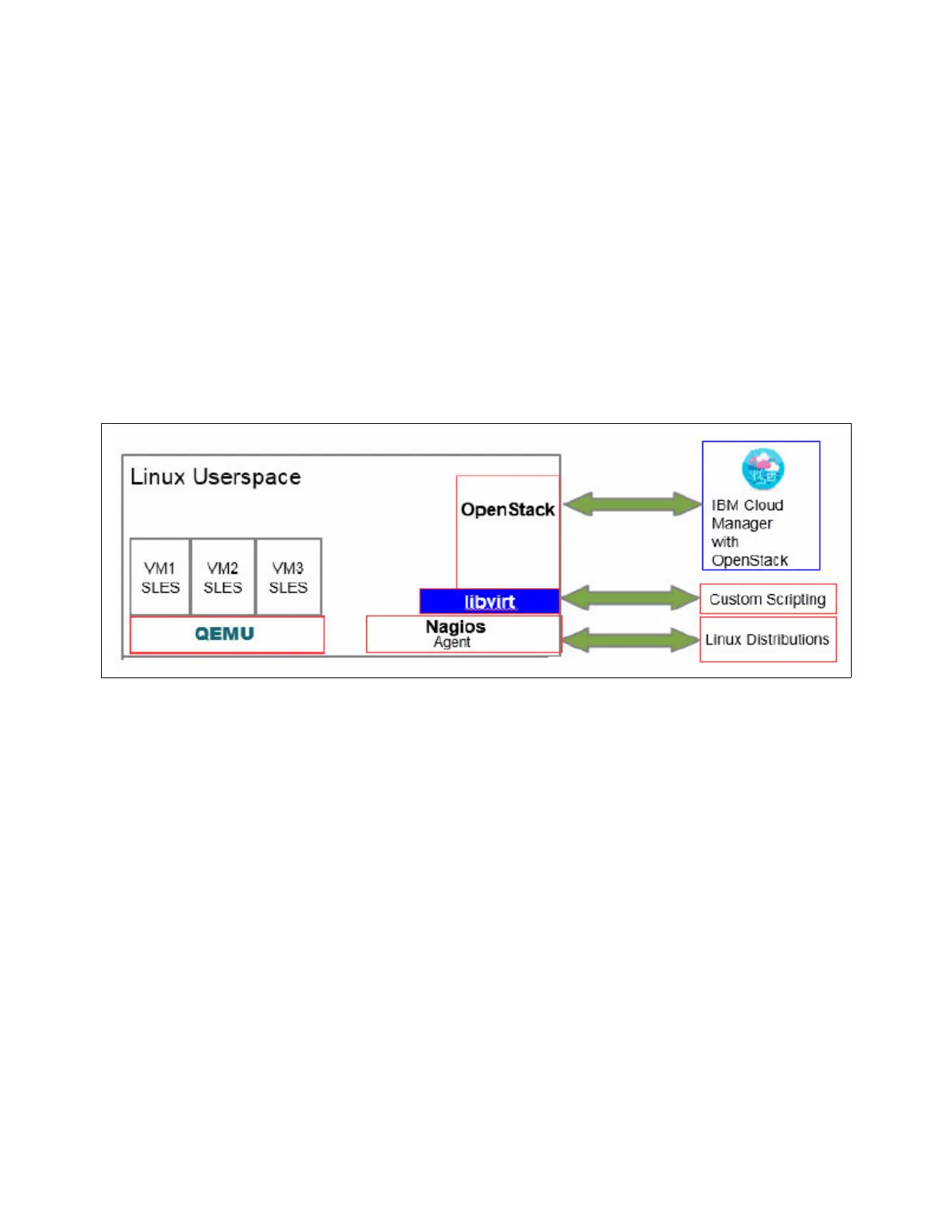518 IBM z13s Technical Guide
configure the nagios monitoring, see Getting Started with KVM for IBM z Systems,
SG24-8332.
F.3 Managing the KVM for IBM z Systems environment
KVM for IBM z Systems integrates with standard OpenStack virtualization managements,
enabling enterprises to easily integrate Linux servers into their infrastructure and cloud
offerings.
KVM for IBM z Systems supports libvirt APIs, enabling CLIs (and custom scripting) to be used
to administer the hypervisor. Furthermore, KVM can be administered by using open source
tools such as virt-manager or OpenStack. KVM for IBM z Systems can also be administered
and managed by using IBM Cloud Manager with OpenStack (Figure F-3). IBM Cloud
Manager is created and maintained by IBM and built on OpenStack.
Figure F-3 KVM for IBM z Systems management interface
KVM for IBM z Systems can be managed just like any another KVM hypervisor by using the
Linux CLI. The Linux CLI provides a familiar experience for platform management.
In addition, an open source tool that is called Nagios can be used to monitor the KVM for
IBM z environment.
