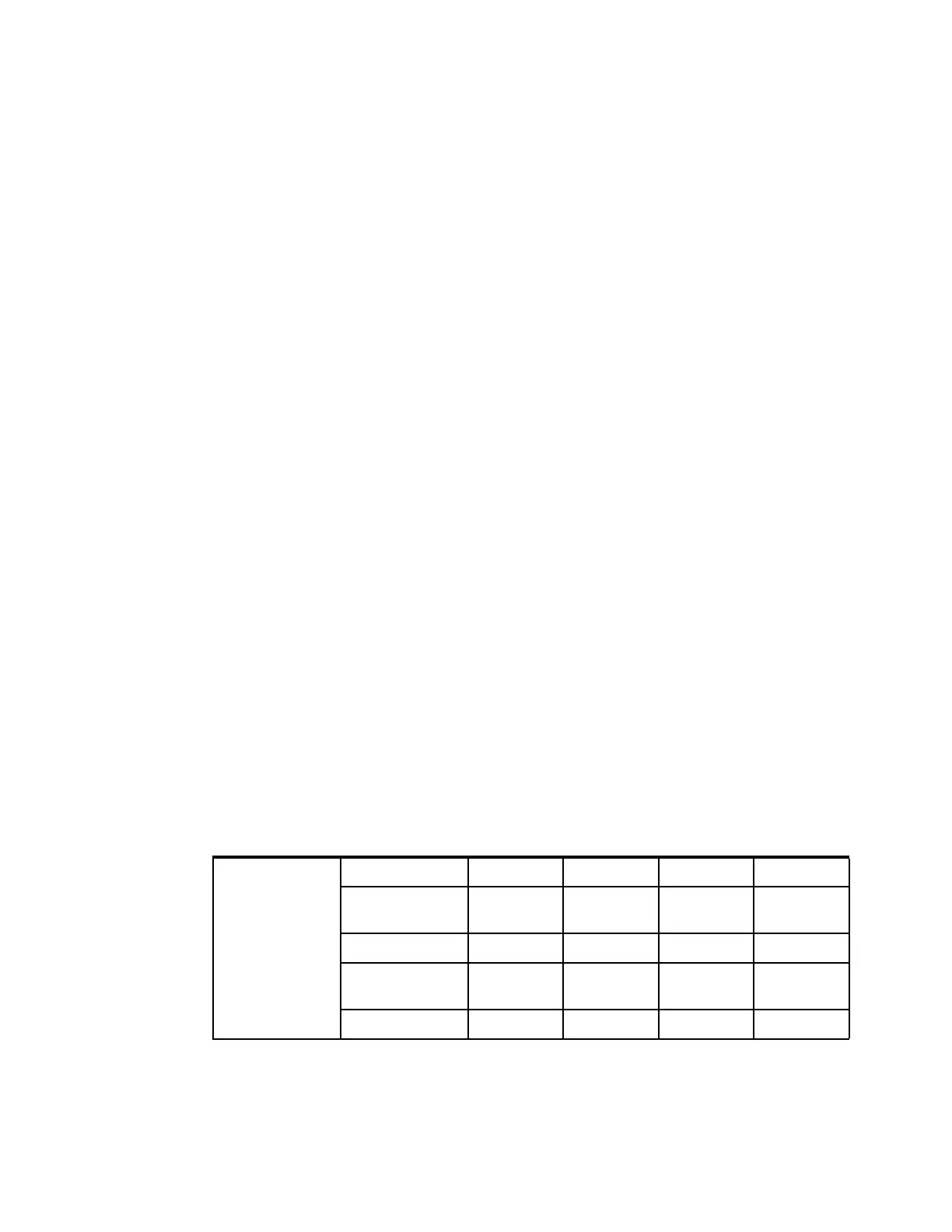224 IBM z13s Technical Guide
6.6.5 TKE hardware support and migration information
The new TKE 8.1 LIC (FC 0878) is shipped with z13 servers after GA2, and with z13s
servers.
If a new TKE 8.1 is purchased, two versions are available:
TKE 8.1 tower workstation (FC 0847)
TKE 8.1 rack-mounted workstation (FC 0097)
The TKE 8.1 LIC requires the 4767 crypto adapter. Any TKE 8.0 workstation can be upgraded
to TKE 8.1 tower workstation (FC 0847), which uses the same crypto adapter. The TKE 7.3
workstation (FC 0842) can be upgraded to the TKE 8.1 tower workstation by purchasing a
4767 crypto adapter.
The Omnikey Cardman 3821 smart card readers can be carried forward to any TKE 8.1
workstation. Smart cards 45D3398, 74Y0551, and 00JA710 can be used with TKE 8.1
When doing a MES upgrade to a TKE 8.1 installation, the following steps must be performed.
Upgrade from TKE 8.0 to TKE 8.1:
1. Save Upgrade Data on TKE 8.0 to USB memory to save client data.
2. Upgrade firmware to TKE 8.1.
3. Perform a Frame Roll install to apply Save Upgrade Data (client data) to the TKE 8.1
system.
4. Run the TKE Workstation Setup wizard.
Upgrade from TKE 7.3 to TKE 8.1:
1. Save Upgrade Data on TKE 7.3 to USB memory to save client data.
2. Replace the 4765 crypto adapter with the 4767 crypto adapter.
3. Upgrade the firmware to TKE 8.1.
4. Perform a Frame Roll install to apply Save Upgrade Data (client data) to the TKE 8.1
system
5. Run the TKE Workstation Setup wizard.
For more information about TKE hardware support, see Table 6-3.
Table 6-3 TKE Compatibility Matrix
TKE
Workstation
TKE Release LIC 7.2 7.3
a
8.0 8.1
HW Feature
Code
0814 0842 0847 0847 or
0097
LICC 0850 0872 0877 0878
Smart Card
Reader
0885 0885 0891 0891
Smart Card 0884 0884
b
0892 0892
