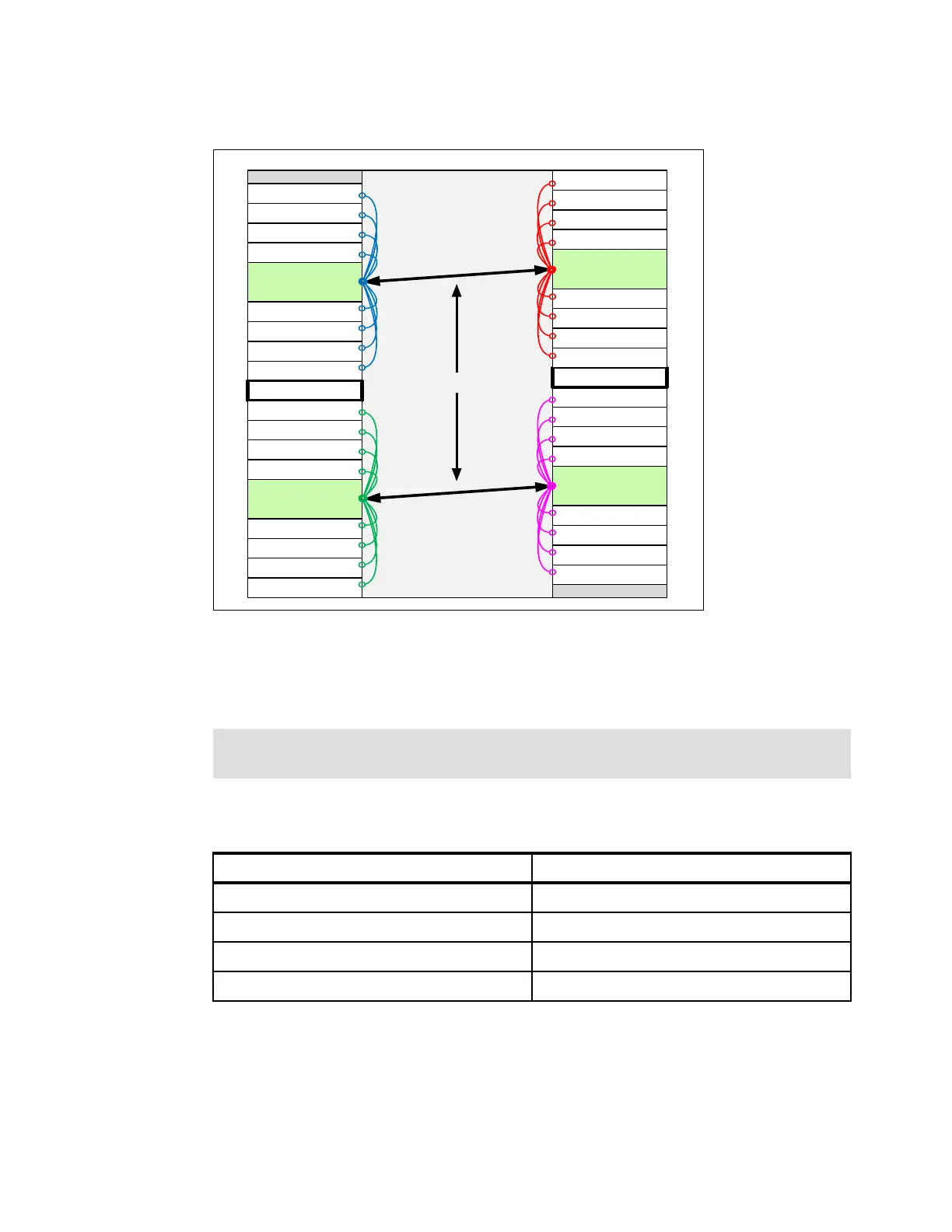146 IBM z13s Technical Guide
The PCIe I/O drawer domains and their related I/O slots are shown in Figure 4-5.
Figure 4-5 PCIe I/O drawer with 32 PCIe slots and four I/O domains
Each I/O domain supports up to eight features (FICON, OSA, and Crypto), and each drawer
supports up to two Flash Express features (4 adapters), installed as pairs in slot 1 and 14, 25
and 33. All I/O cards connect to the PCIe switch card through the backplane board.
Table 4-2 lists the I/O domains and slots.
Table 4-2 I/O domains of PCIe I/O drawer
4.5 PCIe I/O drawer and I/O drawer offerings
A maximum of two PCIe I/O drawers can be installed that support up to 64 PCIe I/O features.
Only PCIe I/O features can be ordered for a new system, and the total number of PCIe I/O
Note: The limitation of up to two native PCIe features (Flash Express, zEDC Express, and
10GbE RoCE Express) per I/O domain is eliminated on z13 and z13s servers.
Domain I/O slot in domain
0 01, 02, 03, 04, 06, 07, 08, and 09
1 30, 31, 32, 33, 35, 36, 37, and 38
2 11, 12, 13, 14, 16, 17, 18, and 19
3 20, 21, 22, 23, 25, 26, 27, and 28
0
0
0
0
PCIe
Switch
0
0
0
0
FSP-1, 1
2
2
2
2
PCIe
Switch
2
2
2
2
3
3
3
3
PCIe
Switch
3
3
3
3
FSP-1, 2
1
1
1
1
PCIe
Switch
1
1
1
1
01
02
03
04
06
07
08
09
11
12
13
14
16
17
18
19
05
10
15
38
37
36
35
33
32
31
30
28
27
26
25
23
22
21
20
34
29
24
Front - 16 Rear - 16
RII
