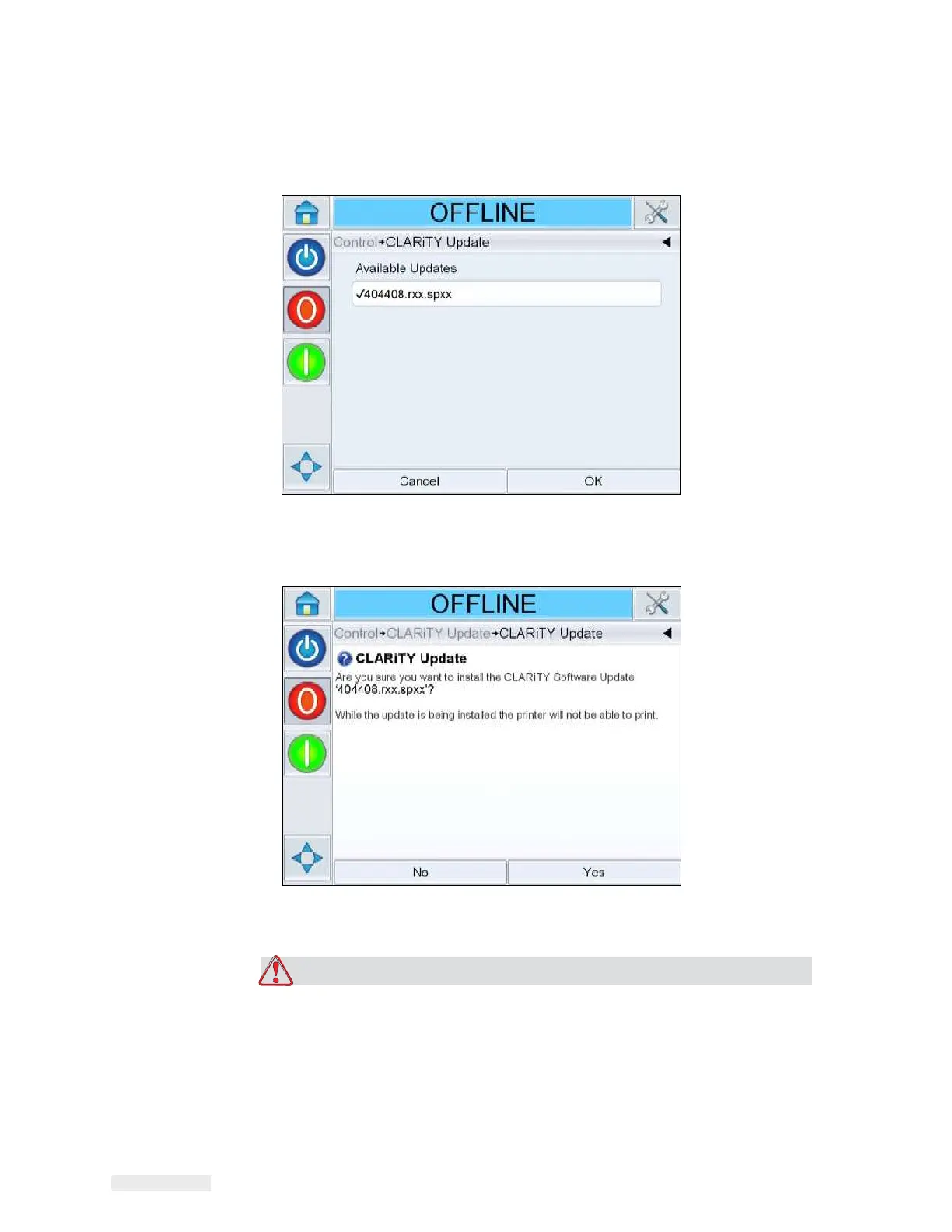ICE Vulcan Service Manual
Figure 6-7 shows the CLARiTY Update screen with updates
applicable
to the current model of the LPA.
Figure 6-7: CLARiTY Update Page
6
Touch OK, a confirmation page appears (Figure 6-8).
Figure 6-8: CLARiTY Confirmation Page
Caution
EQUIPMENT DAMAGE. Make sure that the equipment is switched
ON during the update process. If not, the flash card in the
equipment
may get corrupted.
7
Touch Yes and the LPA starts to update the software.