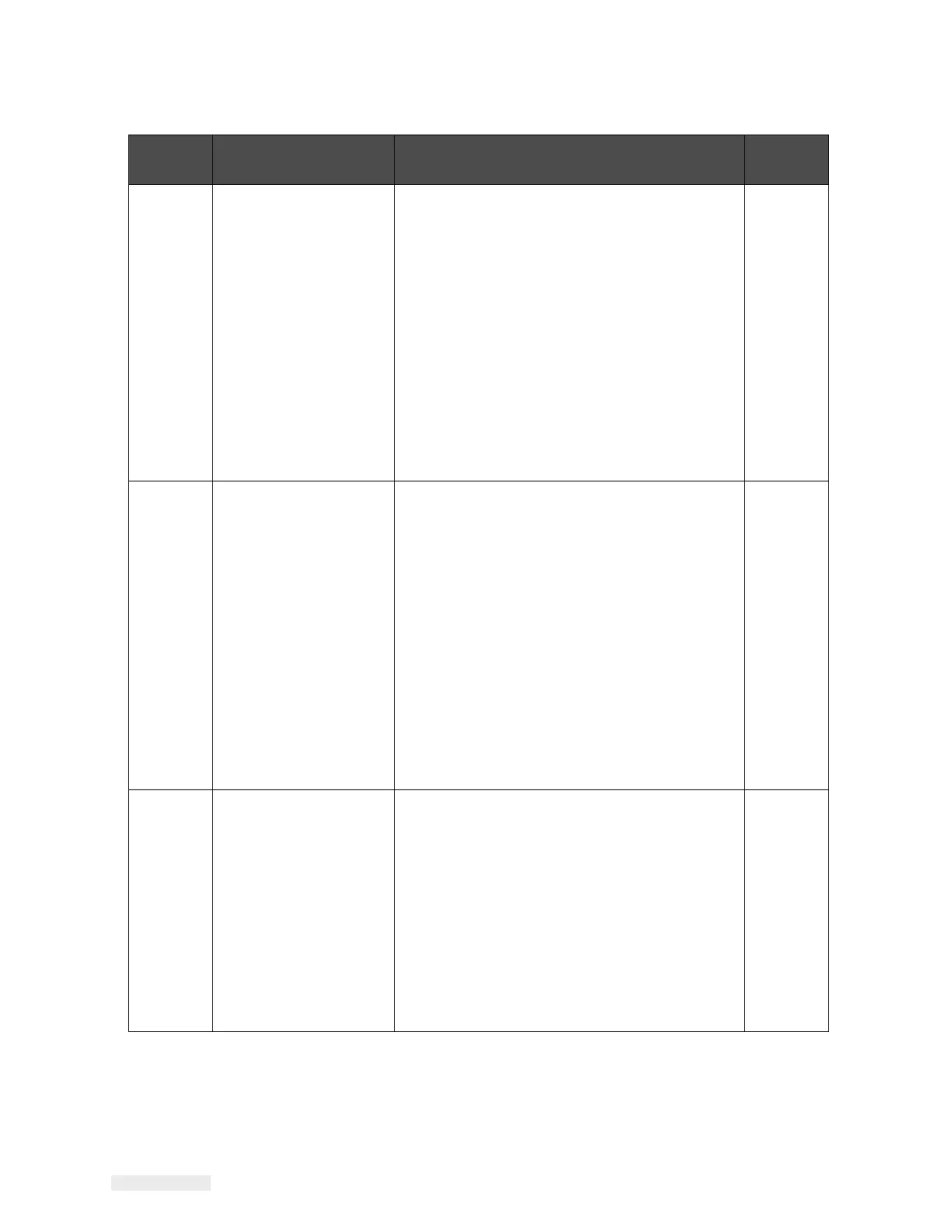ICE Vulcan Service Manual
IntegraRibbonPullTh-
rough
‘Ribbon Feed Fault’ -
This fault may be
due
to momentary
adhe-
sion of the
ribbon to the
label,
which can be
caused
if printhead
pressure and
darkness
are set
excessively
high.
•
In turn, these may have been set too
high to
overcome print quality problems
that may
arise from a dirty printhead or an
old print-
head that is due to be replaced.
•
Please clean the printhead and check
that the darkness and printhead pressure
set- tings are nominal. Once resolved and
ready, press ‘Clear’ button and re-try.
•
If the problem still persists, please call
your
local service representative.
IntegraRibbon-
PathInterference
‘Ribbon Feed Fault’ -
This fault may be
caused by an object
obstructing or
chang-
ing the
ribbon path -
check
that the ribbon
path
is correct and that
the rollers can
rotate
freely
without obstruc-
tion.
•
This fault may also be due to a fault
with the
ribbon roller sensor. Check this
sensor at
Tools > Diagnostics > Printhead >
lnputs.
Once resolved and ready, press
‘Clear’ but-
ton and re-try.
•
If the problem still persists, please call
your
local service representative.
IntegraRibbonRemov
al
No Ribbon’ - If
there is
no ribbon
because you
wish to
run the machine
with
direct-thermal
labels,
please configure
the
machine for this
mode of operation.
•
If this fault persists when there is
ribbon fit-
ted correctly, it may be due to a
ribbon roller
sensor fault. Check this
sensor at Tools >
Diagnostics > Printhead >
lnputs. Once
resolved and ready, press
‘Clear’ button and
re-try.
•
If the problem still persists, please call
your
local service representative.