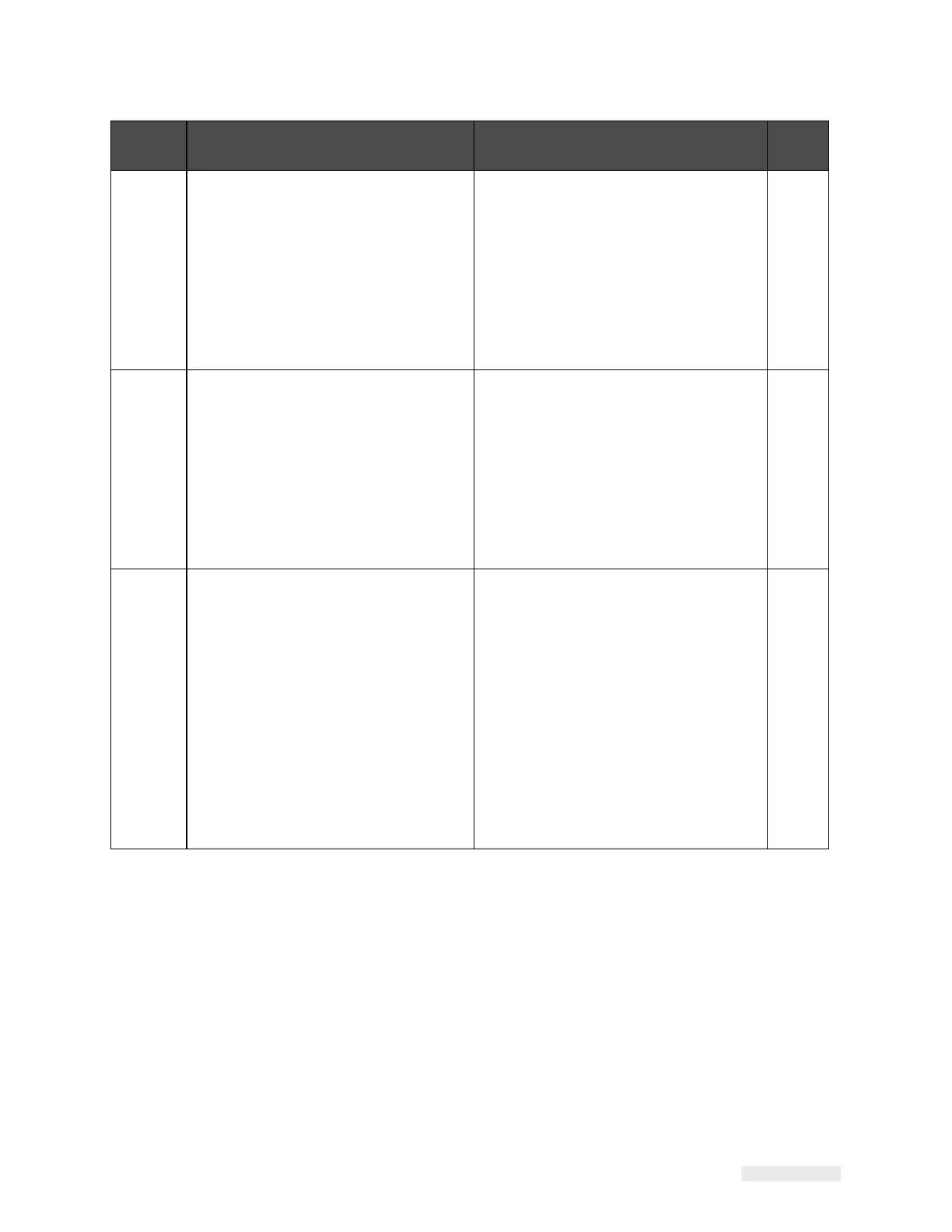ICE Vulcan Service Manual
PrintheadPosition-
ShortToGround
‘Printhead Force Fault’
- The printhead force
drive has a
fault. This
may be caused by a
faulty main circuit
board, or the
printhead
force motor, or the con-
nections between them.
•
Power off the machine and
check the con-
nections, then re-
try.
•
If the problem persists, please
call your local
service
representative. The machine will
not
run until this fault is resolved.
PrintheadPosition-
OpenCircuit
‘Printhead Force Fault’
- The printhead force
drive has a
fault. This
may be caused by a
faulty main circuit
board, or the
printhead
force motor, or the con-
nections between them.
•
Power off the machine and
check the con-
nections, then re-
try.
•
If the problem persists, please
call your local
service
representative. The machine will
not
run until this fault is resolved.
IntegraPrintheadPosi-
tion
‘Printhead Position
Fault’ - This
fault may
be caused by an object
obstructing the print-
head
pressing onto the
print roller, or
that the
printhead is not
mounted
correctly.
•
This fault may also be due to a
fault with the
printhead position
sensor. Check this sensor
at Tools >
Diagnostics > Printhead > lnputs.
•
Once resolved and ready, press
the ‘Clear’
button and re-try. If the
problem still persists,
please call
your local service representative.