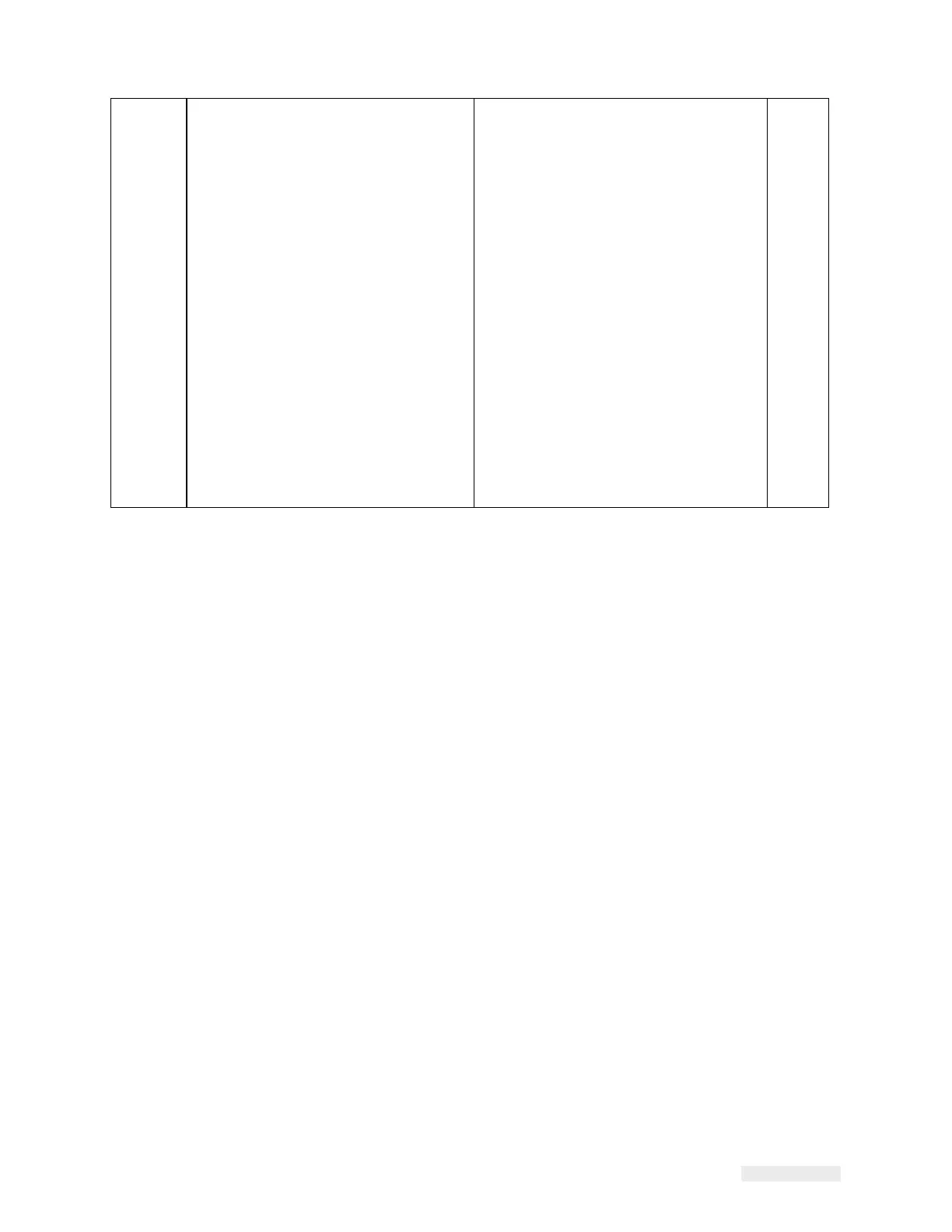•
This can be caused by
products being too
close together,
or if the product sensor is
faulty or
is being falsely triggered by an
obstruction or similar.
•
You can check the product sensor
input at
Tools > Diagnostics > Printhead
>Inputs.
•
If the problem persists, or you
wish to pur-
chase a spare product
sensor, please call
your local service
representative. Once
resolved and
ready, press the ‘Clear’ button
below.