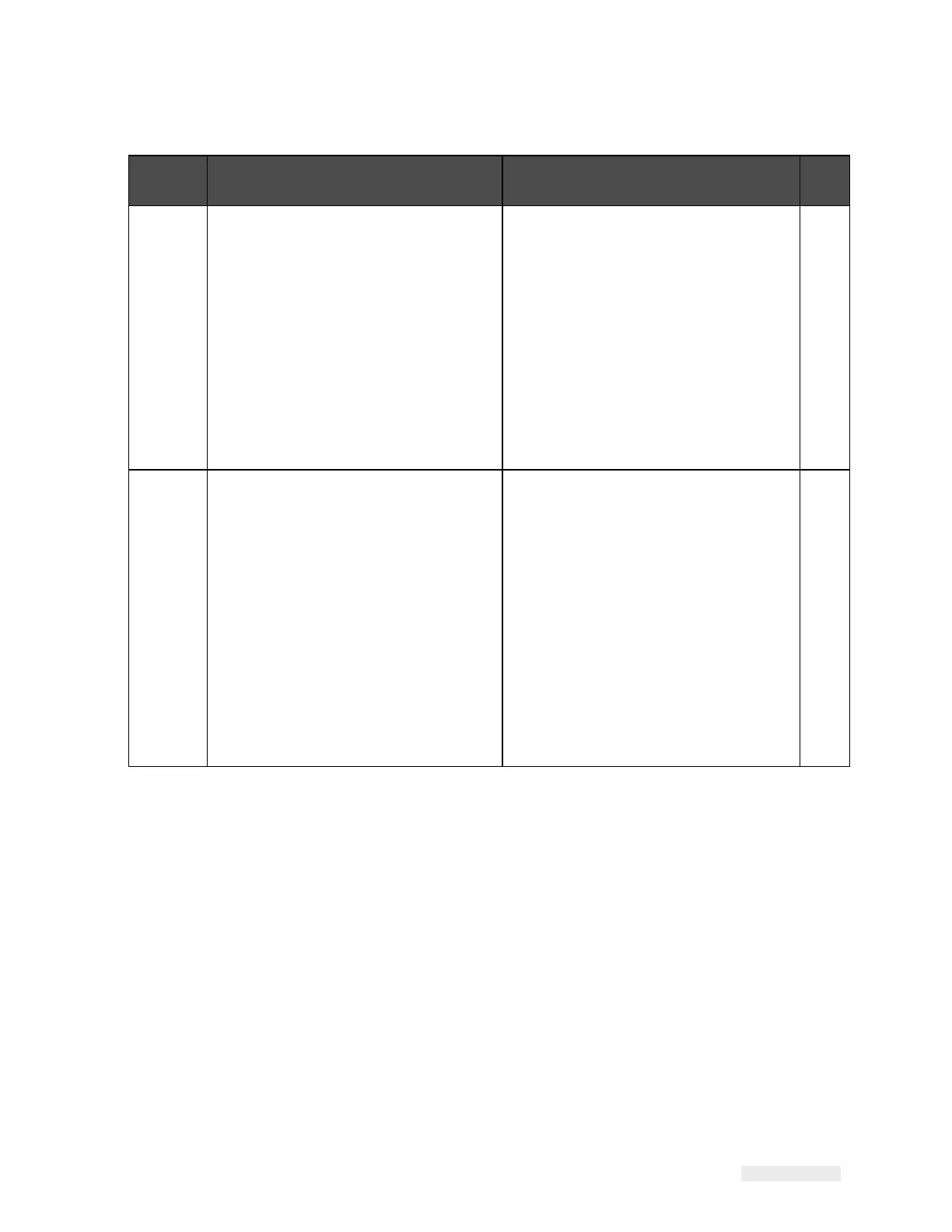ICE Vulcan Service Manual
IntegraIncorrectPrint-
Registration
‘Printer Configuration
Error’ - The
printer is
configured with conflict-
ing parameters which
will result in
incorrectly
printed labels.
•
Go to Tools > Setup > Printhead
>Label
Stopping Position and check
this parame- ters is correct and that
there is a label under the printhead,
then re-try.
•
If the problem persists, please
call your local
service
representative. Once resolved and
ready, press the ‘Clear’ button
below.
CrashStop
‘Dancer Arm Fault’ -
The dancer
arm is not
moving freely. This fault
may be caused by an
obstructed
dancer arm,
or a faulty dancer arm
position sensor.
•
You can view the reading of the
dancer arm
position at Tools >
Diagnostics > Printhead
> Inputs.
•
If the problem persists, please
call your local
service
representative. The machine will
not
run until this fault is resolved.
Once resolved
and ready, press the
‘Clear’ button below.