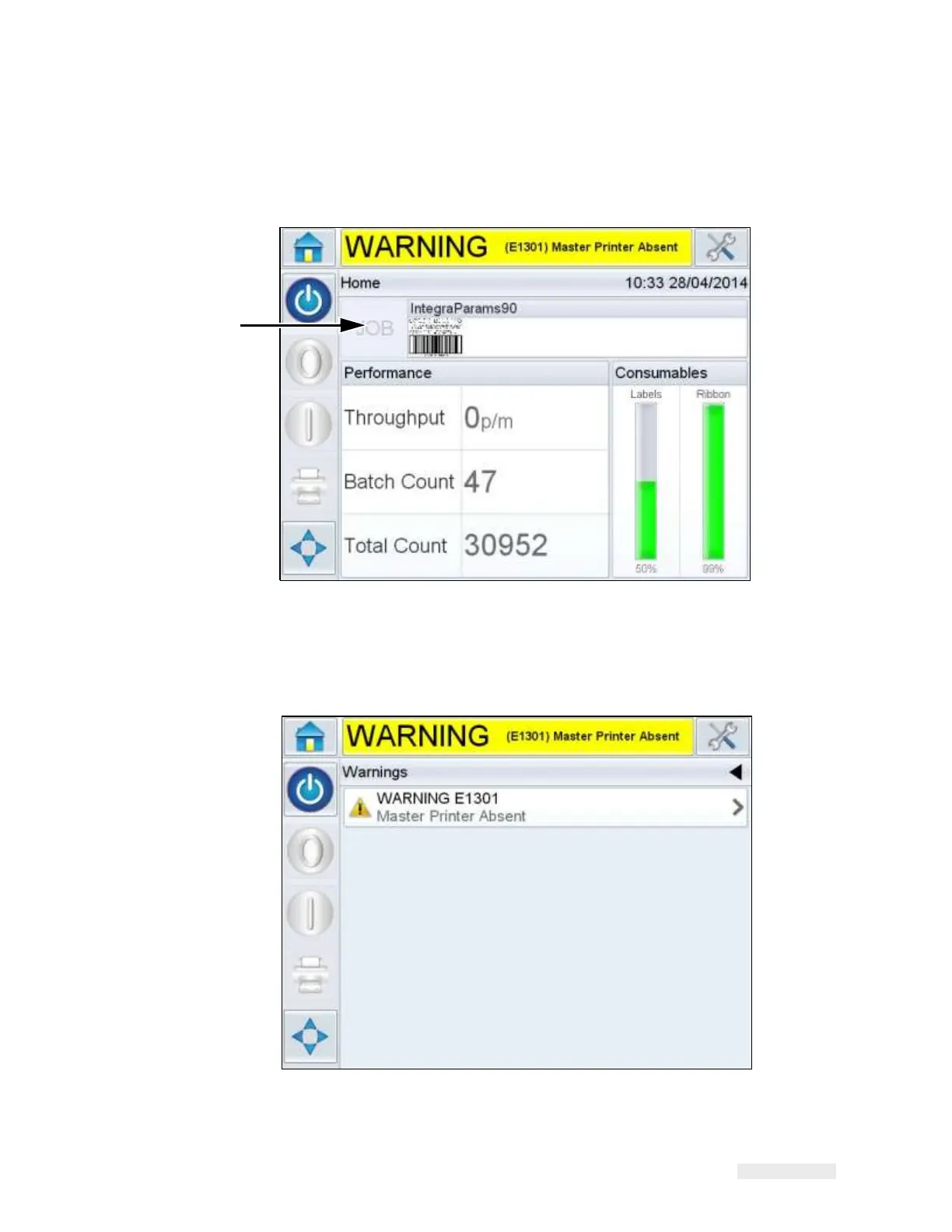Working with Master/Slave 8-7
ICE Vulcan Service Manual
Once the slave LPA is configured, on a Standard LPA, the 'JOB' button on
the screen of CLARiTY
is disabled (greyed out) as shown in Figure 8-4.
Disabled Job
Button
Figure 8-4: CLarity Home page
After a short period of time the Slave LPA may raise a Warning or Fault
message (depending
on the setting you chosen in 'Action if connection to
the Master is lost') to indicate that the
Master LPA is absent, as shown in
Figure 8-5 and Figure 8-6.
Figure 8-5: Warning Message