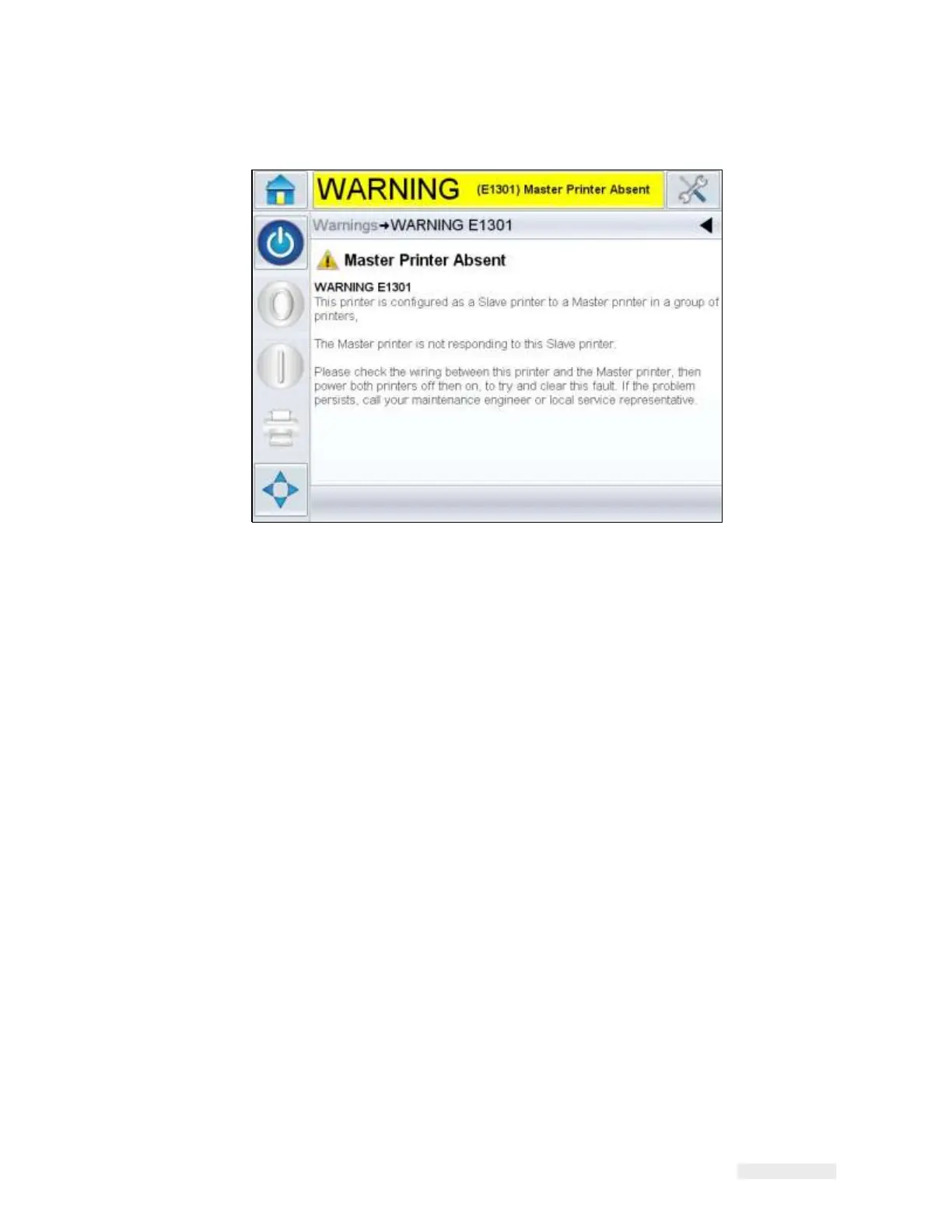Working with Master/Slave 8-8
ICE Vulcan Service Manual
Figure 8-6: Warning Message - Detail
Once the Master has been configured and communication established
between LPAs, the
warning message can be cleared from the Slave LPA
screen.
Repeat the above steps to install the remaining Slave LPAs in the group.
Basic Configuration - Configuring the Master LPA
To configure the master LPA proceed as follows:
1
Establish communications between CLARiTY Configuration Manager
and the master LPA
(“How to Connect the CLARiTY Configuration
Manager to the LPA using an RS232 connection”
on page 5-8