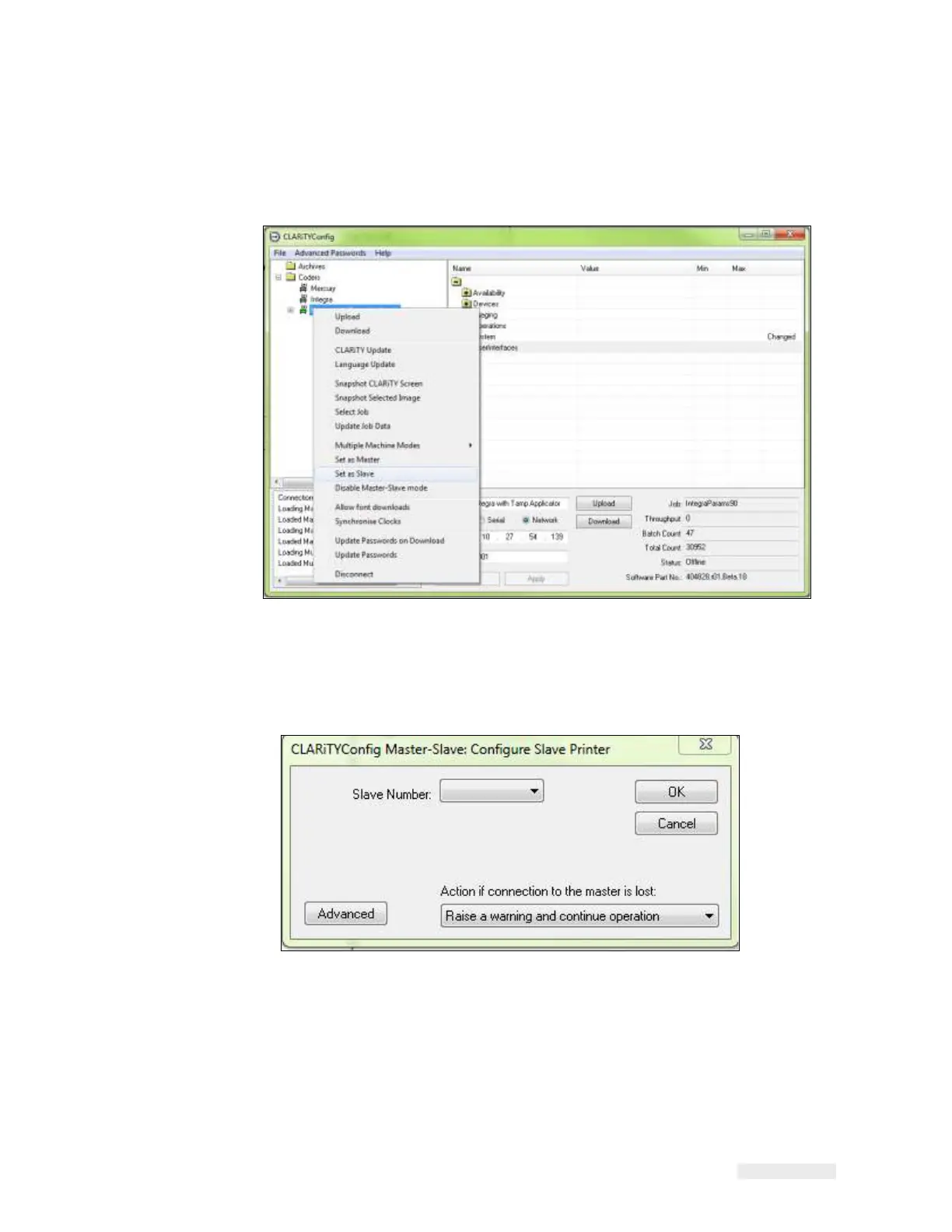Working with Master/Slave 8-12
ICE Vulcan Service Manual
2
Right click on the 'New Printer' icon when the icon turns 'green' and
Select 'Set as Slave',
from the list as shown in Figure 8-9.
Figure 8-9: CLARiTY Config - Slave Setup
If the LPA has not been assigned an IP address or configured in
advanced mode
previously, a configure slave printer dialog box
appears (Figure 8-10).
Figure 8-10: Configure Slave LPA Dialog Box