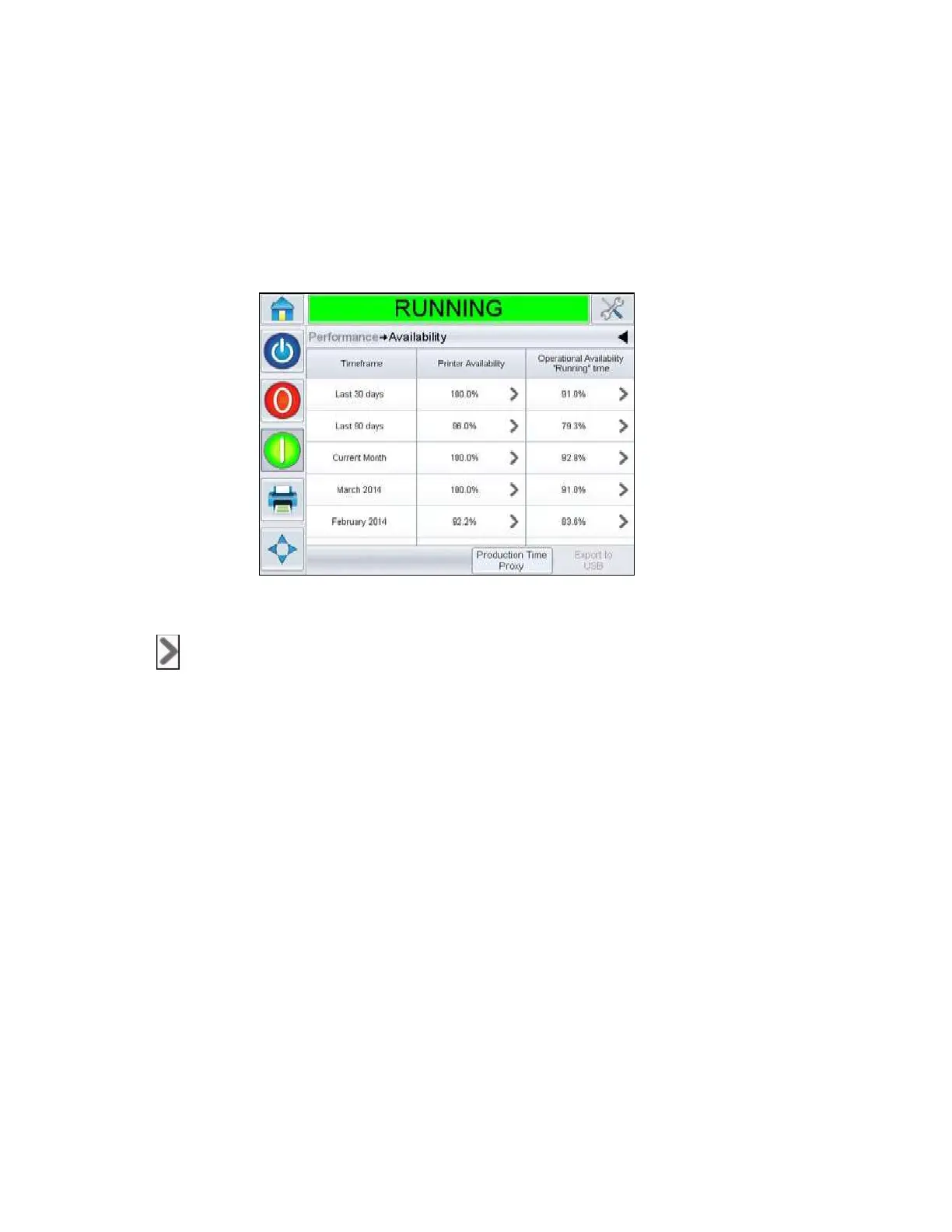Overall Equipment Effectiveness - Availability Tools E-4
ICE Vulcan Service Manual
This data can be exported to USB for further interrogation.
See “Export to USB” on page E-9 section for information on how to export
to USB stick.
All data can be exported to USB for further interrogation.
Refer to the Operator Manual for complete information on How to use
Availability tools.
Figure E-1: Availability
Touch to view the Fault Pareto page for the selected availability data.
The page displays
the fault type, downtime and fault frequency (see
Figure E-2 and Figure E-3: on page E-5).