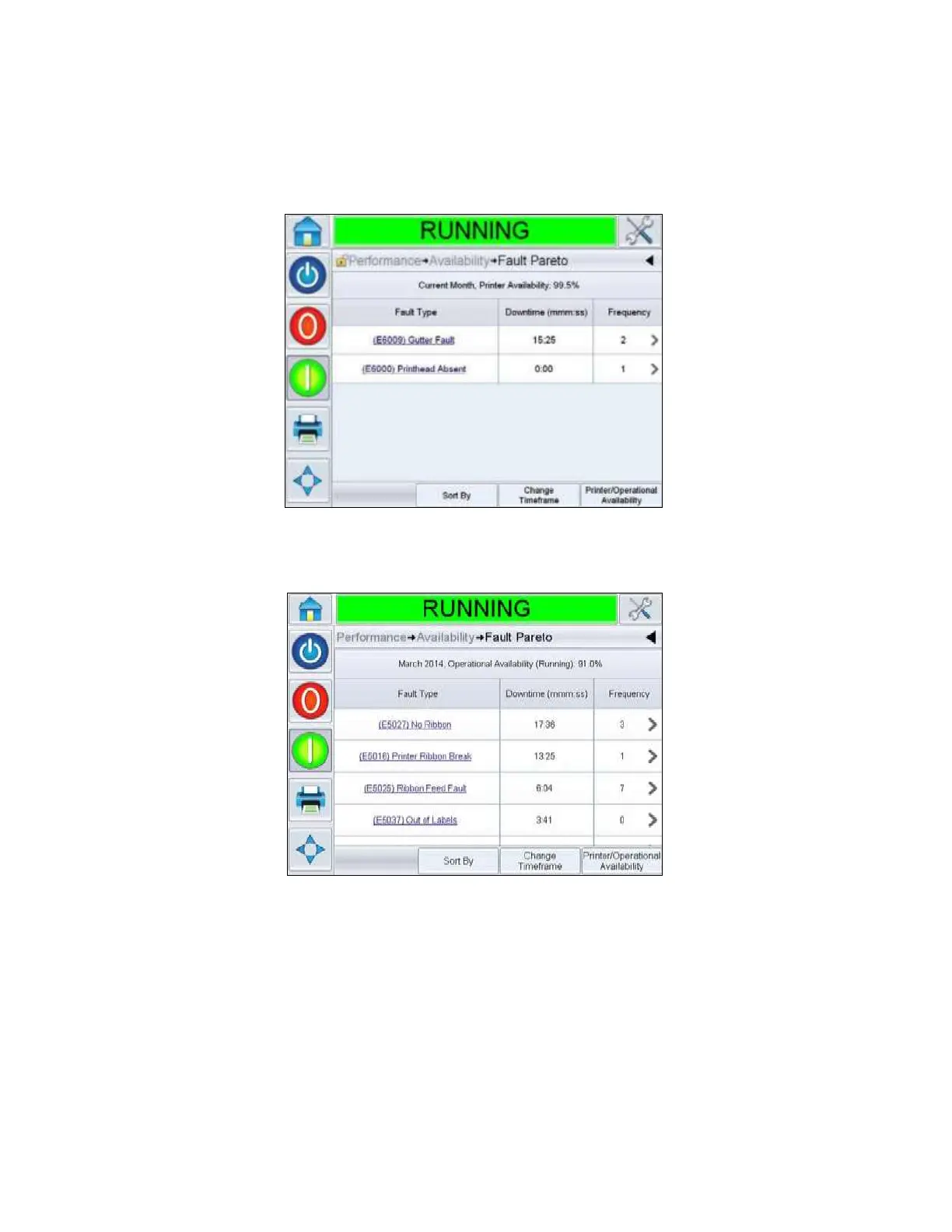Overall Equipment Effectiveness - Availability Tools E-5
ICE Vulcan Service Manual
Production Time Proxy: Allows the user to toggle between power on and
running time
operational availability values.
Figure E-2: Fault Pareto For Equipment Availability
Figure E-3: Fault Pareto for Operational Availability
The Fault pareto screens show all faults, their duration and the
frequencies for the period
being viewed. This will help to identify any
ongoing issues that might indicate a training issue
or bad performer.
Each fault can be selected for further detail on the fault time and also on
when each event
occurred.