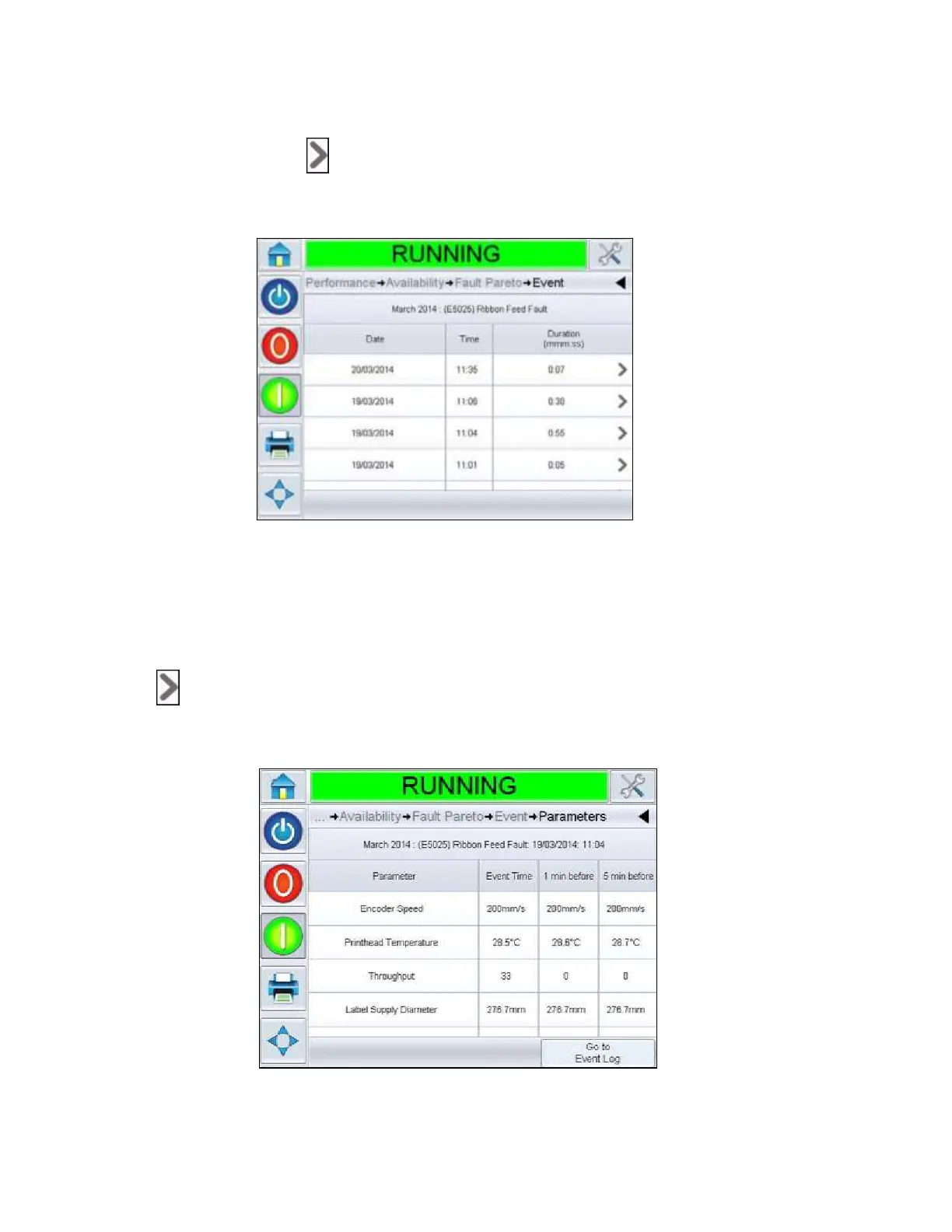Overall Equipment Effectiveness - Availability Tools E-6
ICE Vulcan Service Manual
Touch to view the Event page (see Figure E-4: on page E-6). Event
page displays the date, time and duration of the fault.
Figure E-4: Event
The Event page will show for each fault, the date, time and duration of
that fault for the
time period selected.
Each event can be selected for further detail.
Touch to view the Parameters page (see Figure E-5). Parameters page
displays the values
of each parameter for the particular downtime.
Figure E-5: Parameters Page