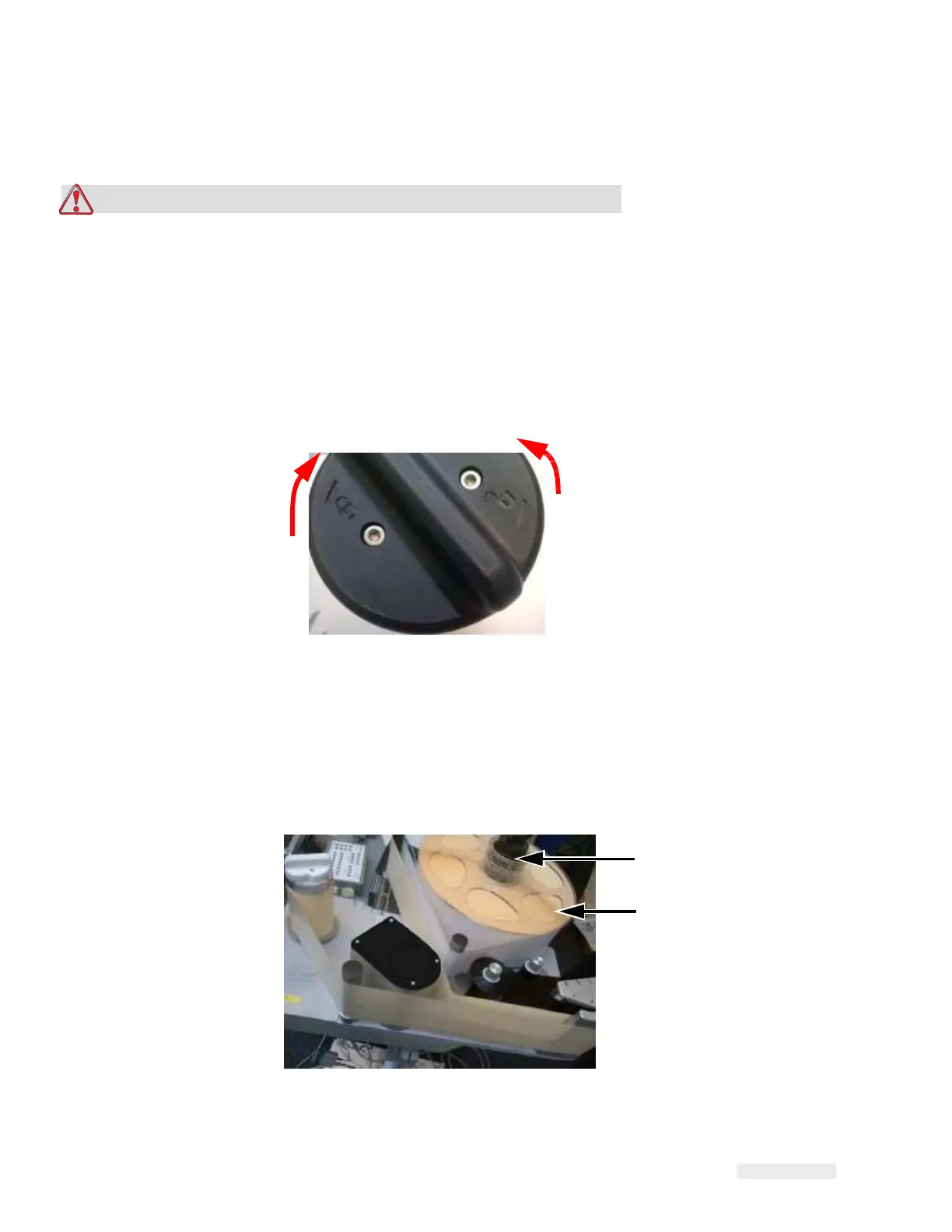Installing the Label Applicator 4-20
ICE Vulcan Service Manual
Loading a Label Roll on to the Label Supply Disc Mandrel
Warning
PERSONAL INJURY. Follow manual handling guidelines when
moving equipment and
loading labels.
21
Unlock the mandrel lock in the direction indicated on the lock
on the
supply mandrel (see Figure 4-17). Remove the label supply
disc.
Unlock
Lock
Note: Left Hand unit shown
Figure 4-17: Mandrel Lock
22
Fit the label roll to the label supply mandrel. Ensure that the
label
supply is placed onto the mandrel so that the labels feed in
the
direction indicated on the supply disc.
1
2
1.
Label Supply Mandrel
2.
Label Supply
Figure 4-18: Label Web Path