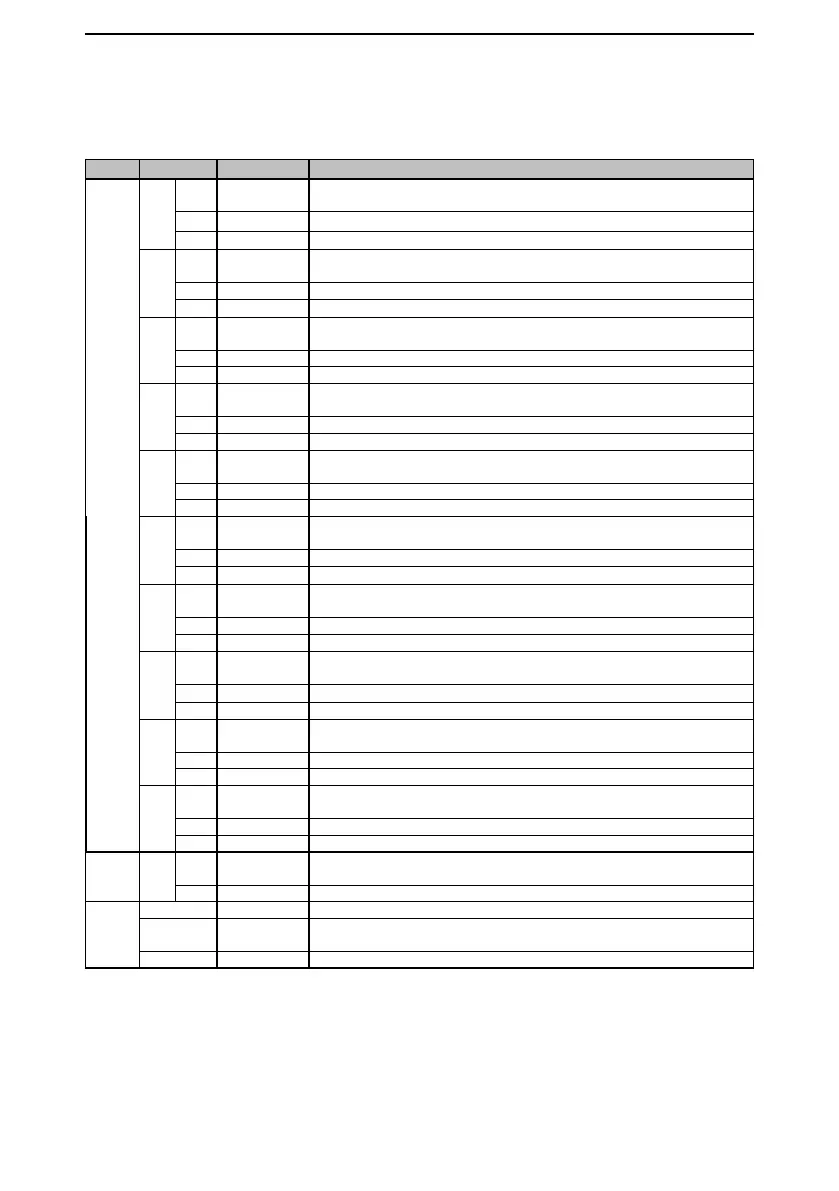7
OTHER FUNCTIONS
7-34
Cmd. Sub cmd. Data Description
20 04 00* 00/01 Send/read the D-STAR RX GPS/D-PRS message output setting
(00=Transceive OFF, 01=Transceive ON)
01 See p. 7-45 Output the D-STAR RX GPS/D-PRS message for transceive
02 See p. 7-45 Read the D-STAR RX GPS/D-PRS message
05 00* 00/01 Send/read the D-STAR RX CSQL code output setting
(00=Transceive OFF, 01=Transceive ON)
01 See p. 7-39 Output the D-STAR RX CSQL code for transceive
02 See p. 7-39 Read the D-STAR RX CSQL code
06 00* 00/01 Send/read the P25 ID output setting
(00=Transceive OFF, 01=Transceive ON)
01 See p. 7-46 Output the P25 ID for transceive
02 See p. 7-46 Read the P25 ID
07 00* 00/01 Send/read the P25 RX status output setting
(00=Transceive OFF, 01=Transceive ON)
01 See p. 7-50 Output the P25 RX status for transceive
02 See p. 7-50 Read the P25 RX status
08 00* 00/01 Send/read the dPMR RX ID output setting
(00=Transceive OFF, 01=Transceive ON)
01 See p. 7-47 Output the dPMR RX ID for transceive
02 See p. 7-47 Read the dPMR RX ID
09 00* 00/01 Send/read the dPMR RX status output setting
(00=Transceive OFF, 01=Transceive ON)
01 See p. 7-50 Output the dPMR RX status for transceive
02 See p. 7-50 Read the dPMR RX status
0A 00* 00/01 Send/read the NXDN RX ID output setting
(00=Transceive OFF, 01=Transceive ON)
01 See p. 7-48 Output the NXDN RX ID for transceive
02 See p. 7-48 Read the NXDN RX ID
0B 00* 00/01 Send/read the NXDN RX status output setting
(00=Transceive OFF, 01=Transceive ON)
01 See p. 7-51 Output the NXDN RX status for transceive
02 See p. 7-51 Read the NXDN RX status
0C 00* 00/01 Send/read the DCR RX ID output setting
(00=Transceive OFF, 01=Transceive ON)
01 See p. 7-49 Output the DCR RX ID for transceive
02 See p. 7-49 Read the DCR RX ID
0D 00* 00/01 Send/read the DCR RX status output setting
(00=Transceive OFF, 01=Transceive ON)
01 See p. 7-51 Output the DCR RX status for transceive
02 See p. 7-51 Read the DCR RX status
22 01 00* 00/01 Send/read the D-STAR RX data output setting
(00=Transceive OFF, 01=Transceive ON)
01 See p. 7-51 Output the D-STAR RX data for transceive
23 00 See p. 7-52 Read the position data
01* 00/01/03 Send/read the internal GPS OFF
(00=OFF, 01=Internal GPS, 03= Manual)
02* See p. 7-52 Send/read the manually input GPS position
■ CI-V information
D Command table (Continued)
*(Asterisk) Send/read data