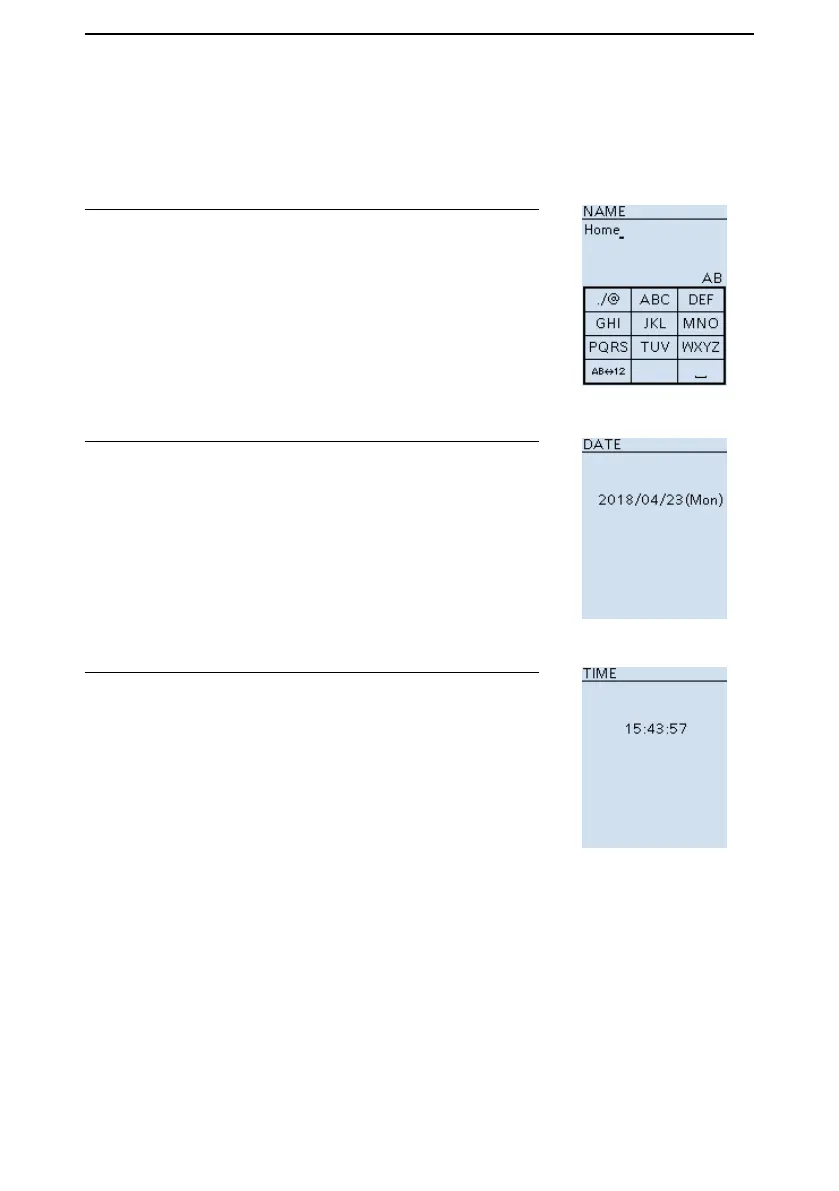5
GPS OPERATION
5-16
■ GPS Memory
D Adding a GPS Memory (Continue)
2. Entering a GPS Memory name
1. Select “NAME.”
(Rotate [DIAL] to select it, and then push [ENTER].)
2. Enter a GPS Memory name of up to 16 characters.
L Refer to page iv for details of character entry.
3. After entering, push [ENTER].
L Returns to the GPS MEMORY EDIT screen.
3. Entering the GPS Memory date
1. Select “DATE.”
2. Push D-pad (Right) or D-pad (Left) to move the cursor
to select a digit to enter.
3. Rotate [DIAL] to set the date.
L Set to between 2000/01/02 and 2099/12/30.
4. Repeat steps 2 and 3 to enter the date.
5. After entering, push [ENTER].
L Returns to the GPS MEMORY EDIT screen.
4. Entering the GPS Memory time
1. Select “TIME.”
2. Push D-pad (Right) or D-pad (Left) to move the cursor
to select a digit to enter.
3. Rotate [DIAL] to set the time.
L Set to between 00:00:00 and 23:59:59.
4. Repeat steps 2 and 3 to enter the time.
5. After entering, push [ENTER].
L Returns to the GPS MEMORY EDIT screen.