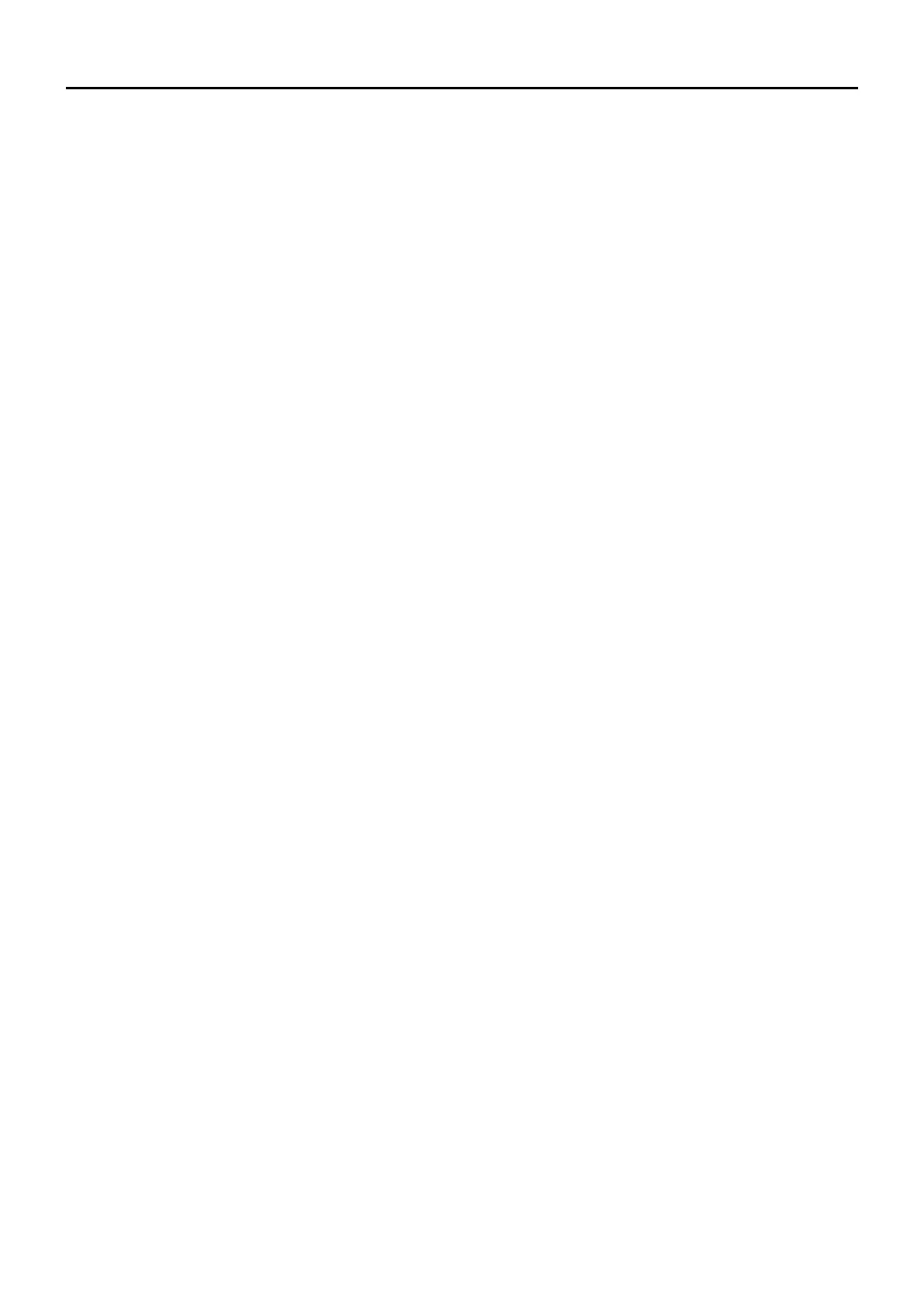11-1
Section 11
VOICE MEMORY FUNCTION
Recording a QSO audio ■ .................................... 11-2
To start recording D .......................................... 11-2
To stop recording D ........................................... 11-3
Playing back the recorded audio ■ ....................... 11-4
Changing the recording mode ■ ........................... 11-5
Operation while playing back ■ ............................. 11-6
Fast-forward while playing D ............................. 11-6
Rewind while playing D ..................................... 11-6
Pause while playing D ....................................... 11-6
Playing the previously file D .............................. 11-6
Playing the next file D ....................................... 11-6
Pause at the beginning of the previously file D
(Fast forward the file) ..................................... 11-6
D
Pause at the beginning of the next file
(Rewind the file) ............................................ 11-6
Changing the skip time ■ ...................................... 11-7
VOICE PLAYER screen’s description ■ ................ 11-8
Deleting the recorded contents (audio) ■ ............. 11-9
Deleting ■ the folder ........................................... 11-10
Continue to record even if no signals are ■
received ........................................................... 11-11
Record the transmit and receive audio into ■
the same file .................................................... 11-12
Start to record when the [PTT] switch is ■
pushed ............................................................. 11-13
Viewing the file information ■ .............................. 11-14
View ■ ing the folder information ......................... 11-15
Voice Recorder function ■ .................................. 11-16
To start recording D ........................................ 11-16
Playing back the recorded audio D ................. 11-17
Erasing the recorded contents (audio) D ........ 11-18
MIC Gain setting D .......................................... 11-19
Changing the skip time D ................................ 11-20
Viewing the file information D ......................... 11-21
Viewing the microSD card’s free space and ■
recordable time ................................................ 11-22
Playing back the voice memory data ■ on a PC . 11-23
