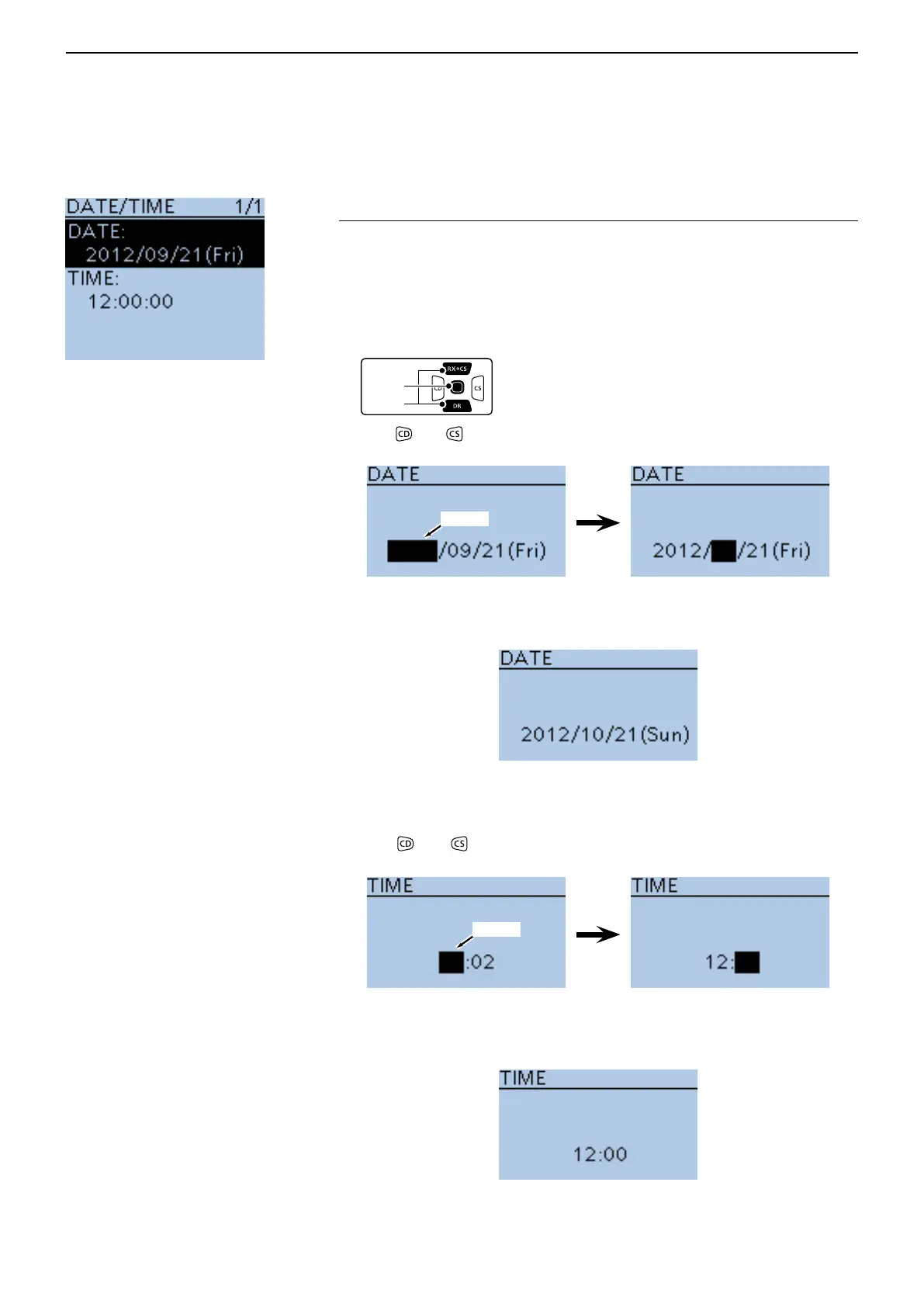16
MENU SCREEN
16-82
■ Time set items
Date/Time
Time Set > Date/Time (DATE/TIME)
Manually set the date and time that is displayed on the right hand corner of
the screen. The time is displayed in the 24 hour format.
Setting the date
Push D-pad( q ), and then push D-pad(Ent) to select “DATE”.
Push w
and to move the cursor, and then select between year, month
and day to change.
Cursor
Rotate [DIAL] to select each number. e
Repeat steps r w and e to enter the year, month and day, and then push
D-pad(Ent).
Setting the time
Push D-pad( q ), and then push D-pad(Ent) to select “TIME”.
Push w
and to move the cursor, and then select between hour and
minute to change.
Cursor
Rotate [DIAL] to select each number. e
Repeat steps r w and e to enter the hour and minute, and then push D-
pad(Ent).
