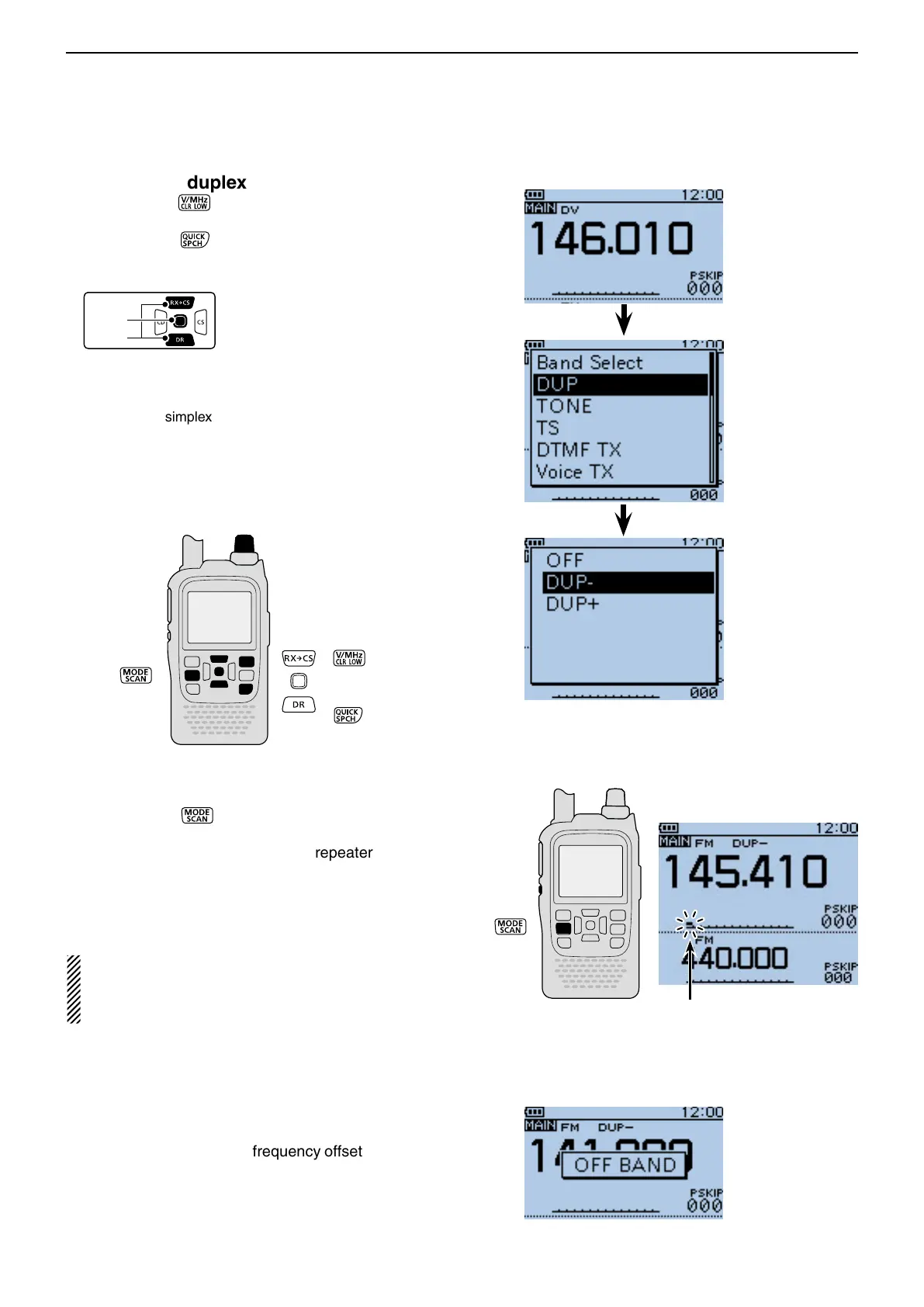15
REPEATER AND DUPLEX OPERATIONS
15-5
Duplex operation (Continued) ■
D Setting the duplex direction
Push [V/MHz] q to select the VFO mode.
Rotate [DIAL] to set the operating frequency. w
Push [QUICK] e .
Push D-pad( r ) to select “DUP,” and then push D-
pad(Ent).
Push D-pad( t ) to select “DUP–” (negative offset) or
“DUP+” (positive offset), and then push D-pad(Ent)
to save, and exit the Quick Menu screen.
• OFF : For simplex operation (the receive and transmit
frequencies are the same).
• DUP– : The transmit frequency shifts down from the re-
ceive frequency by the offset amount.
• DUP+ : The transmit frequency shifts up from the receive
frequency by the offset amount.
[DIAL]
■ Off band indication
If the transmit frequency is out of the amateur band, the
off band indication, “OFF,” appears on the display when
[PTT] is pushed. Check the frequency offset (p. 15-4) or
duplex direction (see above) in this case.
Push D-pad() to
select, then push
D-pad(Ent).
Push D-pad() to
select, then push
D-pad(Ent).
D Duplex operation
Push [MODE] q several times to select the FM
mode.
Hold down [SQL] to listen on the repeater input fre- w
quency.
• The transmit frequency (repeater input frequency) ap-
pears on the function display.
Communicate in the normal way. e
NOTE:
When the Auto repeater is ON, and the operating
frequency is set out of the repeater output frequency
range, the duplex is automatically cancelled.
While monitoring
[SQL]
Blinks
