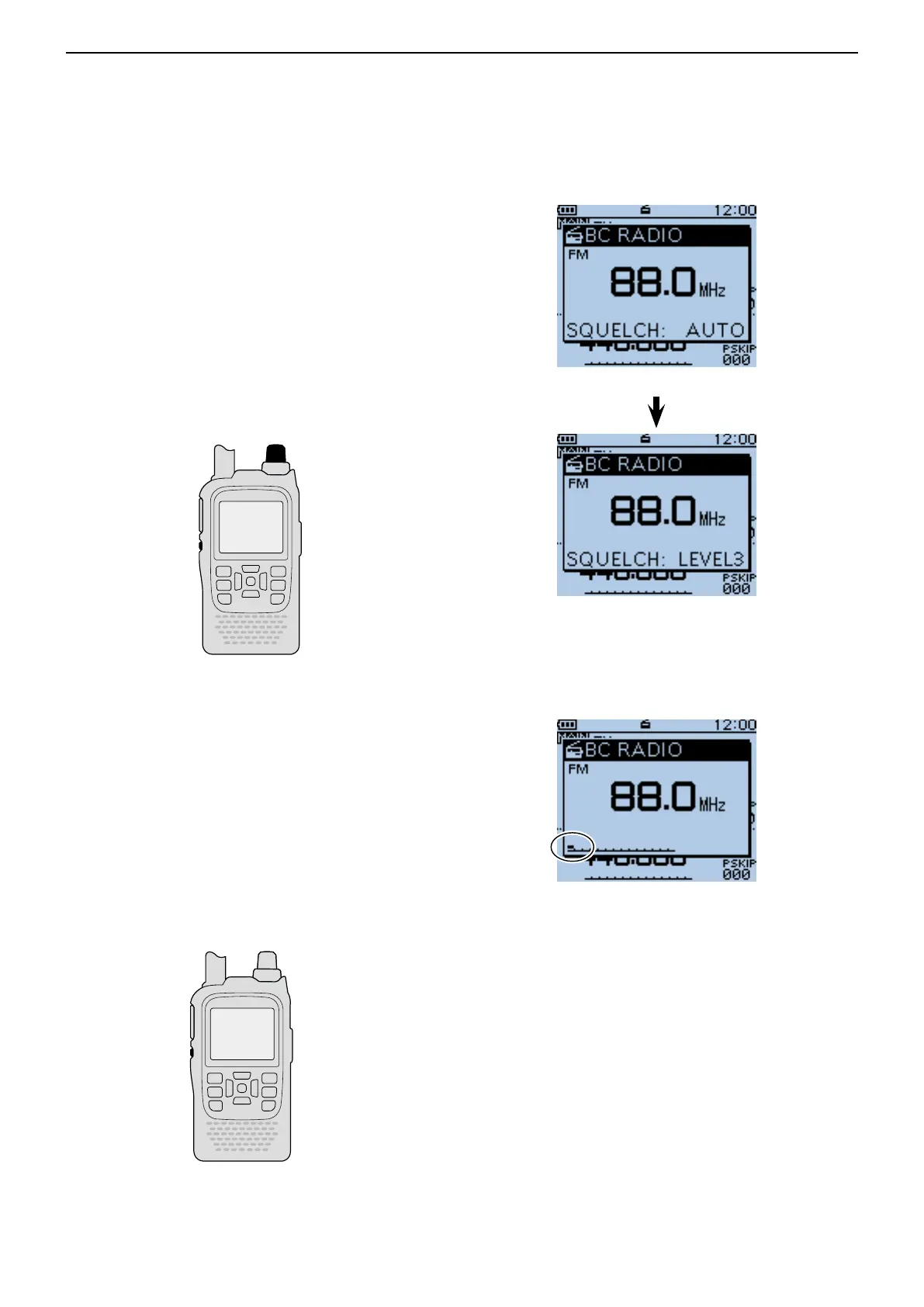6
BC RADIO OPERATION
6-7
Basic operation (Continued) ■
D Setting squelch level
The squelch level can be set only for the BC radio.
While holding down [SQL], rotate [DIAL] one click to q
display the squelch level. (Default: AUTO)
While holding down [SQL], rotate [DIAL] to select the w
squelch level.
•“LEVEL1”isloosesquelch(forweaksignals)and“LEV-
EL3”istightsquelch(forstrongsignals).
•“AUTO” shows automatic level adjustment by a noise
pulsecountingsystem.
•“OPEN”showsacontinuouslyopensetting.
[DIAL]
[SQL]
D Monitor function
This function is used to listen to weak BC Radio sig-
nals without disturbing the squelch setting, or having to
manuallyopenthesquelch.
Holddown[SQL]tomonitortheoperatingfrequen- ➥
cy.
•The1stsegmentoftheS-meterblinks.
The [SQL] key can be set to ‘sticky’ operation in Func-
tionmenu.
MENU > Function > Monitor(p.16-66)
[SQL]
When“AUTO”isselected.
WhenLevel3(Maximum)
is selected.
Blinks
