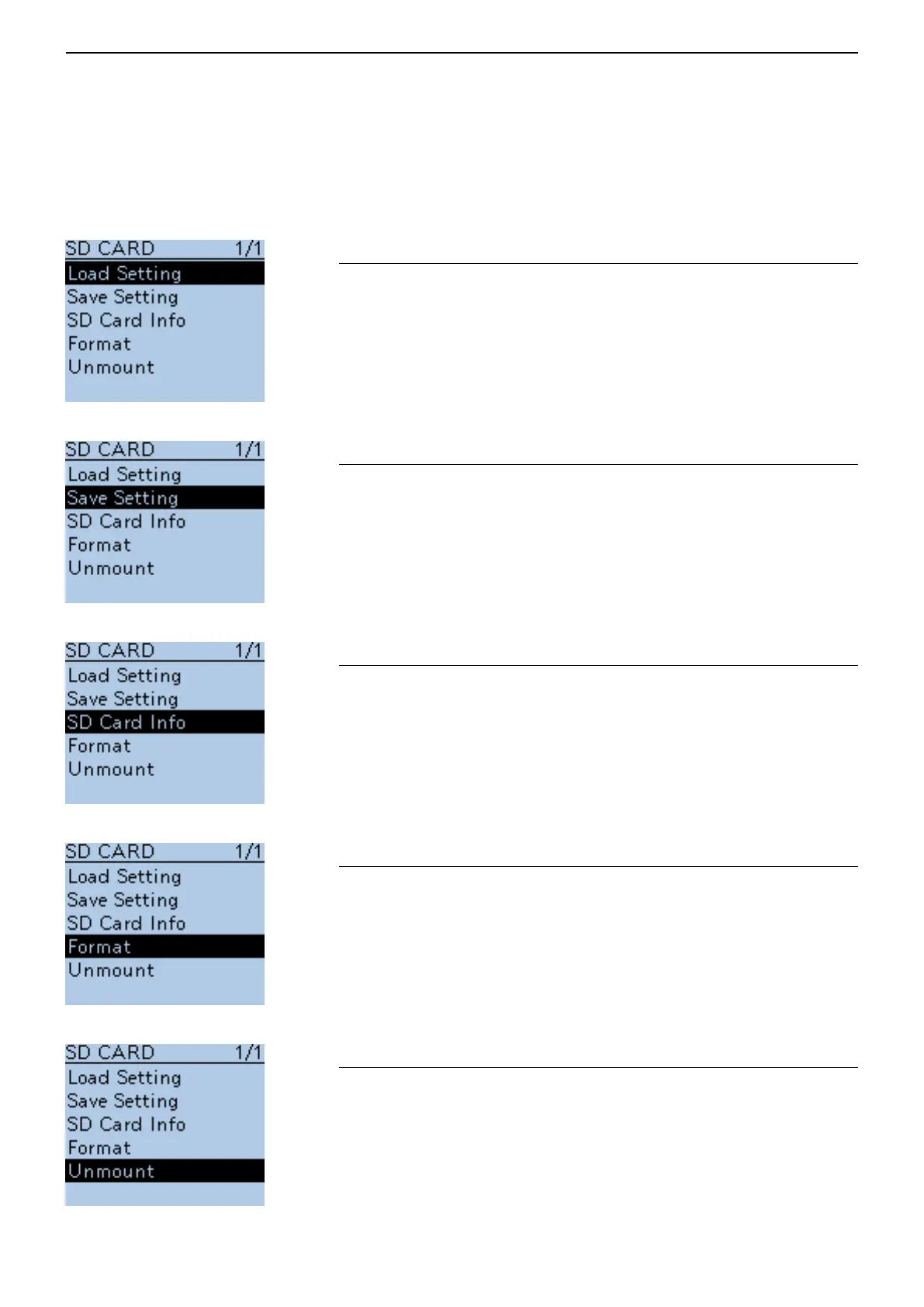16
MENU SCREEN
16-84
■ SD Card items
Settings and functions for microSD card.
See Section 2 for details.
Load Setting
SD Card > Load Setting (LOAD SETTING)
Select from the list when you load the setting file.
Save Setting
SD Card > Save Setting (SAVE SETTING)
Save the setting file.
SD Card Info
SD Card > SD Card Info (SD CARD INFO)
Displays the SD card’s free space and its remaining recording time.
Format
SD Card > Format
Formats the microSD care, deleting all data.
Unmount
SD Card > Unmount
Electrically unmounts the microSD card while the power is ON.
