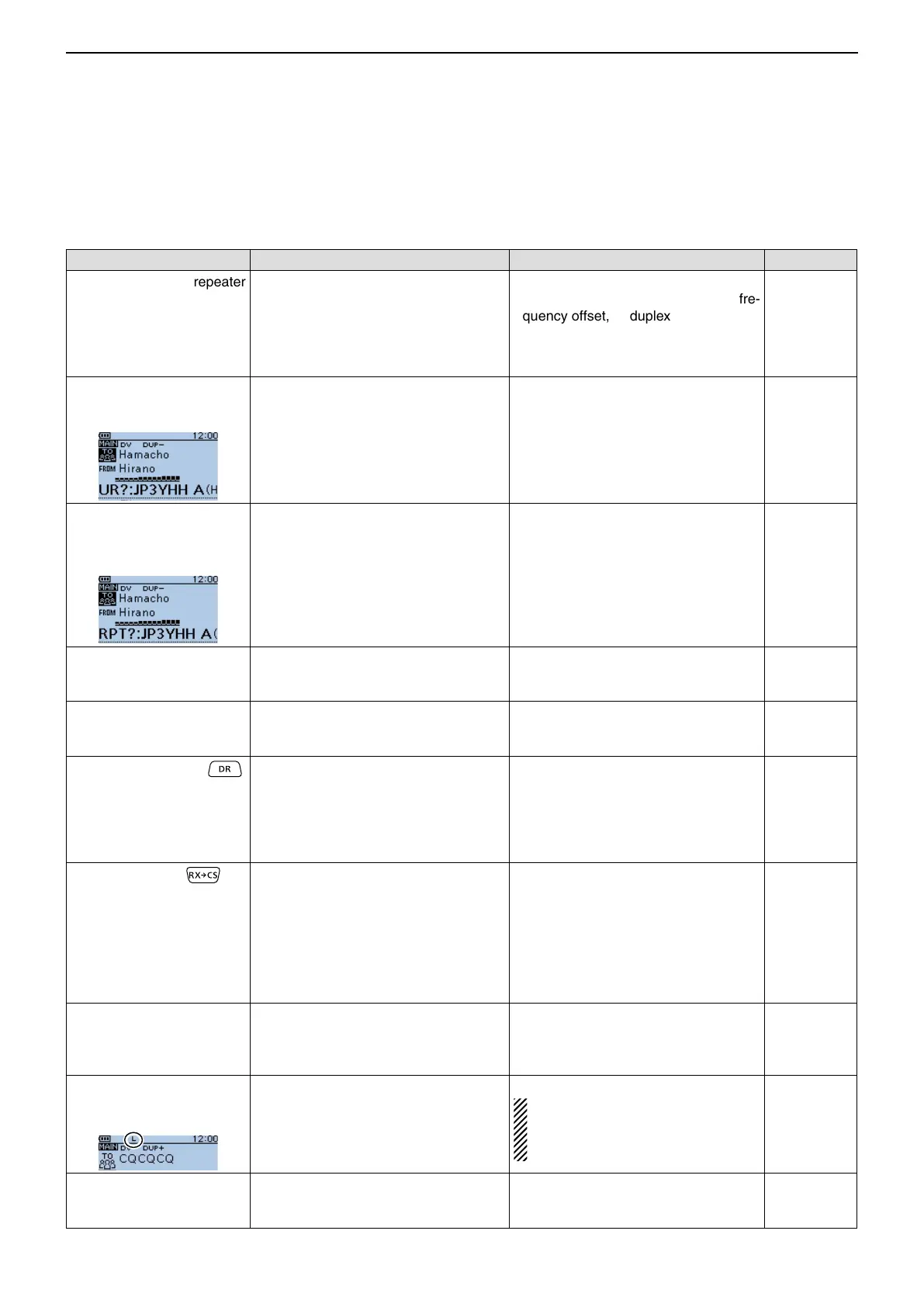20-1
TROUBLESHOOTING
The following chart is designed to help you correct problems which are not equipment malfunctions.
If you are unable to locate the cause of a problem or solve it through the use of this chart, contact your nearest Icom
Dealer or Service Center.
D While operating D-STAR
PROBLEM POSSIBLE CAUSE SOLUTION REF.
After your call, the repeater
does not return a status re-
ply.
• The repeater setting is wrong.
• Your transmission did not reach the re-
peater.
• Select the correct repeater.
• Correct the repeater frequency, fre-
quency offset, or duplex setting.
• Wait until you are closer to the repeater
and try again.
• Try to access another repeater.
p. 8-2
pp. 9-28, 9-29
—
—
After your call, the repeater
replies ‘UR?’ and its call
sign.
• The call was successfully sent, but no
station immediately replied.
• Wait for a while, and try again. —
After your call, the repeater
replies ‘RX’ or ‘RPT?’ and
the access repeater’s call
sign.
• Your own call sign (MY) has not been
set.
• Your own call sign (MY) has not been
registered on a gateway repeater, or the
registered contents do not match your
transceiver’s setting.
• Set your own call sign (MY).
• Register your own call sign (MY) on a
gateway repeater, or confirm the regis-
tration of the call sign.
p. 2 of the Ba-
sic Instruction
p. 4 of the Ba-
sic Instruction
After your call, the repeater
replies ‘RPT?’ and call sign
of the destination repeater.
• The repeater cannot connect to the
destination repeater.
• The repeater is busy.
• Check the repeater setting.
• Wait for a while, and try it again.
p. 9-23
—
After your call, the access
repeater replies ‘RPT?’ and
its call sign.
• The call sign of the destination repeater
is wrong.
• Correctly set the destination repeater
call sign.
p. 9-26
Even holding down ,
the DR mode will not appear.
• There is no repeater list in your radio. • Reload the repeater list using the CS-
51 cloning software on the CD.
• Reload the repeater list using a mi-
croSD card.
• Enter the Repeater list data directly
into the transceiver.
p. 17-20
p. 2-13
p. 9-23
Even holding down , the
received call sign will not set
to the destination call sign.
• The call sign has not been correctly re-
ceived.
• When a received signal is weak, or a
signal is received during scanning, the
call sign may not be received correctly.
In that case, “--------” appears and error
beeps sound, and a reply call cannot be
made.
• Try it again, after the transceiver has
correctly received the call sign.
—
A Local area call can be
made, but the Gateway call
or destination station call
cannot be made.
• MY call sign has not been registered on
a D-STAR repeater.
• Register your own call sign (MY) on a
gateway repeater, or confirm the regis-
tration of the call sign.
p. 4 of the Ba-
sic Instruction
During transmission, “L” ap-
pears on the LCD, and the
received audio is interrupted.
• While receiving through the internet,
some packets may be lost due to net-
work error (poor data throughput per-
formance).
• Wait a while, and try it again.
When the transceiver receives cor-
rupted data, and misidentifies it is as
Packet Loss, “L” is displayed, even if it
is a Local area call.
—
“DV” and “FM” icons alter-
nately blink.
• While in the DV mode, an FM signal is
received.
• Use a different operating frequency un-
til there are no FM signals on the origi-
nal frequency.
p. 9-10
